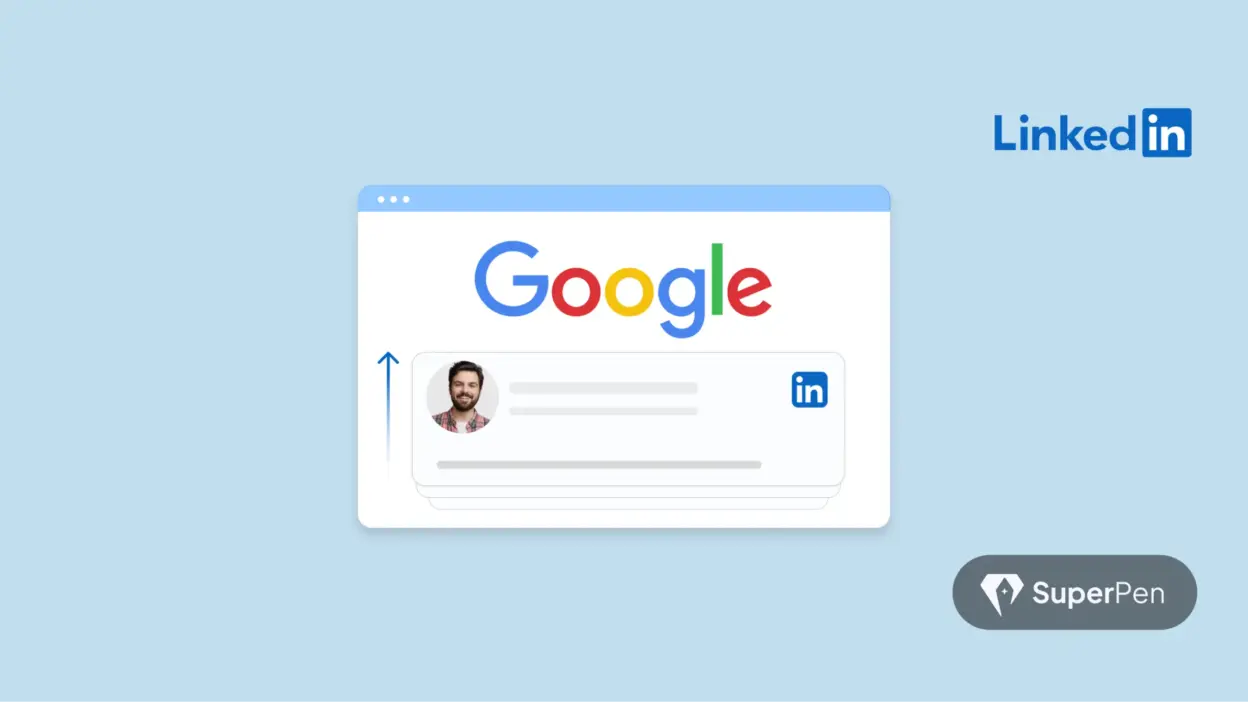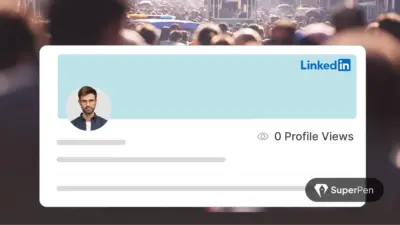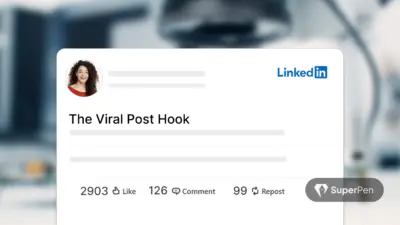Think Google can’t see your LinkedIn profile? Think again.
LinkedIn is no longer just a networking platform – it’s a digital identity. And in 2025, LinkedIn SEO isn’t optional. It’s your new inbound marketing weapon.
Imagine this: A recruiter Googles “Fintech growth lead Mumbai” or “AI startup founder London.”
Your name. Your face. Your story.
Appears on Page 1.
That’s the magic of optimising your LinkedIn profile for search – on Google AND within LinkedIn.
In this guide, we’ll break down exactly how Google indexes LinkedIn, what ranking factors matter, and how you can rise to the top-even without ads or a blue badge.
Table of Contents
How Search Works (For LinkedIn Profiles)
Before diving into tactics, let’s align on this: Google treats LinkedIn profiles like mini websites.
When you search someone’s name + profession, LinkedIn results are almost always in the top 3. Why?
- LinkedIn has a Domain Authority of 99 (out of 100).
LinkedIn has a Domain Authority of 99 (out of 100).
This means Google sees LinkedIn as an extremely trustworthy site – so any public content you publish there has a high chance of ranking well in search results.
- Google indexes public profile URLs frequently.
This means if your LinkedIn profile is set to public and optimised, it can appear on Google search results within days – sometimes even hours.
- Many LinkedIn pages generate natural backlinks (from blogs, portfolios, and media).
These backlinks act as credibility signals to Google, boosting the profile’s authority and increasing its chances of ranking higher in search results.
So the key isn’t “can I rank?”
It’s: What will people find when they do?
Let’s explore how that works.
What Gets Indexed?
- Personal Profiles with public visibility.
- LinkedIn Articles (especially long-form, keyword-optimised ones).
- Experience Descriptions and Skill Sections.
- Custom URLs (e.g., linkedin.com/in/johnsmithgrowth is more SEO-friendly than johnsmith-8d45a2).

Pro tip: Google doesn’t index everything. But if your content has external links, real traffic, or internal authority, it’s far more likely to rank.
📈 SEO Tactics for LinkedIn: What Works in 2025
You’re not writing for a robot-you’re creating clarity for humans AND algorithms. Here’s what matters:
1. Custom Profile URL
Your LinkedIn URL is your digital signature. Edit it via linkedin.com/public-profile/settings and remove random characters.
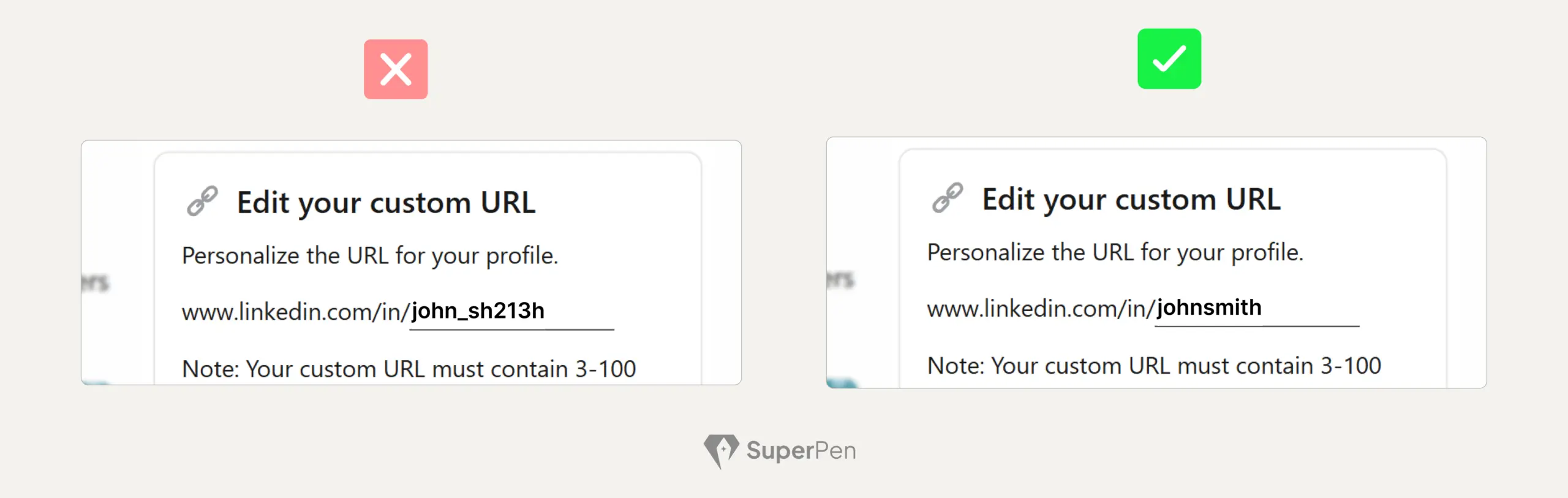
✅ Use your full name or branded term.
❌ Avoid numbers, nicknames, or long strings.
This boosts both credibility and indexing speed.
To know more, read: How to customise your LinkedIn URL
2. Optimise Your “About” Section
This is your homepage meta description. Make the first 2 lines count.
✅ Mention your title, niche, and a strong keyword (“Growth Marketer in B2B SaaS”)
✅ Add a value proposition (“I help Series A startups 3x their pipeline via AI outbound systems.”)
Use natural phrasing-not keyword stuffing.
3. Use Primary Keywords in 3 Key Zones
- Headline: “Product Designer | AI SaaS | Notion Builder”
- Experience Descriptions: Focus on role, tools, results.
- Featured Section: Link to indexed content (e.g., Medium blogs, podcasts, interviews).
Example: A PM who added “OpenAI Whisper, LLM fine-tuning, Python” in their Experience section ranked for “LLM startup PM profile.”
4. Write Long-Form Articles
LinkedIn Articles can rank independently on Google-especially niche, keyword-targeted ones.
✅ Use SEO meta fields when publishing
✅ Structure with H2s, bulleted lists, and value-rich headings
✅ Cross-link to your website or case studies
5. Consistent Content + Engagement
Engagement builds relevance signals for both LinkedIn and Google. Consistent posting (3–5x/week) + profile visits + shares = stronger trust signals.
Study creators like Alex Hormozi or Eric Partaker– they show up with intent, consistency, and emotional clarity.
🚫 Mistakes to Avoid (That Kill Your Rankings)
- Private Profile Settings: If Google can’t see it, it can’t index it. Set visibility to ‘public.’
- Generic Headlines: “Student at XYZ” = invisible. Be specific.
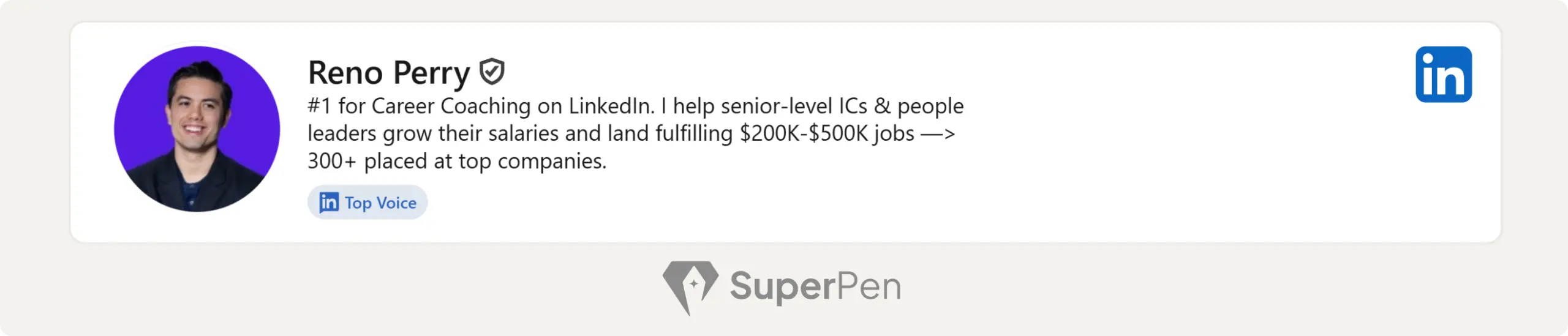
Instead, try: Computer Science Student | Aspiring AI Engineer | Python & LLM Enthusiast – this tells people (and Google) exactly who you are and what you do.
- Keyword Stuffing: Google is smarter than that. Keep it natural.
Bad: SEO expert with SEO experience in SEO tools and SEO audits for SEO clients.
Better: I help SaaS startups scale to 100K+ monthly visitors using data-driven SEO and high-converting content strategies.
- Empty Skills/Experience Sections: These sections offer search hooks-don’t leave them blank.
- No External Links: Link your blog, podcast, or personal website-more entry points = more indexing.
🔍 LinkedIn SEO in Action: What Separates Profiles That Rank
Not all LinkedIn profiles are created equal. Some collect dust. Others show up on Page 1 of Google.
What makes the difference?
The Profiles That Win
Across dozens of high-performing LinkedIn creators-from startup founders to solo consultants-here’s what stands out consistently:
- They speak directly to a niche.
Instead of saying “Marketing Professional,” they say “I help B2B SaaS startups reduce CAC through strategic content and lifecycle email.” - They publish searchable content.
One fractional CFO writes weekly posts titled “How I Helped a Pre-Seed Startup Extend Runway by 9 Months.” Those get picked up by Google because they’re specific and useful. - They earn backlinks naturally.
When someone shares their LinkedIn article in a Substack newsletter, podcast notes, or Twitter thread – that’s a backlink. That’s SEO fuel.
How to Get Indexed Faster (And Stay Indexed)
Want Google to find you faster? Do this:
- Link your LinkedIn profile or article in your website’s footer.
- Add it to your guest bio whenever you write or speak.
- Embed article links in podcast descriptions or email newsletters.
Each external mention nudges Google to crawl and index your content sooner. Repetition across platforms = SEO signal strength.
H3: How to Track What’s Working
You can’t improve what you don’t measure. Here’s what to watch:
- Google Search Console (GSC): Plug in your LinkedIn article URL. Use “URL Inspection” to see if it’s indexed.
- Search Traffic Reports: Tools like Ahrefs or even basic URL tracking show what terms drive clicks.
- LinkedIn Analytics: Under “Me” > “Analytics”, check profile views, search appearances, and content impressions.
Pro tip: Check once per month. You’re not chasing vanity metrics-you’re looking for visibility signals.
Repurpose & Distribute Like a Pro
Want to 2x your reach with half the effort?
- Break your article into 3 posts.
- Turn a quote into a carousel or Reel.
- Drop article links into your Twitter bio, YouTube descriptions, or Slideshare uploads.
SEO isn’t about writing more. It’s about amplifying smartly.
👥 Write for Humans. Optimise for Search.
Every SEO win starts with this question:
Would a human reading this find it helpful, credible, and worth sharing?
That’s your SEO compass. When value meets structure, Google takes notice.
So next time you’re editing your profile or posting an article, ask:
- “Is this solving a real problem?”
- “Is this the language my audience uses?”
- “Would I click on this if I saw it on Google?”
If yes-you’re not just writing. You’re building digital equity.
Frequently Asked Questions
Q1: How long until Google indexes my profile/article?
Anywhere from 24 hours to 7 days. You can speed it up by linking to it from authoritative sources and checking in Google Search Console.
Q2: What keyword should I target?
Use tools like Ubersuggest, AnswerThePublic, or Google’s autocomplete. Pick something specific to your skill + industry (“AI copywriting for SaaS”).
Q3: Do LinkedIn articles get SEO value?
Yes-but only if optimised with headlines, external/internal links, and engagement. Add SEO fields when you publish.
Q4: Should I repeat keywords in multiple sections?
Naturally, yes. Google reads consistency across sections as relevance – but avoid spamming.
Q5: Does a personalised LinkedIn URL really help?
Yes. It boosts trust, memorability, and click-through rate when shared on resumes, slides, or emails.
Let your LinkedIn do the talking.
Let Google do the walking.