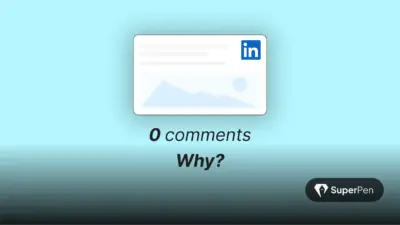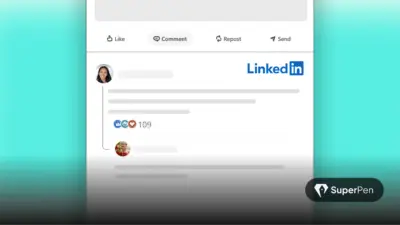Scrolling through LinkedIn, you’ve likely seen a familiar pattern: text-heavy rants, selfie updates, or company wins with a sprinkle of hashtags. But here’s what most people miss:
Some of the highest-performing LinkedIn post formats aren’t flashy. They’re overlooked.
In this blog, we will break down 7 underrated LinkedIn post formats that consistently outperform expectations – with data, real-world examples, and tips to try today.
If you want to grow your audience, build trust, or generate leads, it’s time to move beyond text walls.
Table of Contents
1. PDF Carousel (Document Posts)
Data shows carousel-style PDF uploads drive 3.2x more engagement than standard posts.
Why It Works:
- Swipe-friendly = longer dwell time
- Skimmable structure suits busy pros
- Saves & shares are algorithm gold
Best Practices:
- 6–12 slides max
- 25–50 words per slide
- Vertical 1080×1350 layout
- Use bold headlines to anchor each slide
- Include data or quotes to support credibility
Example:
“5 Mistakes I Made Pitching My First Startup” – each slide = one lesson with a visual.
Insider Insight:
Carousels work exceptionally well for educational content. Turn blog posts into visual guides, breakdowns, or checklists. Each slide should be a standalone value nugget. Add a final CTA slide to drive comments, shares, or even traffic to your landing page.
Try storytelling structures like:
- Problem > Framework > Outcome
- Myth > Truth > Action
- Question > Answer > CTA
This keeps your carousel engaging and actionable.
2. LinkedIn Polls
Polls are fast, interactive, and underused. Despite looking simple, they spark massive comment threads – especially when followed up.
Why It Works:
- Taps into curiosity and FOMO
- Low effort for audience to engage
- Great for content research too
Best Practices:
- 3–4 answer choices
- 1-week duration
- Add “Other (comment below)” to increase replies
Example:
“What’s the hardest part of writing LinkedIn content? A) Hooks B) Formatting C) Consistency D) Other (Comment!)”
Tactic:
Use polls as a lead-in to your next carousel or article. Tease a free resource based on results, or ask for opt-ins to share the full analysis. It creates an engagement loop.
You can also repurpose polls into:
- Short videos: analyzing results
- Quote graphics: user responses
- Blog content: turning 100 comments into trend insights
3. Native Video Posts
LinkedIn video content gets 5x more engagement than static posts, especially when uploaded natively. For example, this post of Alex Hormozi gained over 3,000 likes because it instantly gained viewer’s attention 👇
Why It Works:
- Shows your face = human trust signal
- Keeps people watching (dwell time boost)
- Authentic > polished
Best Practices:
- Keep it under 60 seconds
- Use vertical 9:16 format
- Add subtitles for silent scrollers
- Open with a question or strong statement
Example:
A founder doing a walk-and-talk explaining why they killed a product idea.
Pro Tip:
Batch record 4–5 quick tips or takes. Then drip them out over a few weeks. Use the caption to add context and invite feedback. The key? Hook in the first 3 seconds.
Also consider series:
- “Monday Mindset”
- “60-sec Framework Fridays”
- “Weekly Wins/Wisdom”
Video builds memory. The face-to-content association is powerful. Use it to deepen trust.
4. Mini Case Studies
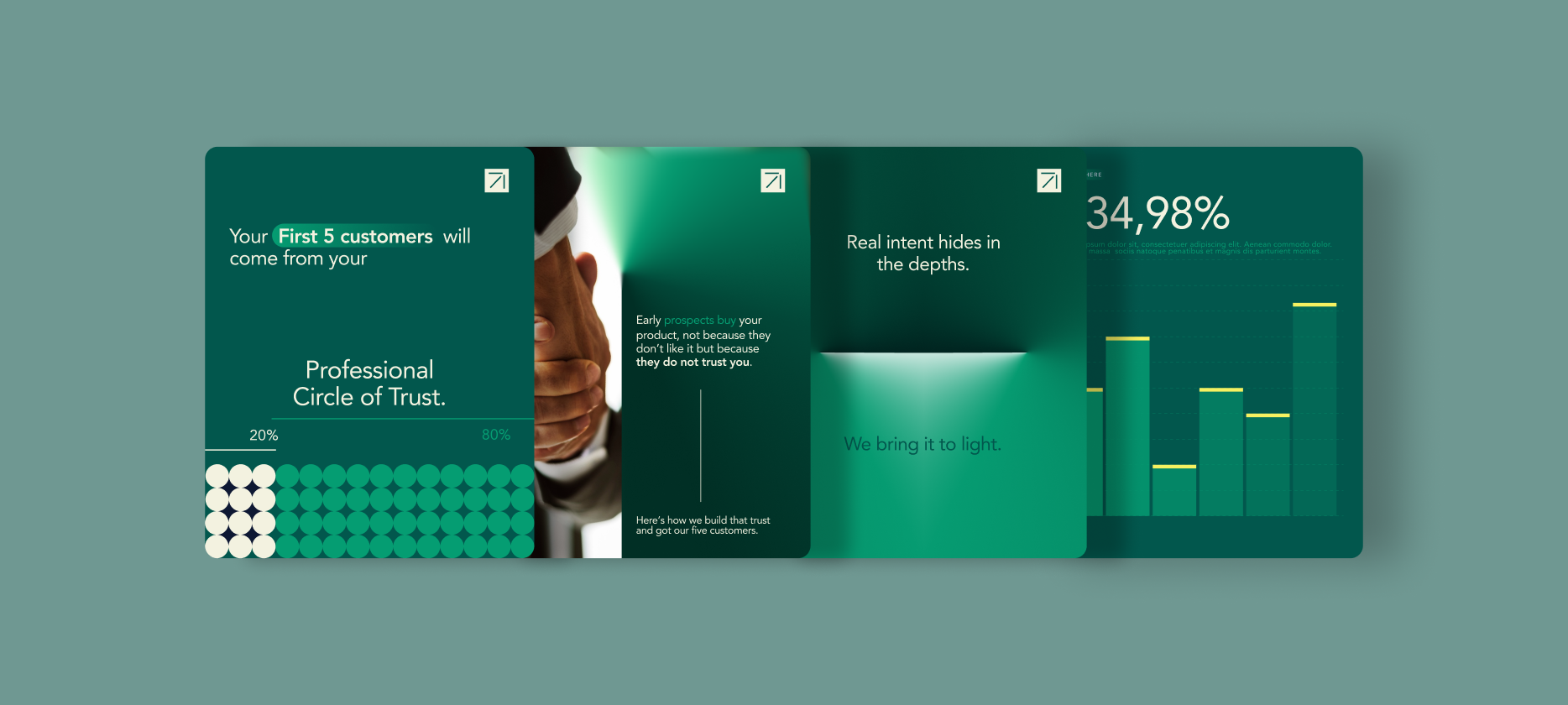
Stories convert. Always have, always will. But instead of long-winded blog-style posts, go micro.
Why It Works:
- Blends personal experience with insight
- High authority-to-effort ratio
- Readers trust results, not just opinions
Format:
Before > After > How
- Hook: Pain or question
- Story: What changed
- Result: What you achieved
Example:
“Our email open rate sucked at 17%. One small change took it to 38%. Here’s what we did…”
Bonus:
Add a visual proof (screenshot, graph, or email snippet). These posts often lead to profile views and DMs from people curious about your method.
Want bonus impact? Include a free template or link to a tutorial. Create a feedback loop that builds your authority and serves your audience.
5. Text + Screenshots
Combining a well-written post with an image, especially a screenshot, makes content relatable and real. For example, this post of Eric Partaker instantly grabbed the viewer’s attention because of the screenshot he added with his post 👇
Why It Works:
- Gives social proof
- Supports your point visually
- Grabs scrollers’ attention
Ideas:
- Slack message that led to a breakthrough
- Graph from a recent A/B test
- Customer testimonial
- Google Analytics snapshot
Example:
“This Slack message changed our entire onboarding strategy. (Slide to see why.)”
Strategy:
Don’t over-edit. Authentic, slightly messy visuals build trust. Pair with a narrative that explains context and lessons.
Consider A/B testing:
- Text-only vs. Text + Screenshot
- Before/after visuals
- CTA with vs. without links
Add a prompt: “What’s your version of this moment?” to drive comments.
6. One-Slider Lessons
When time or resources are tight, one-slide infographics or summaries can deliver serious punch.
Why It Works:
- Fast consumption
- Easy to share or save
- Strong for frameworks, lists, and models
Examples:
- “The 3 Types of Personal Brands”
- “5 Things Every B2B Founder Gets Wrong About Marketing”
Tools:
Canva, Notion, Figma – all easy to use. Use bold fonts, high contrast colors, and brand elements.
Extra Tip:
Use one-slider to:
- Recap a recent live session
- Share a weekly tip
- Preview a longer guide
It creates visual anchors for your brand. Stick to a theme (colors, fonts, format). This helps followers recognize your content in the feed.
7. LinkedIn Live + Recaps
Going live isn’t just for creators with big followings. It’s a shortcut to connection – especially if you repurpose it well.
Why It Works:
- Real-time interaction builds trust fast
- Low production = high authenticity
- Great source for clips and quotes
How to Repurpose:
- Create carousels with takeaways
- Make quote images from memorable lines
- Upload 30-second reels on other platforms
Example:
“3 Hiring Mistakes I Regret – And What I’d Do Differently.” Stream live. Post a breakdown the next day.
Advanced Use:
- Co-host with experts in your niche
- Use Lives to launch offers, ebooks, or cohorts
- Highlight your team, customers, or behind-the-scenes content
Don’t forget to:
- Promote the live in advance (carousel + email)
- Go live at consistent times
- Save and transcribe for quotes, blog posts, and follow-ups
Final Thoughts: Start Testing
Too many professionals keep hitting “copy-paste” on what worked once. But LinkedIn-like every platform is evolving.
What got 100 likes last quarter might get crickets today.
That’s why creators who adapt early, test new formats, and think beyond plain text are the ones leading the conversation.
The good news? You don’t need to reinvent the wheel. With tools like SuperPen, you can repurpose your best-performing content into high-impact LinkedIn post formats like carousels, mini case studies, and text-image combos – in minutes.
Try this simple challenge:
- Each week, experiment with one new format.
- Transform an old post using a fresh layout or angle.
- Track what gets saved, shared, and commented on.
Small tweaks. Big reach. Your next breakout post might just be a repurpose away.
Extra Challenge:
Create a content calendar based solely on these 7 LinkedIn post formats. Rotate weekly. Tag connections, ask for feedback, and measure what resonates. After 30 days, analyse:
- Which LinkedIn post formats earned the most reach?
- Which led to the most DMs?
- Which drove traffic to your site?
Your audience wants variety. Give them stories, visuals, interactions, and depth. LinkedIn isn’t about going viral – it’s about staying relevant.
Ready to create standout content?
Try one of these LinkedIn post formats this week. Comment below with which one you’re starting with!
Frequently Asked Questions
Q1. What’s the best length for a LinkedIn carousel post?
Aim for 6–12 slides with 25–50 words per slide. Keep each slide visually simple and use bold headlines. Ending with a clear CTA (like “Follow for more” or “Comment your thoughts”) boosts engagement.
Q2. How can I measure the success of different LinkedIn post formats?
Use LinkedIn analytics to track impressions, click-throughs, reactions, comments, and shares. Carousel posts often earn more saves, while videos drive longer dwell time. Compare performance weekly and double down on what works.
Q3. Should I use hashtags in every post, regardless of format?
Yes, but smartly. Use 3–5 niche-relevant hashtags to increase discoverability. For example, use #LinkedInMarketing, #StartupGrowth, or #SalesStrategy depending on your audience.
Q4. How often should I rotate between different LinkedIn post formats?
A good rhythm is posting 3–5 times a week and rotating 2–3 LinkedIn post formats weekly. For example: Monday – carousel, Wednesday – poll, Friday – mini case study. This keeps your feed fresh and appealing to different audience segments.
Q5. Are certain formats better for thought leadership vs. lead generation?
Yes. Carousels, case studies, and Lives are great for lead generation (they showcase expertise). Text-only storytelling and video posts work better for personal brand building and thought leadership.