Before diving into creating content or growing your LinkedIn network, it’s crucial to ensure your profile is optimized. LinkedIn profile optimization can make a significant difference in your professional visibility.
Think of your LinkedIn profile as your digital first impression -it can either boost your credibility or make people click away.
Optimizing your LinkedIn profile increases visibility, enhances professional credibility, and ultimately attracts the right kind of attention.
Let’s walk through precisely how to optimize your LinkedIn profile step by step, from basics like the LinkedIn profile picture to advanced profile visibility settings.
Table of Contents
1. Optimize Your LinkedIn Profile Picture
Your LinkedIn profile picture is your very first impression.
Ensure it’s clear, professional, and up-to-date.
The ideal LinkedIn profile picture size is 400 x 400 pixels.
Quick tips for the perfect profile photo:
- Use a professional headshot.
- Dress appropriately for your industry.
- Smile naturally and maintain eye contact.
- Keep the background clean and neutral.

A professional profile photo can drastically increase your profile views.
People are more inclined to connect when they clearly see who they’re interacting with.
2. Make a Strong Statement with Your LinkedIn Cover Photo
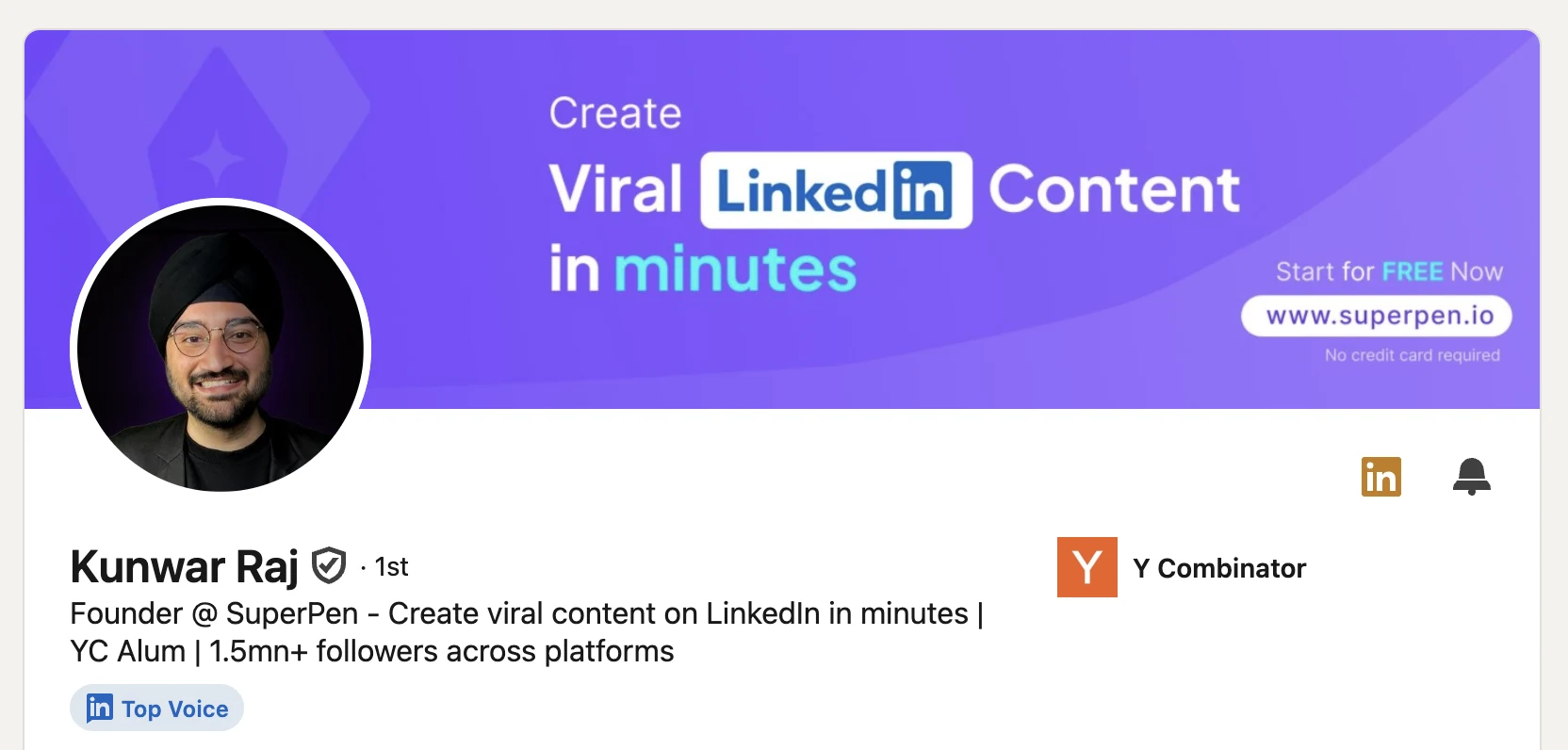
Next up is your LinkedIn cover photo, also called the LinkedIn profile banner. The ideal LinkedIn profile banner size is 1584 x 396 pixels. Your banner should visually communicate who you are, what you do, and what matters to you professionally.
Here’s how you can make your cover photo effective:
- Showcase your professional personality or brand.
- Include your job title or a tagline.
- Keep the design clean, visually appealing, and easy to read.
Your LinkedIn cover photo should complement your profile picture, reinforcing your overall professional image.
3. Craft an Engaging LinkedIn Headline
Your headline appears directly below your name and should quickly tell visitors who you are and how you can help them.
A proven formula for an optimized LinkedIn headline is:
“[Your Role] at [Your Company] | Helping [Audience] achieve [Benefit]”
For example:
“Founder at Superpen | Create viral content on LinkedIn in minutes”
Make your headline concise yet descriptive to clearly communicate your unique value proposition. This step alone can significantly boost profile views and attract the right audience.
4. Write a Compelling Summary Section
Your LinkedIn summary section is your personal story. Write it in the first person and clearly articulate:
- Who you are professionally?
- Your key achievements and skills.
- Your current role and responsibilities.
- How you add value to your network?
Always finish your summary with a clear call-to-action (CTA), inviting readers to connect, follow, or message you.
A strong summary not only increases your visibility but also enhances your credibility, positioning you among the best LinkedIn profiles in your industry.
5. Leverage the Featured Section Effectively
The featured section is your opportunity to highlight your most impactful work.
This section prominently showcases your best content, achievements, or resources.
Here’s what you can feature:
- Your highest-performing LinkedIn posts.
- Valuable articles or resources.
- Your company website, portfolio, or Calendly link.
Leveraging this section effectively can significantly boost your profile’s visibility and appeal, helping visitors quickly understand your professional strengths.
6. Optimize Your Experience Section
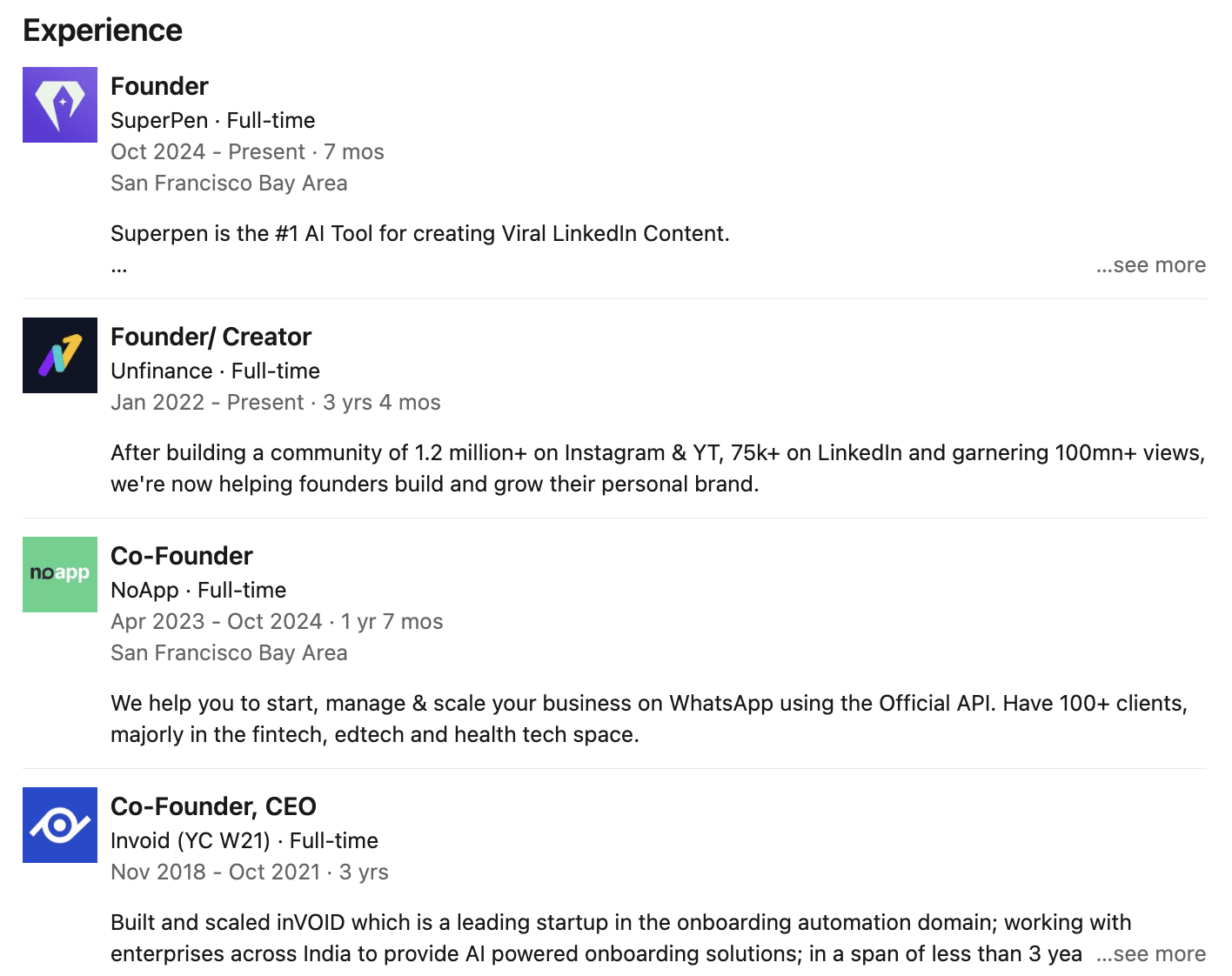
The experience section should do more than simply list your job titles and companies. Use it to highlight accomplishments, measurable results, and skills.
Tips for a powerful experience section:
- Clearly outline your roles and responsibilities.
- Highlight specific, quantifiable achievements.
- Include keywords relevant to your industry.
- Activate the “Notify network” feature when updating roles, increasing profile views instantly.
A robust experience section helps people quickly understand your professional credibility and impact.
7. Customize Your LinkedIn Profile URL
Did you know you can personalize your LinkedIn profile link? A customized URL looks professional, is easier to remember, and simpler to share.
To customize your LinkedIn URL:
- Go to your profile and click “Edit public profile & URL.”
- Click the edit icon next to your URL.
- Enter a simplified, professional URL, such as linkedin.com/in/yourname.
This simple tweak makes it easier to share your LinkedIn profile link on your resume, business cards, email signature, or anywhere online.
8. Use Clear Call-to-Actions (CTAs)
Your profile should always guide visitors on their next step. Whether you want people to follow you, connect, or visit your website, adding clear CTAs is essential.
Places to use CTAs include:
- Your headline (e.g., “Follow me for daily marketing insights”).
- Your summary (e.g., “Reach out directly if you’d like to collaborate!”).
- Featured section links (e.g., “Book a consultation here”).
Clear CTAs significantly enhance your profile’s effectiveness and improve conversion, driving meaningful interactions.
9. Adjust Your LinkedIn Profile Visibility Settings
Optimizing your profile visibility ensures that the right audience can find you. Here’s how:
- On LinkedIn’s navigation bar, click “Me”, then select “Settings & Privacy.”
- Go to the “Visibility” section.
- Update settings such as who can see your profile, how your profile appears, and whether your connections see your updates.
You can even control if people can view your LinkedIn profile anonymously, and choose how to turn off profile views on LinkedIn if you want privacy when viewing others’ profiles.
While LinkedIn can show who viewed your profile, you can use these settings strategically to manage visibility and privacy effectively.
Start Creating Content with SuperPen After Optimizing Your Profile
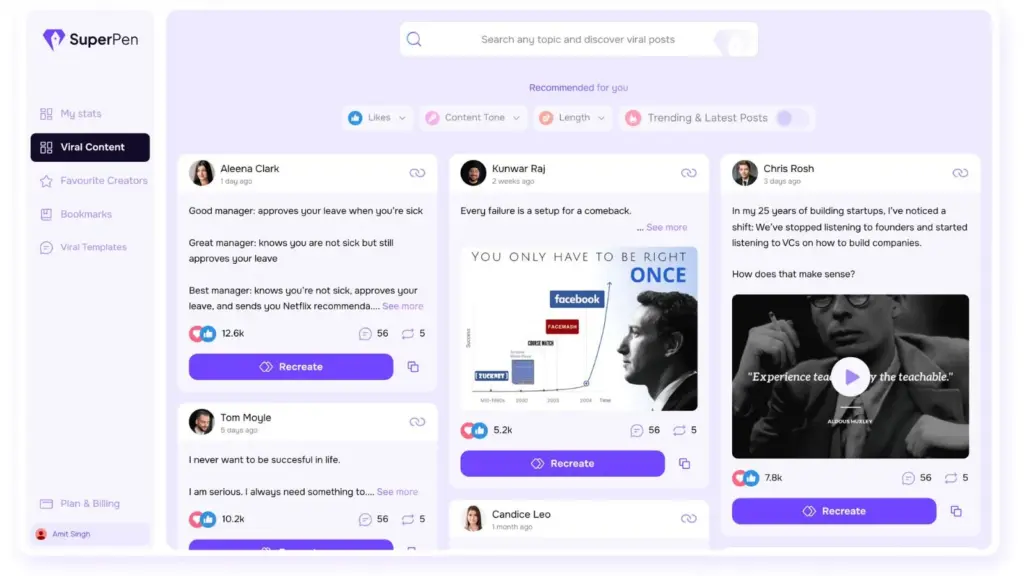
Once your LinkedIn profile optimization is complete, it’s time to start creating engaging content to attract even more profile views and connections.
SuperPen simplifies content creation:
- Instantly access 8 million+ viral LinkedIn and X posts for inspiration.
- Generate compelling posts in seconds with SuperPen’s AI.
- Maintain consistent, high-quality posting, effortlessly building your professional brand.
With a well-optimized profile and powerful content from SuperPen, your LinkedIn growth will accelerate like never before.
Conclusion
Optimizing your LinkedIn profile isn’t complicated – it’s a strategic step-by-step process.
From selecting the perfect LinkedIn profile picture to crafting engaging CTAs and controlling your profile visibility, each step enhances your profile’s impact, increasing your views and credibility.
Ready to attract more profile views?

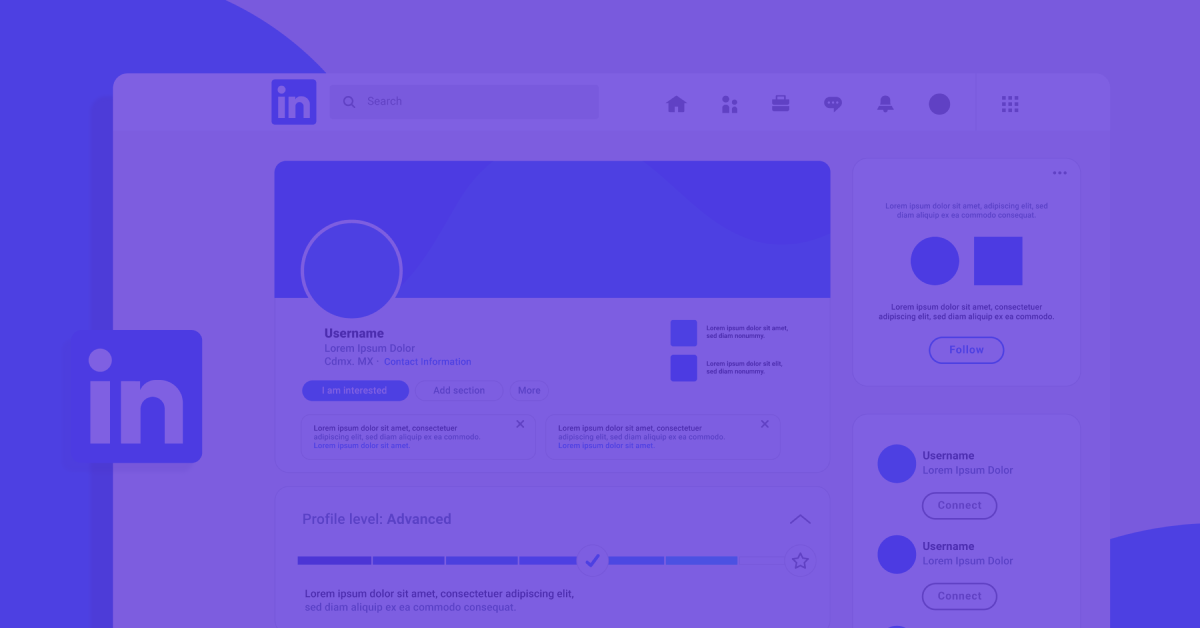

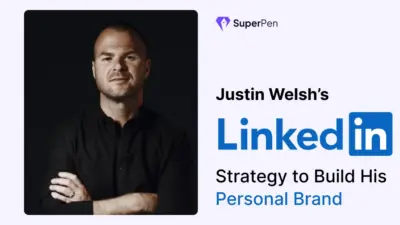

[…] LinkedHelper is a desktop-based tool designed for advanced LinkedIn automation—think sequences, follow-ups, endorsements, and profile visits. […]