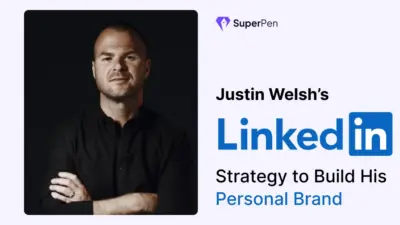LinkedIn is powerful for professional growth – networking, finding jobs, and boosting your personal brand.
One common tactic professionals use is reposting content.
But is simply hitting “repost” enough?
In this ultimate guide, we’ll cover how to repost on LinkedIn effectively, maximize reach, and clarify common questions like “can a company repost on LinkedIn?” and “can I feature a repost on my LinkedIn?”
Let’s dive in.
Table of Contents
What Does Reposting on LinkedIn Mean?
Before we explore the best ways to repost, let’s clarify the basics. When you repost on LinkedIn, you’re sharing someone else’s post directly to your own network.
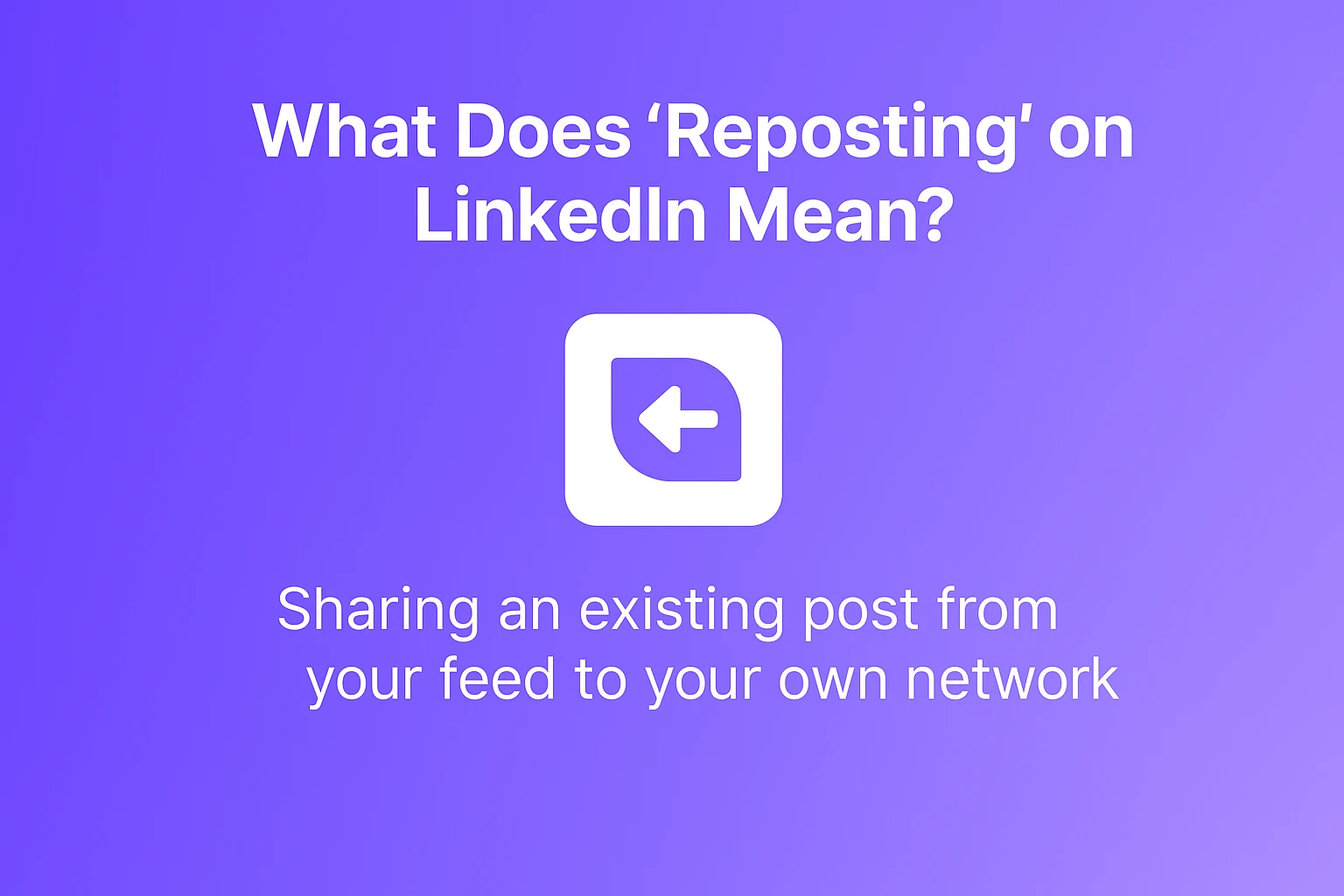
It’s a great way to support content creators, build relationships, or simply share valuable insights with your followers.
However, the way you repost can dramatically affect your visibility and engagement on LinkedIn.
Organic Post vs. Repost on LinkedIn Impressions

Simply clicking “repost” might feel like a quick way to share good content, but LinkedIn’s algorithm doesn’t favor reposted content as much as original posts.
In other words, reposts typically get lower impressions and engagement compared to original posts.
Here’s why:
- Less context: A repost without added thoughts provides minimal value to your audience.
- Algorithm preference: LinkedIn prioritizes original content or reposts with added context, dramatically affecting reach.
So, how to repost a post on LinkedIn effectively? The best way is to add your insights or commentary – this not only boosts engagement but helps your followers understand why the content is valuable.
How to Repost on LinkedIn for Maximum Reach (Step-by-Step Guide)

Step 1: Choose the Right Post
Pick posts aligned with your niche, professional interests, or topics your network cares about.
Step 2: Screenshot and Add Personal Context
Instead of directly reposting, take a screenshot of the original LinkedIn post.
Now, add your perspective or insight in the caption. Here’s what message to write when reposting on LinkedIn effectively:
- Why did you find the post valuable or relevant?
- Additional insights or personal experiences related to the topic.
- An invitation for discussion or engagement (ask questions, invite opinions).
This approach boosts visibility, positions you as a thought leader, and helps you stand out.
Example Message to Write When Reposting a Job Announcement:
“This hiring announcement caught my eye. I’ve worked closely with this team before, and they’re fantastic. Anyone in my network looking for opportunities should definitely explore this!”
Can a Company Repost on LinkedIn?
Yes! Companies can repost content on LinkedIn to amplify employee posts, promote partnerships, or highlight industry insights. However, just like individual reposting, a company repost without added context rarely achieves maximum reach.
Better strategy for companies
- Screenshot valuable employee-generated content.
- Add branded visuals and thoughtful commentary in your caption.
- Encourage employees to engage, expanding organic reach and visibility.
FAQs
Does reposting affect who sees my profile?
Direct reposts generally show fewer impressions than organic posts. While LinkedIn doesn’t specifically reduce your profile visibility, reposts without context typically get less engagement, limiting exposure.
Should you apply for jobs if they are reposted on LinkedIn?
Yes, you absolutely should! Jobs are often reposted to reach broader audiences, not necessarily due to a lack of qualified applicants. It doesn’t always signal a problem – apply confidently if the role fits your skills.
How can I turn off profile views on LinkedIn when reposting?
While reposting itself doesn’t affect profile visibility directly, some professionals prefer to view LinkedIn profiles anonymously or adjust visibility settings. To do this, go to your LinkedIn privacy settings and change your viewing mode to anonymous or semi-private.
Best Practices for Reposting on LinkedIn
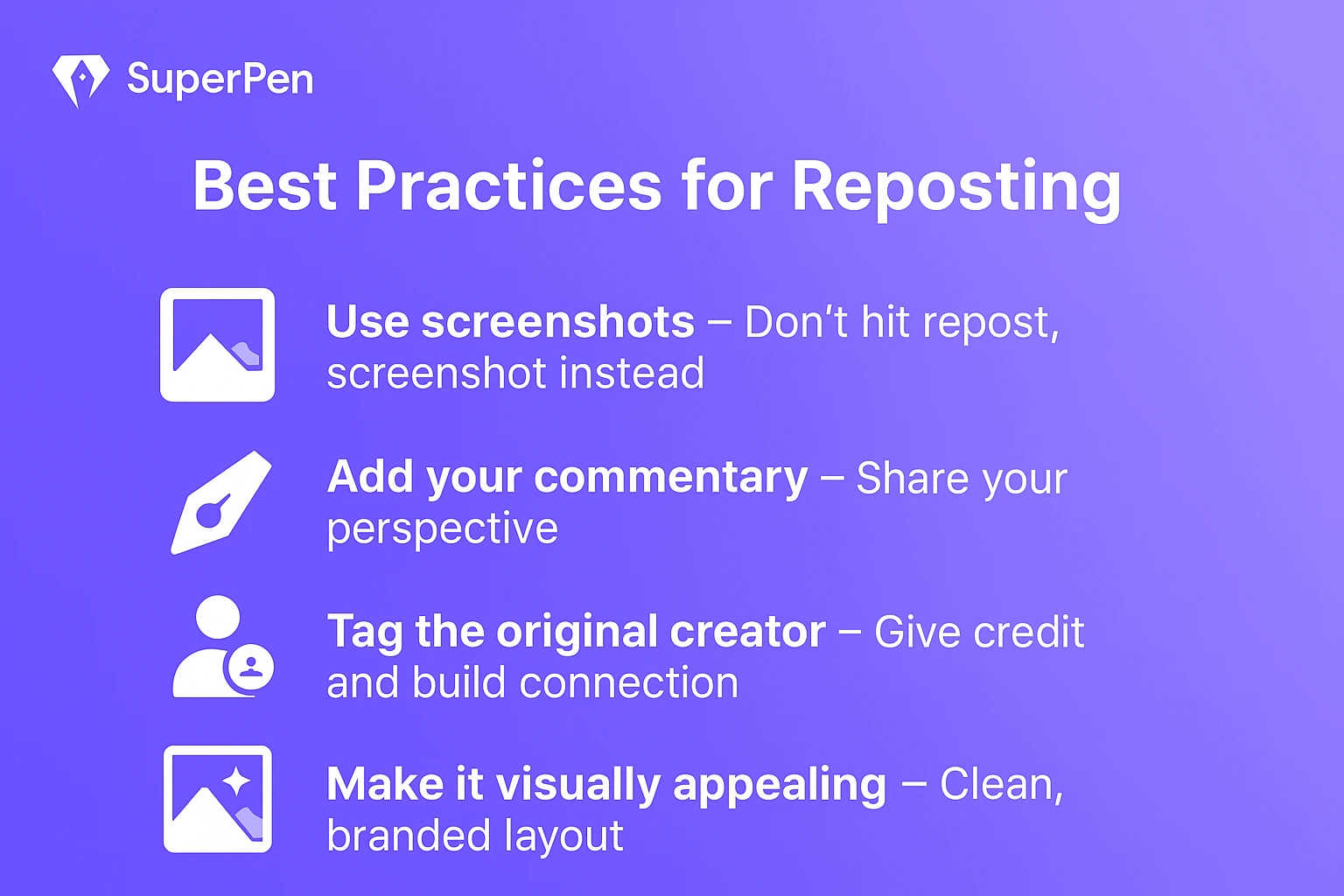
To recap, here’s exactly how to repost on LinkedIn for maximum results:
- Screenshot the original post you want to share.
- Write your own commentary or add thoughtful insights.
- Tag the original content creator.
- Ensure your post is visually appealing to capture attention.
- Feature your repost indirectly by creating it as an organic post, making it easy to highlight on your profile.
How SuperPen Makes Reposting & Content Creation Easier
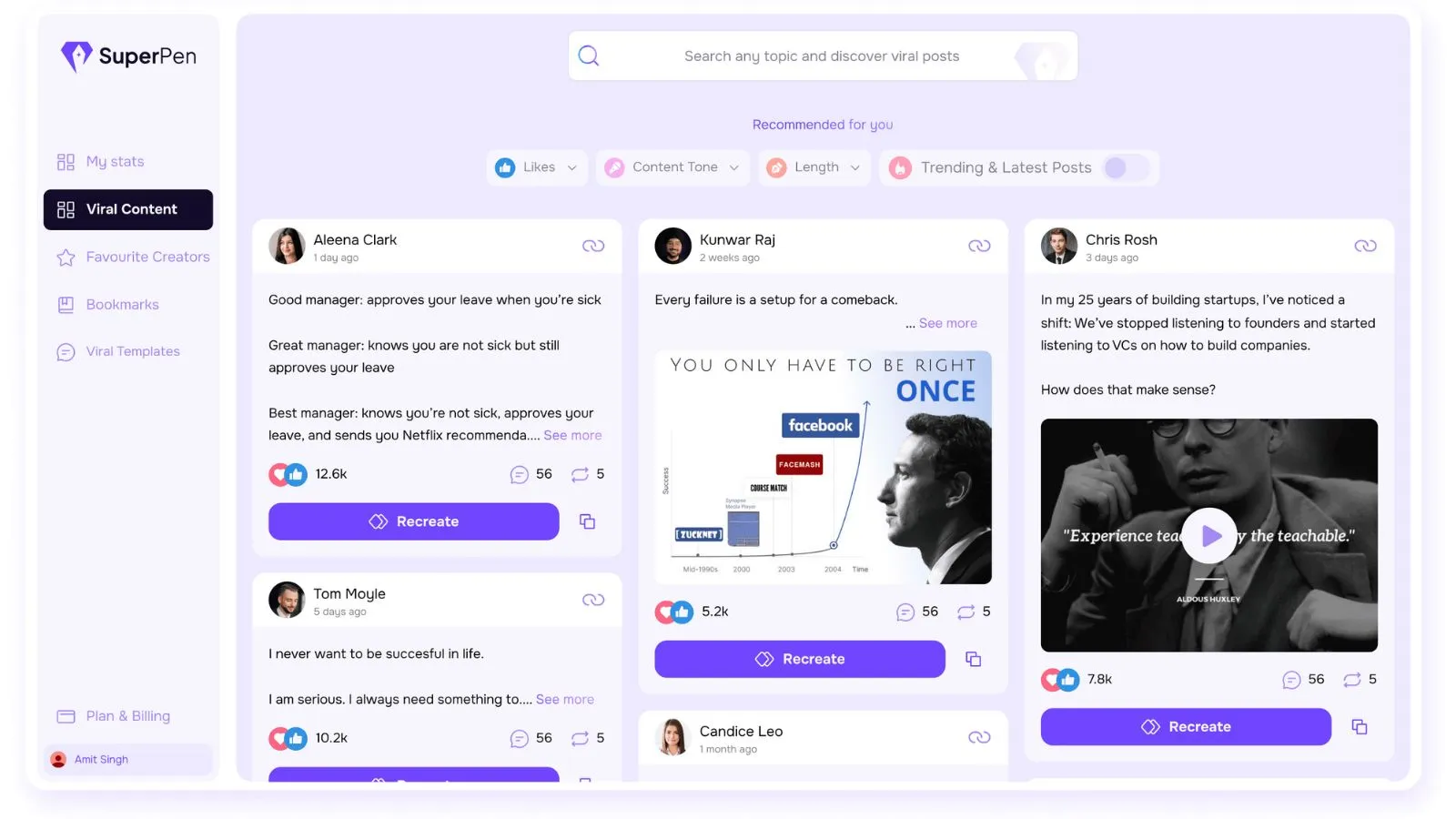
Struggling to decide how to repost on LinkedIn or what content your audience might love? Here’s how SuperPen can help:
- Instant Viral Ideas: Access a library of 8 million+ constantly updated viral LinkedIn and X posts. Instantly see what’s trending and decide what to repost or create.
- AI-Powered Content Generation: Quickly add authentic context to reposts. Just enter your thoughts, and let SuperPen’s powerful AI craft engaging captions for your LinkedIn reposts.
- Content Scheduling: SuperPen lets you schedule reposts (as screenshots) directly, maintaining consistency and optimizing timing to maximize your reach.
3 Example Ways to Use SuperPen for Effective LinkedIn Reposting:
Example 1: Thought Leadership Commentary
- Find trending industry content on SuperPen.
- Screenshot the post, then use SuperPen’s AI to craft insightful commentary, highlighting why your network should care.
Example 2: Employee Shout-outs
- Spotlight top-performing posts from team members or partners.
- Use SuperPen to quickly create engaging, authentic captions, boosting team morale and visibility.
Example 3: Current Trends and Hot Topics
- Identify trending posts updated every 15 minutes in SuperPen.
- Screenshot and repost with your commentary, positioning yourself as timely, informed, and relevant.
Final Thoughts
Knowing how to repost a post on LinkedIn properly can significantly amplify your engagement, visibility, and professional reputation.
While LinkedIn’s built-in repost feature offers convenience, adding your context through screenshots ensures greater reach and deeper connections with your audience.
Want to ensure consistent, engaging, and optimized reposts and original content?
Start using SuperPen today.
Optimize your profile, create impactful content effortlessly, and leverage reposting strategically to become a LinkedIn standout.
Your LinkedIn growth is waiting – start creating amazing content with SuperPen now!