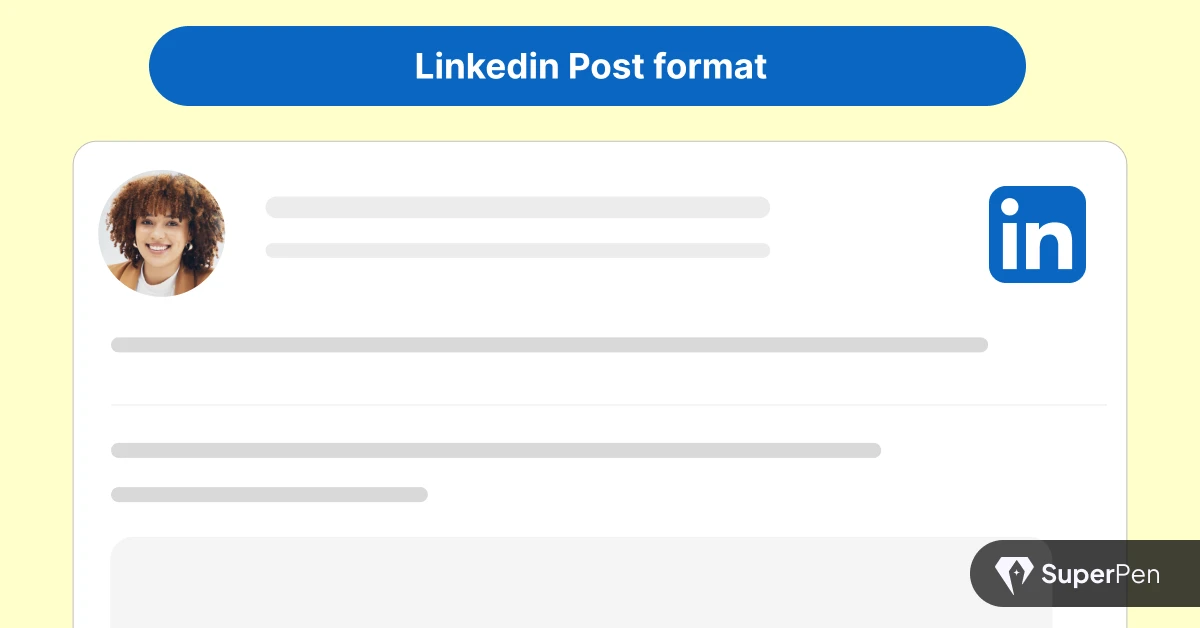Table of Contents
If your posts feel like they’re invisible, this is for you.
Because here’s the truth:
It’s not just what you say on LinkedIn.
It’s how you say it.
You could drop billion-dollar insights, but if your formatting sucks? People will scroll right past.
So, if you’re tired of posting into the void, let’s fix it.
This isn’t a theory-laced lecture. It’s a post-by-post formatting strategy that actually grabs attention and keeps people reading.
Let’s get into it.
Why Does Your LinkedIn Post Need to Stand Out?
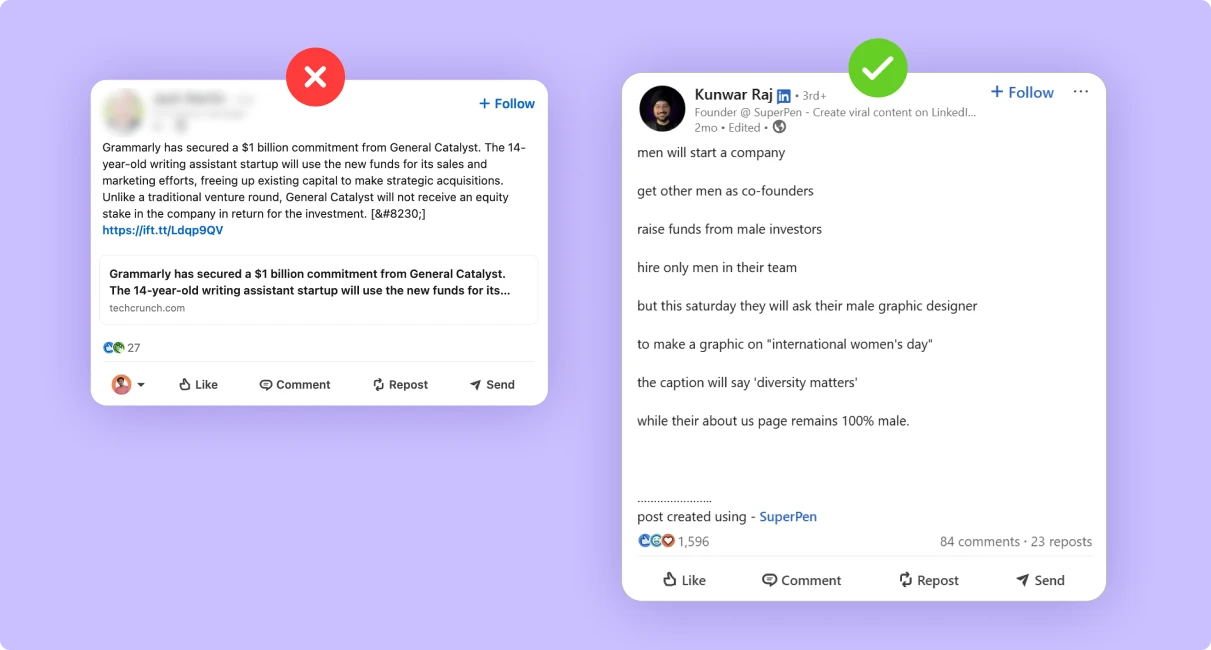
Let’s be honest here – LinkedIn isn’t your average social media platform. It’s where professionals come to share knowledge, build connections, and yeah, maybe even show off a little! But with so many resumes, career tips, and business buzzwords floating around, how do you make sure your content stands out and grabs attention? It’s a crowded space, but that doesn’t mean your voice can’t be heard.
It all starts with your post’s formatting. No matter how valuable your insights are, if your content isn’t easy to read or engaging, chances are it’ll be skipped. That’s where tools like a LinkedIn text formatter or a LinkedIn formatting tool can really help. They let you add line breaks, bold text, and structure your content in a way that makes it more scannable and impactful. So, let’s talk about some tried-and-true formatting tips that’ll make your posts not just readable, but irresistible.
1. Start With a 2-Line Scroll-Stopper
Think of your first 2 lines like a handshake at a networking event.
Limp? You’re ignored.
Confident? People lean in.
🔥 Great hooks look like:
- “You’re not shadowbanned. Your content is just boring.”
- “I posted 30 days straight and hit 2.5M impressions. Here’s what worked.”
- “Most job offers go to people who do this one thing.”
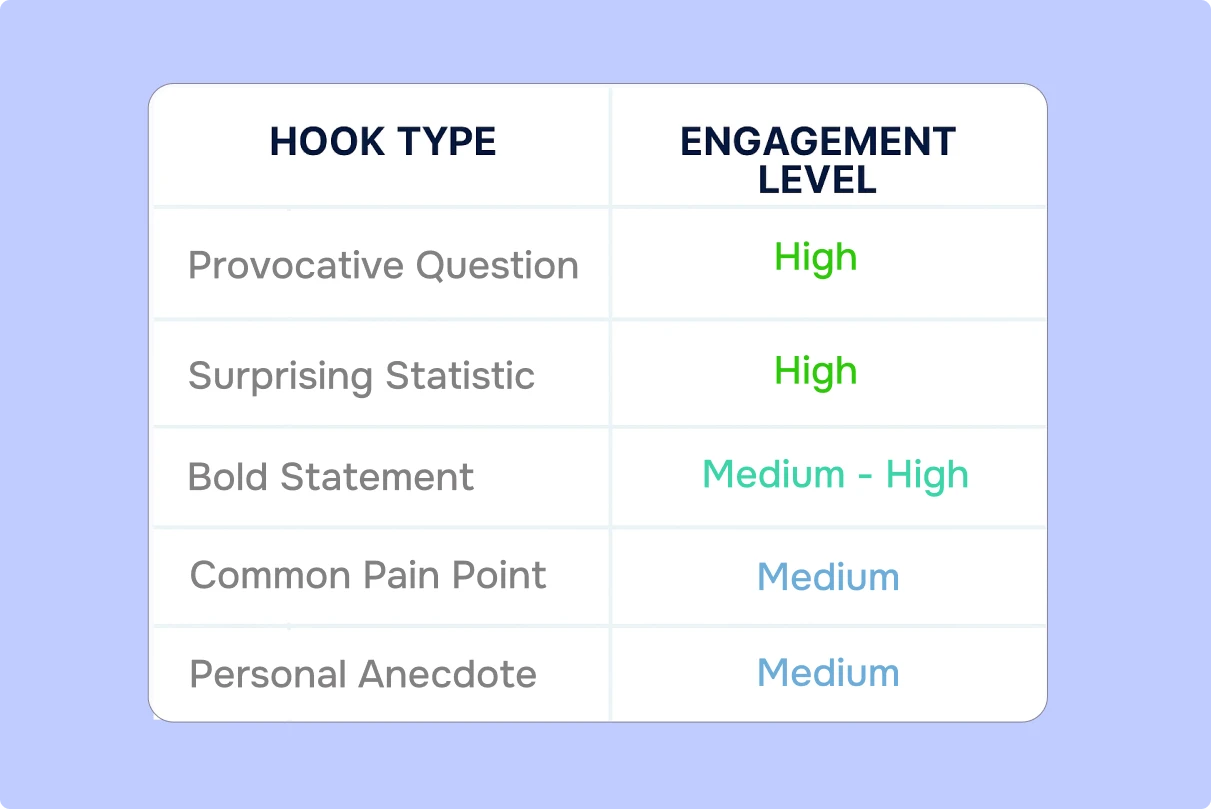
It’s got to either punch, provoke, or pull them in emotionally.
This is where 90% of posts fail.
But, if you still feel stuck in writing the best hook, then you must try SuperPen’s LinkedIn hook generator, where all you have to do is enter the topic, and in seconds, you will get the best possible hook line options.
2. Break the Wall of Text
No one wants to read a LinkedIn novel.
Give your post breathing room. Here’s how:
✅ Use short paragraphs:
- 1–3 lines max
- White space is your friend
- Bold key phrases (if it helps)
Think mobile-first. People are reading this on the go- not on a 27-inch monitor.
3. Build Like a Sandwich
Here’s your post structure in 3 parts:
1. Hook – we just covered this.
2. Body – your insight, broken into punchy takeaways.
3. CTA – a single, clear prompt (see below).
Keep it simple, skimmable, and story-backed.
4. Lists Make You Look Smarter
Want to be remembered?
Use lists. They’re dopamine hits for the brain.
Example:
3 formatting mistakes killing your LinkedIn reach:
- Paragraphs too long
- Hooks too weak
- No CTA
People don’t remember walls of prose. They remember punchy bullets.
5. Add Visuals (But Don’t Overdo It)
A good image or infographic can triple your engagement.
But here’s the key:
The visual should amplify your message. Not distract from it.
Use:
- Screenshots (build-in-public vibes)
- Infographics (simplify complex points)
- Short videos (30–60 sec insights)
Skip the stock photos. You’re not a real estate agent.
6. Hashtags? Salt. Not Soup.
Use 3–5. No more.
Go for niche + broad:
- #LinkedInTips
- #B2BMarketing
- #ContentStrategy
Avoid: #MondayMotivation #Grindset #Blessed
That’s not how serious professionals find content.
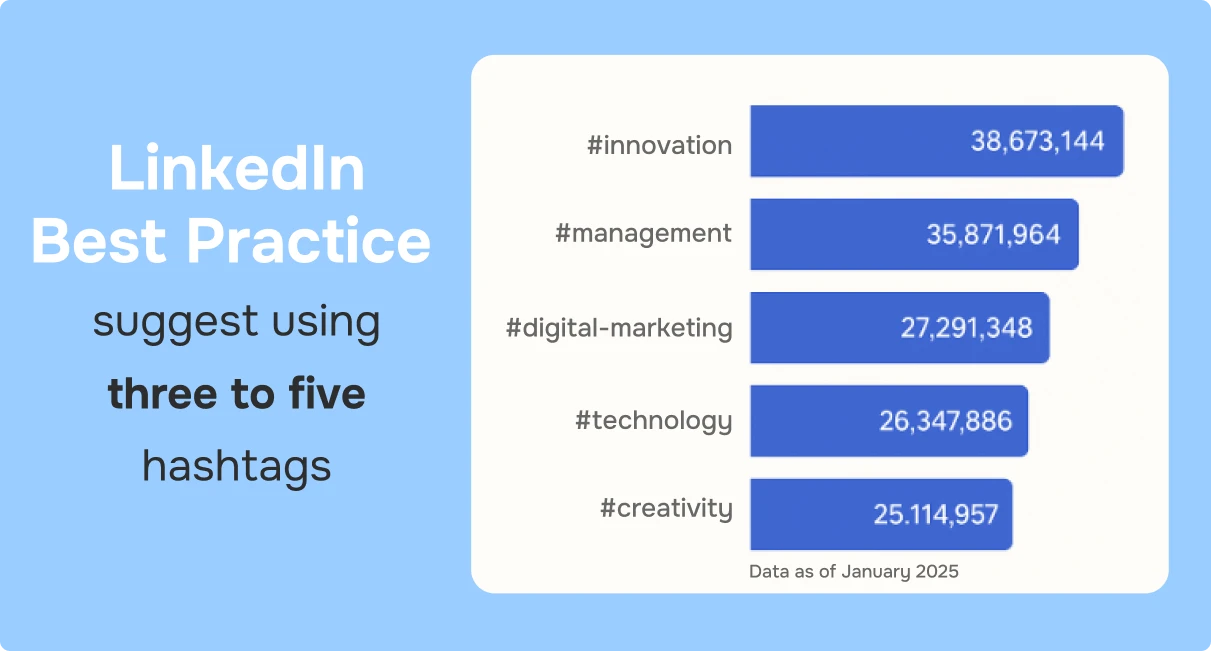
7. Tell People What to Do Next
No CTA = No engagement.
Every post should end with one simple ask:
- “What’s worked best for your formatting?”
- “Drop your favorite LinkedIn tool below.”
- “Tag someone who needs to fix their posts.”
Be human. Not salesy. Guide the conversation.
8. Timing Isn’t Everything. But It Matters.
Best posting windows:
- Tues–Thurs
- 8–10 AM or 12–1 PM (based on your audience’s timezone)
Avoid weekends. LinkedIn becomes a ghost town.
But the real secret? Consistency trains the algorithm.
Pick your window. Stick to it.
| Best Days | Tuesday, Wednesday, Thursday |
|---|---|
| Best Time Slots | 8:00 AM – 10:00 AM, 12:00 PM- 1:00 PM, 4:00 PM – 6:00 PM |
Try to avoid posting on weekends when most people are off work, and stick to weekdays for higher engagement. To learn more abut best times to post read out blog: The Best Time to Post on LinkedIn for Maximum Visibility
9. Real Wins > Polished Fluff
Want to build trust?
Stop posting like a brand.
Start posting like a builder.
Share:
- Mistakes
- Behind-the-scenes lessons
- Raw snapshots of what’s actually working
People relate to people – not perfect polish.
10. Iterate Ruthlessly
Every post is data.
Track:
- What formats got saves?
- What CTAs sparked comments?
- Which visuals performed best?
Then double down.
Growth on LinkedIn isn’t about virality. It’s about compound clarity.
Bonus: 5 Post Formats That Work (Every Time)
Here are some high-performing formats used by creators who get 1M+ views regularly:
1. Contrarian Opinion + Story
Challenge a popular belief, then back it up with your experience.
- “Everyone says remote work is more productive. Here’s what happened when I tried it.”
2. Build-in-Public Update
People love to follow a journey – especially if you include data.
- “Launched a side hustle. 30 days in, here’s what’s real.”
3. Mini-Tutorial Carousel
Break down a framework visually.
- “5 hooks that made my posts go viral” (Each slide is a different hook with example)
4. Lessons From Failure
Everyone’s posting wins. You stand out by sharing what didn’t work – and what you learned.
- “I lost $5K testing a content funnel. Here’s what I learned.”
5. Punchy Quote with Breakdown
Take a hard-hitting idea and explain it.
- “Culture is built on what you allow, not what you say.”
These aren’t just formats – they’re containers for your voice. And when paired with great formatting, they don’t just perform – they compound.
Final Word
Great content doesn’t just inform – it transforms.
And great formatting is what makes that possible.
So next time you hit “post,” ask yourself:
📌 Does this hook make someone stop scrolling?
📌 Is my content scannable and structured?
📌 Am I inviting a response?
If yes – you’re no longer just posting.
You’re building.
P.S. Still spending 30+ minutes formatting a post? SuperPen gives you plug-and-play templates, real-time analytics, and AI-trained LinkedIn post builders – built by creators, for creators.
Go from idea to impact in 5 minutes flat.
Frequently Asked Questions
Q1: How often should I be posting on LinkedIn?
Think of it like going to the gym – consistency beats intensity. Posting 2–3 times a week is the sweet spot. It keeps you visible without burning you (or your audience) out.
Q2: Can I share long-form content on LinkedIn?
Absolutely. Just don’t drop a 900-word essay in one block of text. Break it up with clear headers, bullet points, and maybe a visual or two. Make it skimmable.
Q3: What’s the deal with hashtags- how many should I use?
Less is more. Stick to 3–5 hashtags that actually relate to your content. Think of them as your post’s keywords, not decoration.
Q4: How do I know if my posts are working?
Numbers don’t lie – check LinkedIn Analytics. Look at your engagement, impressions, profile views, and especially saves or shares.