LinkedIn Premium offers appealing features for networking, job hunting, and generating leads through outbound strategies.
But let’s be honest: paying for LinkedIn Premium isn’t always necessary, especially if you aim to attract high-quality opportunities inbound.
There’s a smarter way to get jobs, clients, raise funds, or earn promotions – becoming a recognized thought leader on LinkedIn through engaging content.
In this article, we’ll walk through precisely how to cancel LinkedIn Premium on various devices, explore who should consider canceling, and reveal a better approach to professional success – building your personal brand through content.
Table of Contents
Who Should Cancel LinkedIn Premium?
Here’s the catch: the best opportunities usually come inbound. If your goal is to attract high-quality opportunities without chasing them, you may not need LinkedIn Premium at all.
Before explaining exactly how to cancel LinkedIn Premium, let’s address an important question: Should you cancel?
LinkedIn Premium can indeed be valuable. It offers features like direct messaging (InMail) to recruiters or prospects, advanced profile views, and enhanced insights.
However, it’s fundamentally an outbound tool, focused on you reaching out to others.
Here’s the catch: the best opportunities usually come inbound. If your goal is to attract high-quality opportunities without chasing them, you may not need LinkedIn Premium at all.
You should consider canceling LinkedIn Premium if you:
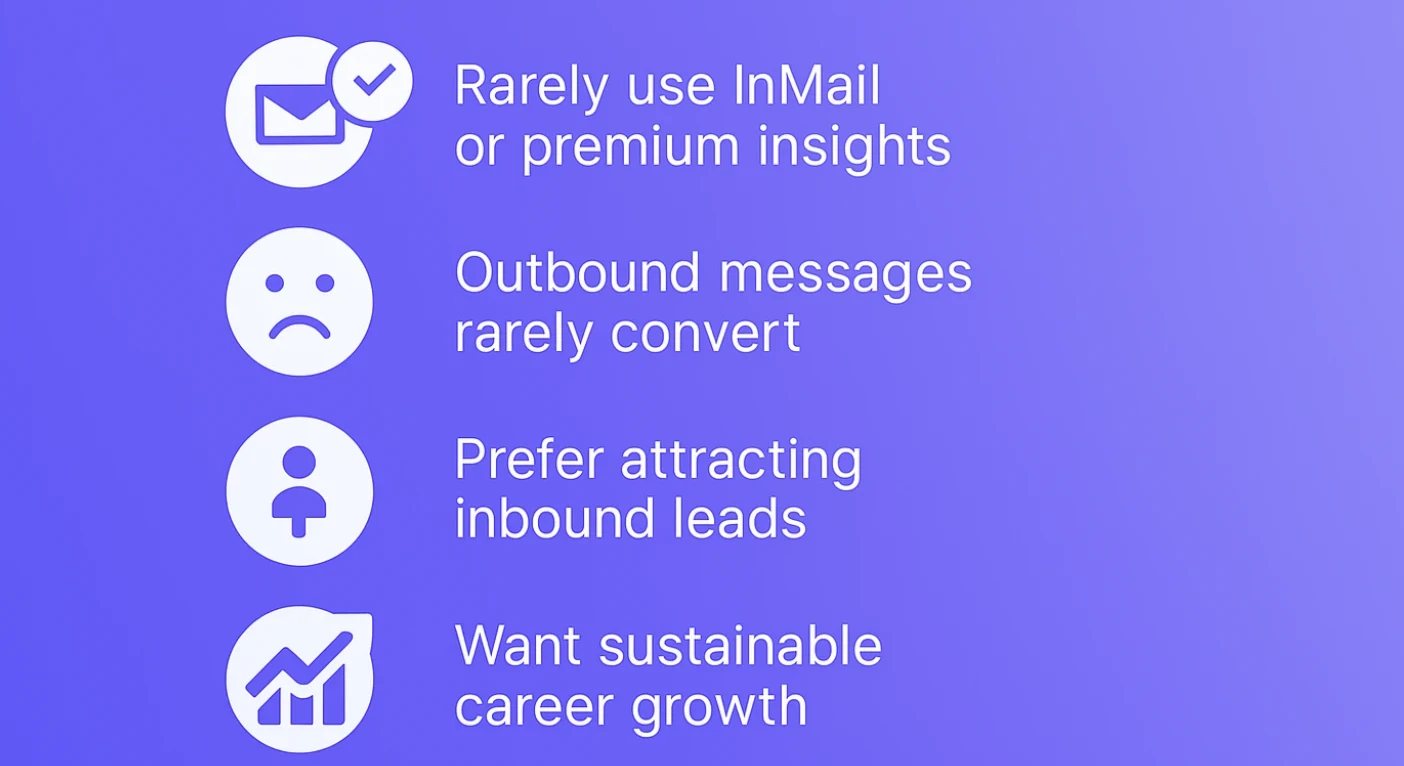
- Find yourself rarely using Premium-specific features like InMail or premium insights.
- Feel your outbound messages rarely convert to real opportunities.
- Prefer to attract inbound leads by building an authoritative presence organically.
- Want more sustainable career growth, rather than short-term outreach efforts.
If these resonate, you’re probably better off canceling LinkedIn Premium.
Instead, you can invest your money and time into creating compelling content that brings opportunities to your doorstep.
How to Cancel LinkedIn Premium (Step-by-Step Guide)
Ready to cancel? Here’s exactly how to cancel LinkedIn Premium on both desktop and mobile:
Option 1: How to Cancel LinkedIn Premium on Desktop:
Follow these simple steps:
Step 1: Log in to your LinkedIn account on desktop.
Step 2: Click the “Me” icon at the top right corner of your homepage.
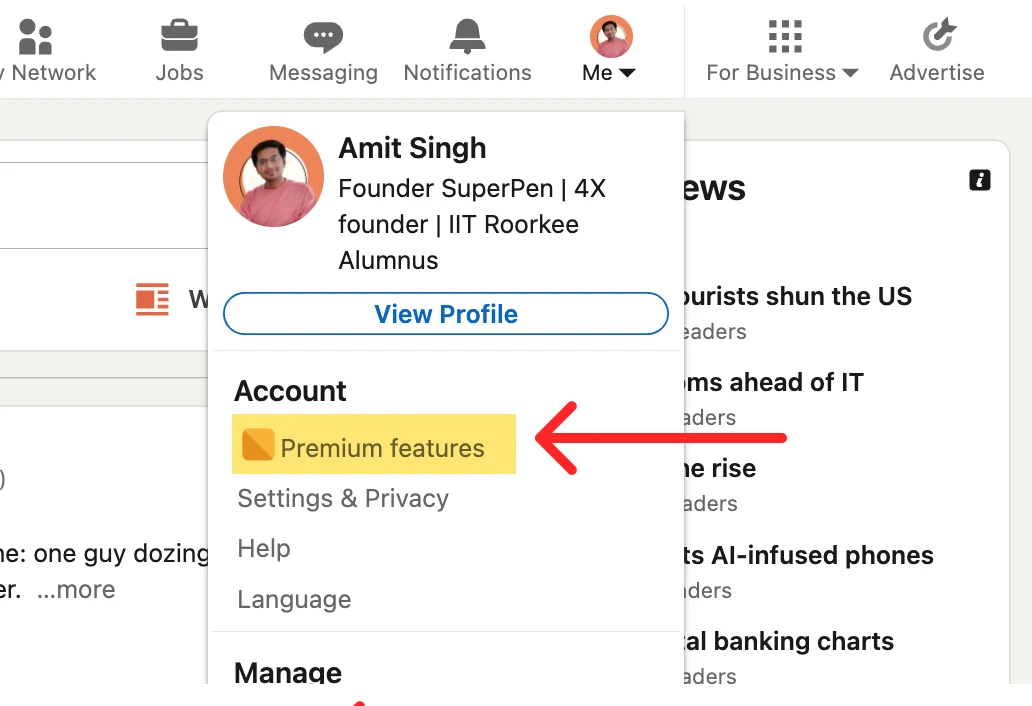
Step 3: Select “Premium subscription settings” from the dropdown menu.
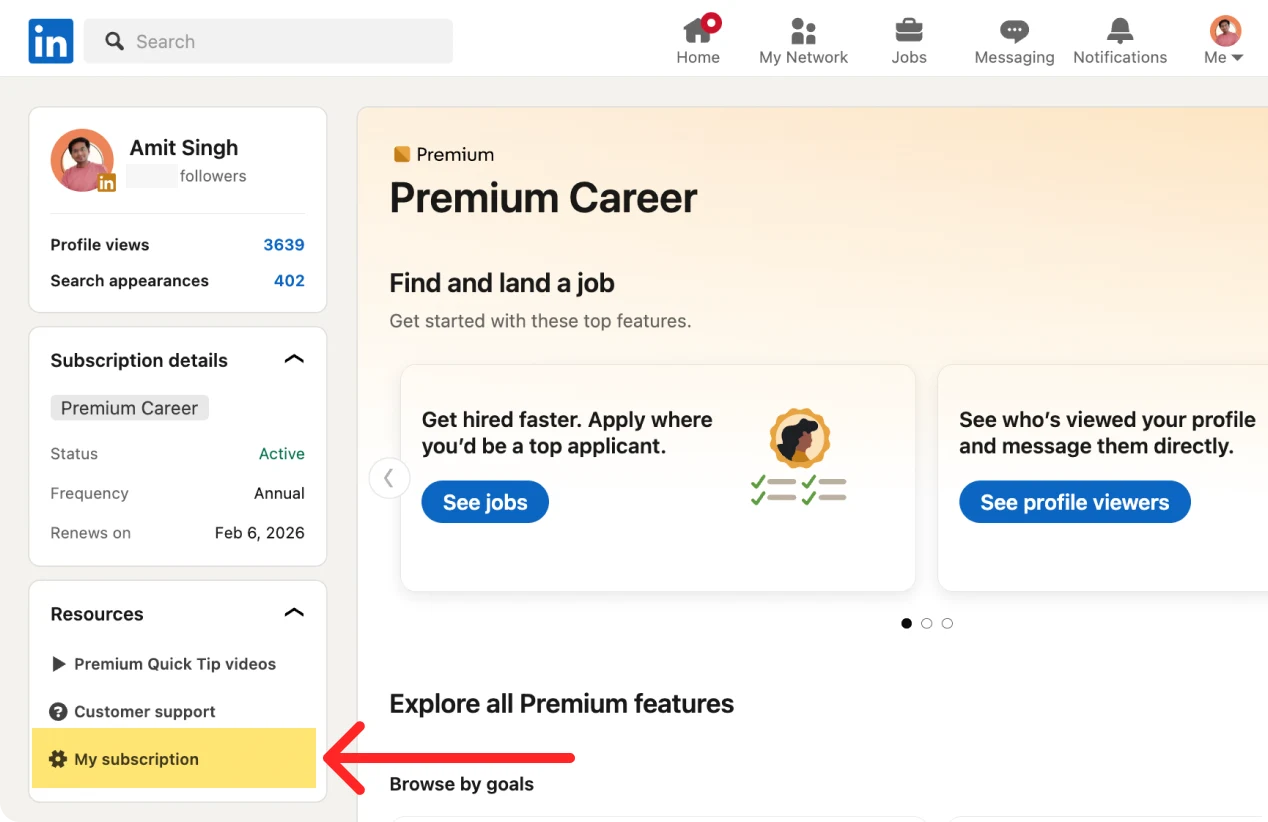
Step 4: Under “Manage Premium account,” select “Cancel subscription.”
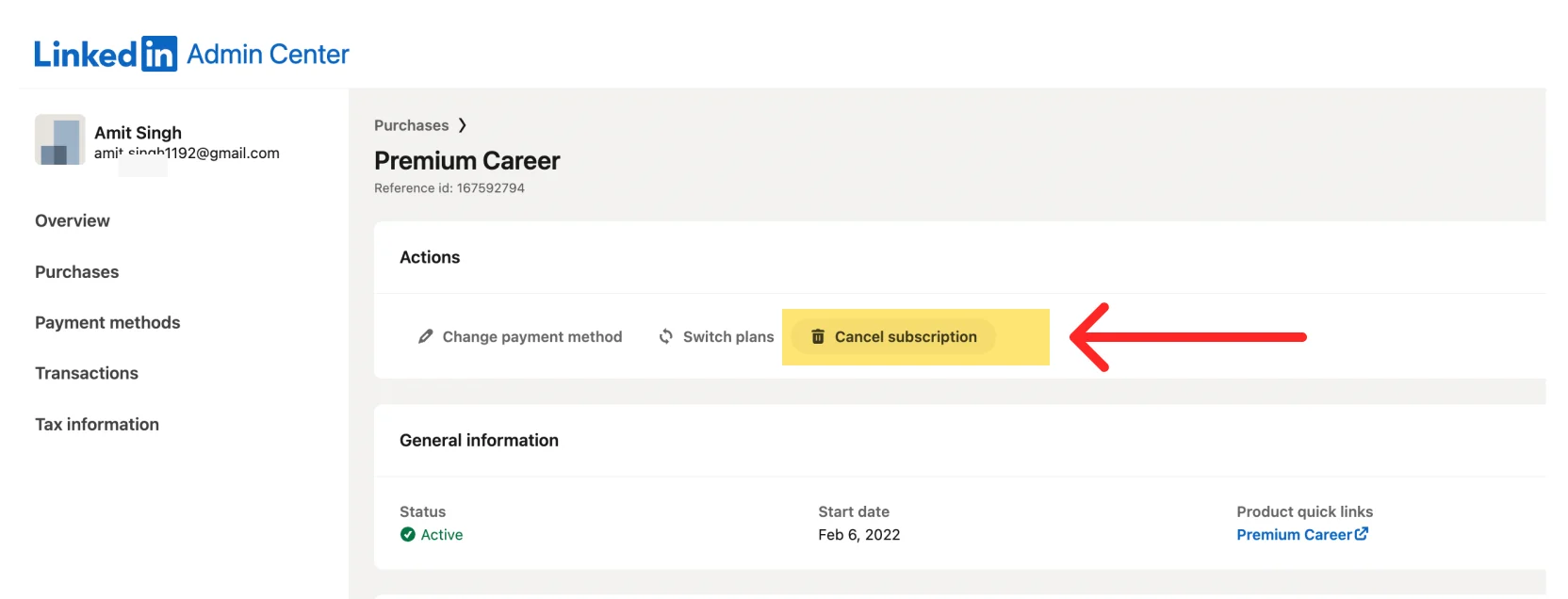
Step 5: LinkedIn will prompt you to confirm your cancellation – follow the on-screen instructions and confirm the cancellation.
Your LinkedIn Premium subscription will now be canceled. LinkedIn typically offers Premium features until the end of the billing cycle you’ve already paid for.
Option 2: How to Cancel LinkedIn Premium on iPhone:
Here’s exactly how you can easily cancel LinkedIn Premium on iPhone:
Step 1: Open your iPhone settings (not the LinkedIn app).
Step 2: Tap on your Apple ID at the top.
Step 3: Select “Subscriptions.”
Step 4: Find “LinkedIn Premium” in the list.
Step 5: Tap “Cancel Subscription” and confirm your selection.
You’ll continue to enjoy LinkedIn Premium until your billing period ends, and you won’t be charged again.
Option 3: How to Cancel LinkedIn Premium on Android
If you purchased your LinkedIn Premium subscription through the Google Play Store, follow these steps:
Step 1: Click the “Me” icon at the top of your LinkedIn homepage
Step 2: Select “Premium features” from the dropdown menu
Step 3: Click the “Subscription details” dropdown near the top right
Step 4: Select “Manage subscription” from the dropdown
Step 5: Click “Cancel subscription” and follow the prompts to complete the cancellation
You can also cancel directly through Google Play if you prefer.
Why Building Your LinkedIn Brand is Better than Premium
Many professionals believe LinkedIn Premium guarantees better opportunities – more interviews, sales leads, or funding pitches.
However, outbound strategies typically deliver diminishing returns. On the other hand, establishing yourself as a thought leader through engaging LinkedIn content draws opportunities toward you organically.
Instead of spending monthly on LinkedIn Premium, why not invest that money into something more impactful – your personal brand?
Here’s why focusing on content creation is far superior:
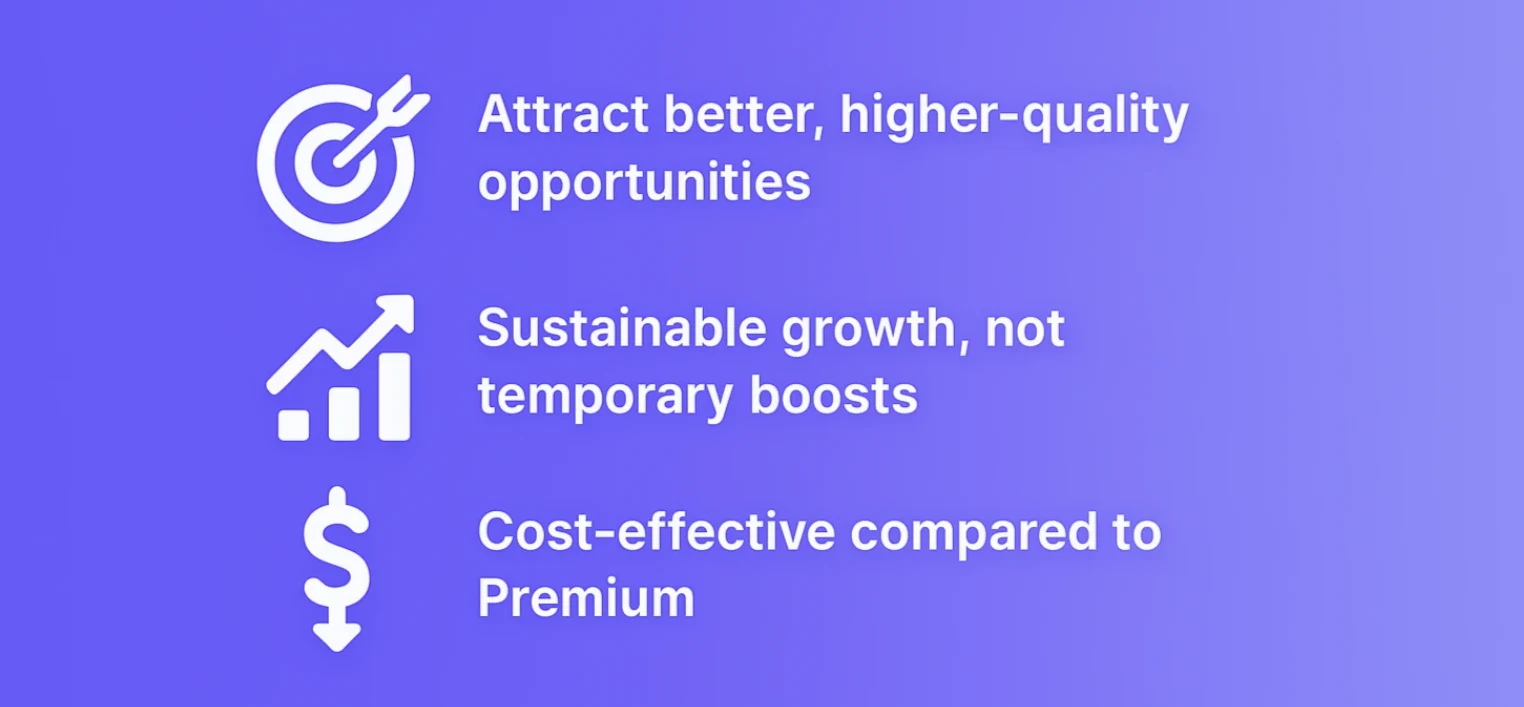
1. Attract Better, Higher-Quality Opportunities
Premium may help you reach out to recruiters or prospects. But what if they reached out to you first? Consistently creating compelling LinkedIn content establishes you as a thought leader. Recruiters, clients, and investors proactively contact you, providing higher-quality leads, better job offers, and stronger relationships.
2. Sustainable Growth, Not Temporary Boosts
LinkedIn Premium temporarily enhances visibility but relies heavily on you doing the outreach. Building your brand through content gives you sustainable visibility. Even posts you created months ago continue attracting new viewers, followers, and opportunities.
3. Cost-Effectiveness
At about the same cost as LinkedIn Premium, you can use tools like SuperPen, an AI-driven LinkedIn content creator that helps you build your brand easily and quickly. Rather than paying for Premium’s limited outbound functionality, you gain consistent inbound opportunities.
How SuperPen Helps You Build Your Personal Brand
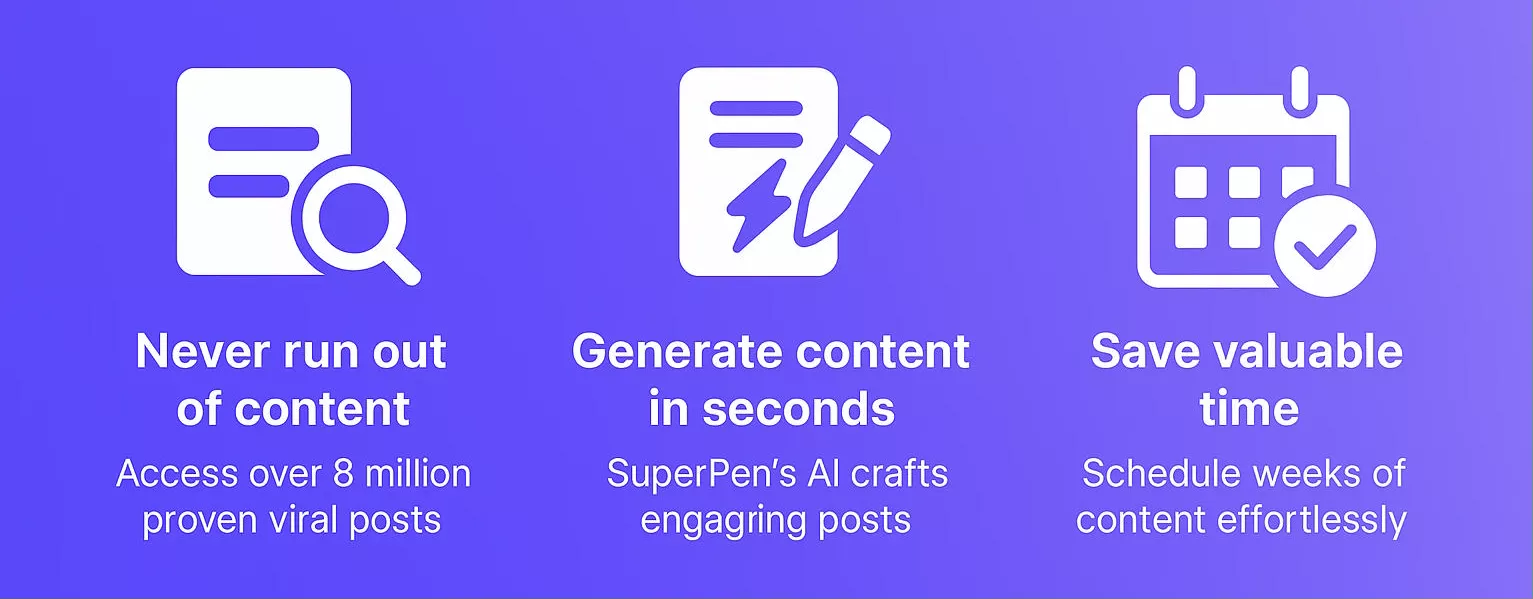
SuperPen makes content creation effortless, solving LinkedIn’s biggest challenge- consistency.
Here’s how SuperPen can transform your LinkedIn presence:
- Never run out of content: Access over 8 million proven viral posts, updated daily, providing endless inspiration.
- Generate content in seconds: Simply input your thoughts, and SuperPen’s AI instantly crafts engaging, LinkedIn-optimized posts.
- Save valuable time: Schedule weeks of content effortlessly, ensuring consistent visibility.
Instead of using LinkedIn Premium to chase opportunities, let SuperPen attract them to you.
Cancel LinkedIn Premium, Invest in Your Brand
Canceling LinkedIn Premium isn’t just about saving money – it’s about choosing a better strategy to grow your career or business. By consistently creating compelling LinkedIn content, you become a recognized authority, attracting inbound leads and quality opportunities that outbound methods rarely achieve.
If you’ve been asking, “Can I cancel LinkedIn Premium during a free trial?“, “How do I cancel LinkedIn Premium on iPhone?” or “If I cancel LinkedIn Premium, do I get a refund?” You now have clear answers and a far better alternative.
Why spend another month chasing outbound leads? Cancel your LinkedIn Premium subscription now, and invest in your long-term personal brand growth instead.
Frequently Asked Questions about Canceling LinkedIn Premium
Let’s quickly address common questions users ask about canceling:
Can you cancel LinkedIn Premium during a free trial?
Yes! You can easily cancel LinkedIn Premium anytime during your free trial to avoid future charges.
Can you cancel LinkedIn Premium before the trial ends?
Absolutely – it’s wise to cancel your trial before it ends if you don’t want to pay. Simply follow the same cancellation process mentioned above.
Can you cancel LinkedIn Premium after the free trial ends?
You can always cancel LinkedIn Premium after your trial ends, but you’ll be billed for at least one subscription cycle. Canceling during the trial period prevents charges altogether.
If I cancel LinkedIn Premium, do I get a refund?
According to LinkedIn’s premium cancellation policy, they generally don’t offer refunds. However, if you accidentally got charged, you can request a refund through LinkedIn’s support team. Refunds are decided case-by-case basis.
Will I lose access immediately after canceling?
No, you’ll continue to have access to LinkedIn Premium features until the end of your current billing cycle, even after cancellation.
Ready for Better Results?
SuperPen makes LinkedIn content creation easier and more rewarding than LinkedIn Premium. Say goodbye to outbound frustration and hello to consistent, inbound success. Sign up for SuperPen today and start building your LinkedIn authority effortlessly.