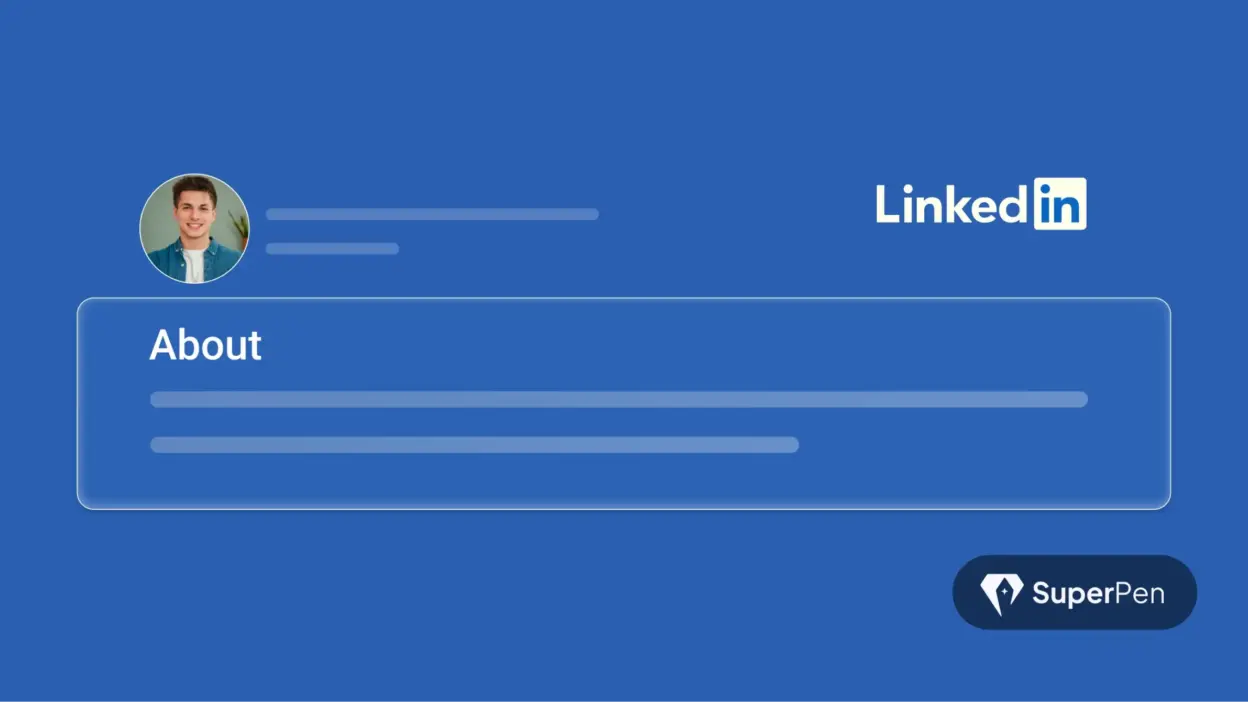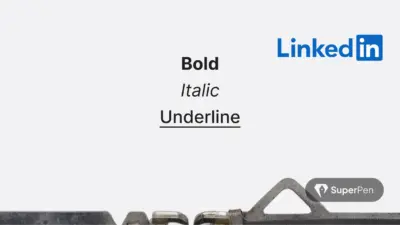Let’s be honest – writing about yourself is hard.
You want to sound professional, but not robotic. Confident, but not arrogant. Relatable, but still impressive.
And when it comes to LinkedIn, your bio is your first impression online. It’s the first thing people read when they land on your profile – whether it’s a recruiter, investor, prospect, or collaborator.
That’s where a LinkedIn bio generator can help. These tools take the guesswork out of crafting a strong summary by offering AI-powered suggestions tailored to your industry, goals, and personality.
But with so many tools out there, which ones are actually worth using?
Let’s break it down.
Table of Contents
What to Look For in a LinkedIn Bio Generator?
Before you pick a tool, it’s important to know what separates the average ones from the great ones. A good LinkedIn bio generator should:
- Offer Personalisation: Generic bios are easy to spot. The best tools ask specific questions or provide prompts to tailor the output.
- Be Easy to Use: You shouldn’t need to watch a tutorial just to use a bio generator. It should be intuitive.
- Provide Professional Tone Options: Whether you want to sound formal, friendly, creative, or concise, tone flexibility is key.
- Optimise for SEO: Bios should naturally include keywords that improve your discoverability on LinkedIn.
- Balance Brevity and Impact: A good tool knows that your bio needs to say a lot in very few words.
Bonus if it also gives tips on profile headlines, featured sections, or summary sections beyond the “About”.
Tool Comparisons
Let’s look at the top 5 tools worth using in 2025.
1. Galaxy AI LinkedIn Bio Generator
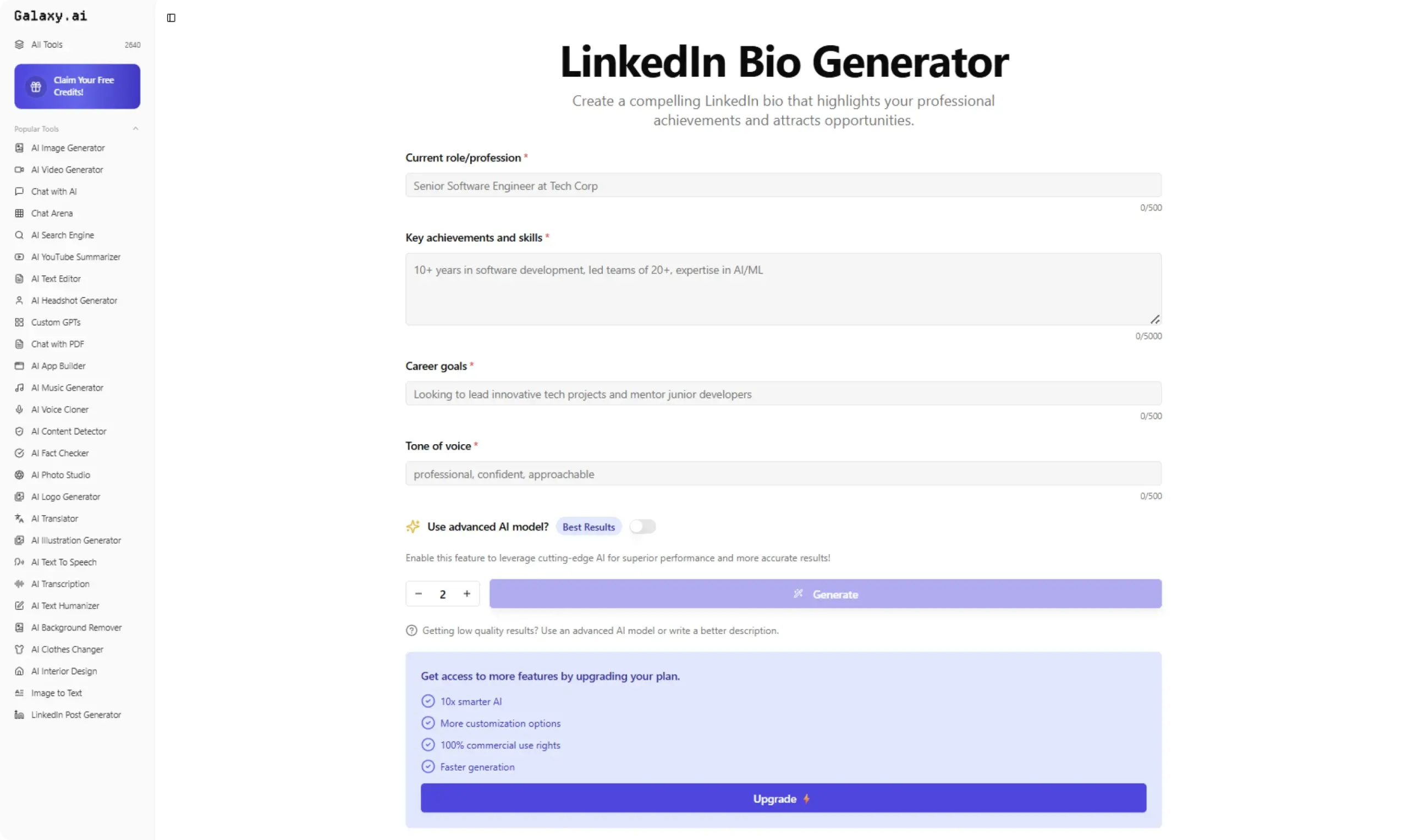
Galaxy AI offers a straightforward tool for generating LinkedIn bios.
Pros:
- Generate multiple unique bio versions tailored to your professional background.
- Highlights your achievements and skills in a compelling way.
- Quick and easy to use.
Cons:
- This tool is not free to use.
Pricing: Free:
- Billed monthly: $30 per month
- Billed annually: $15 per month.
2. Trendingus LinkedIn Bio Generator
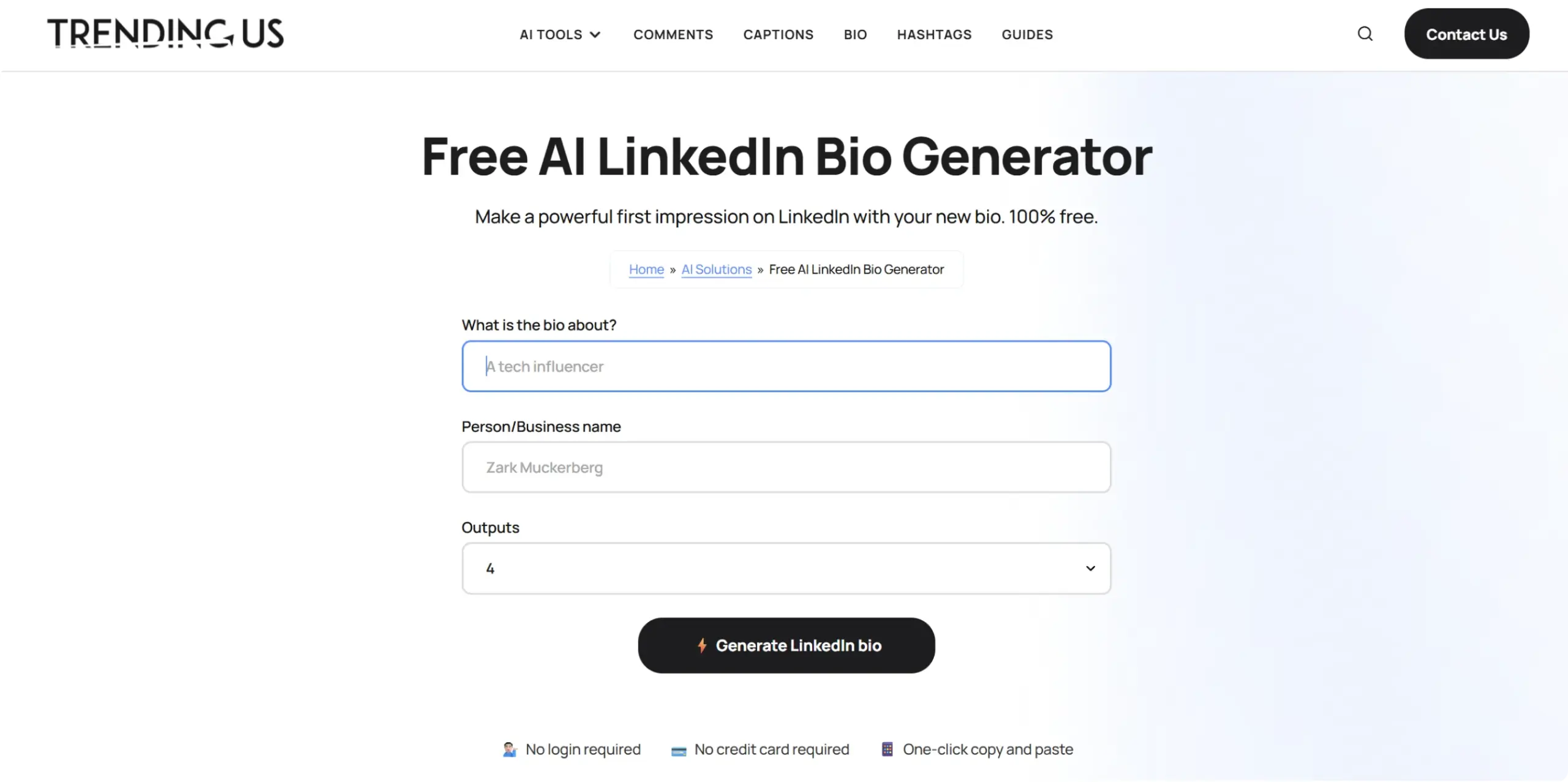
Trendingus provides a user-friendly platform for creating LinkedIn bios, focusing on simplicity and ease of use.
Pros:
- Simple interface.
- No login required
- No credit card required
- 100% free
Cons:
- Limited advanced features.
Ideal For: Individuals looking for a straightforward tool to create a LinkedIn bio quickly.
3. Resume Worded LinkedIn Summary Generator
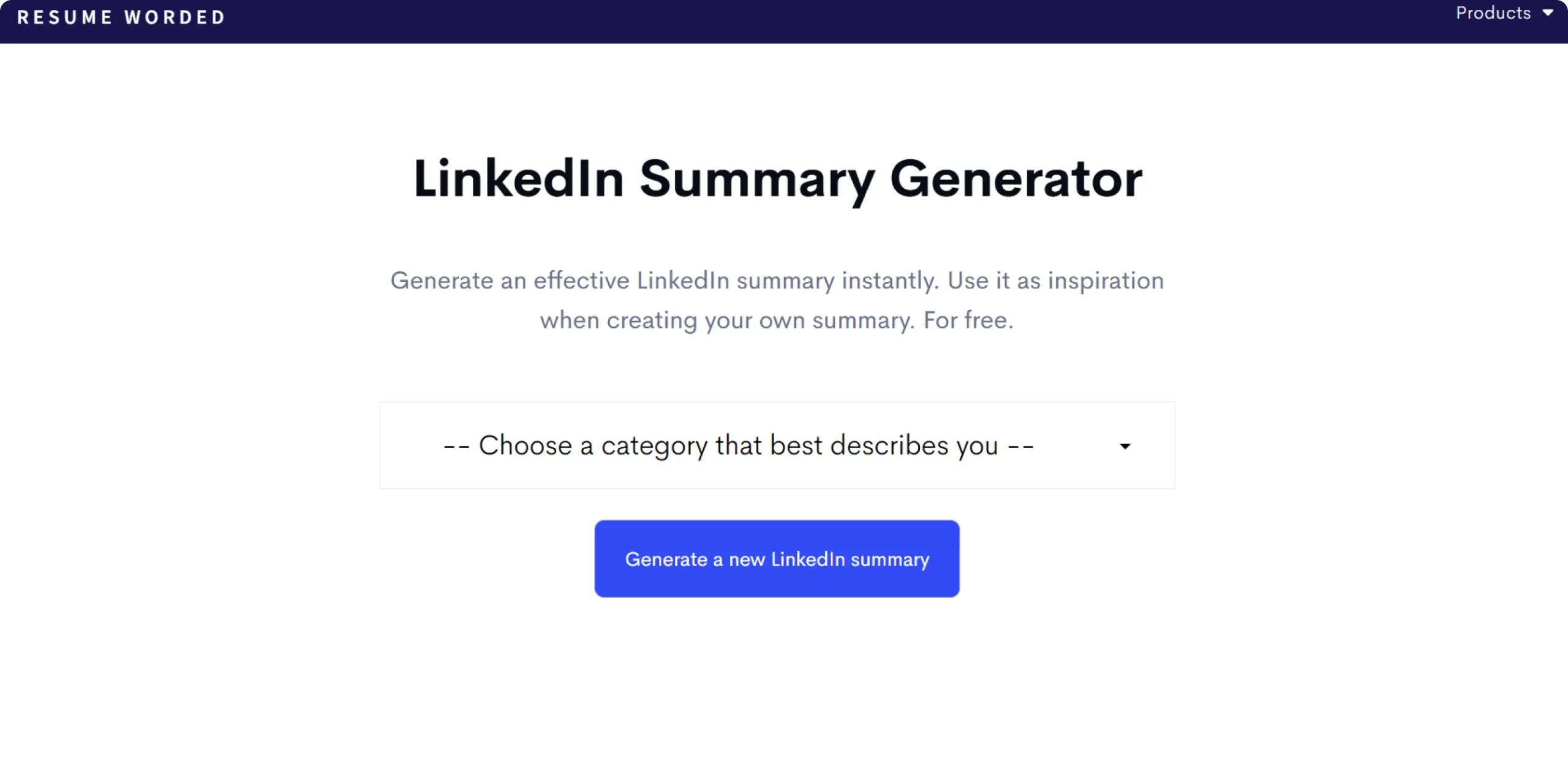
Resume Worded offers a LinkedIn summary generator that provides examples of strong summaries tailored to various professional categories.
Pros:
- Tailored summaries for different career stages.
- Provides inspiration for crafting personalised bios.
Cons:
- May require manual editing to fit individual experiences.
Ideal For: Professionals seeking guidance on structuring their LinkedIn summaries effectively.
4. Scalenut LinkedIn Summary Generator
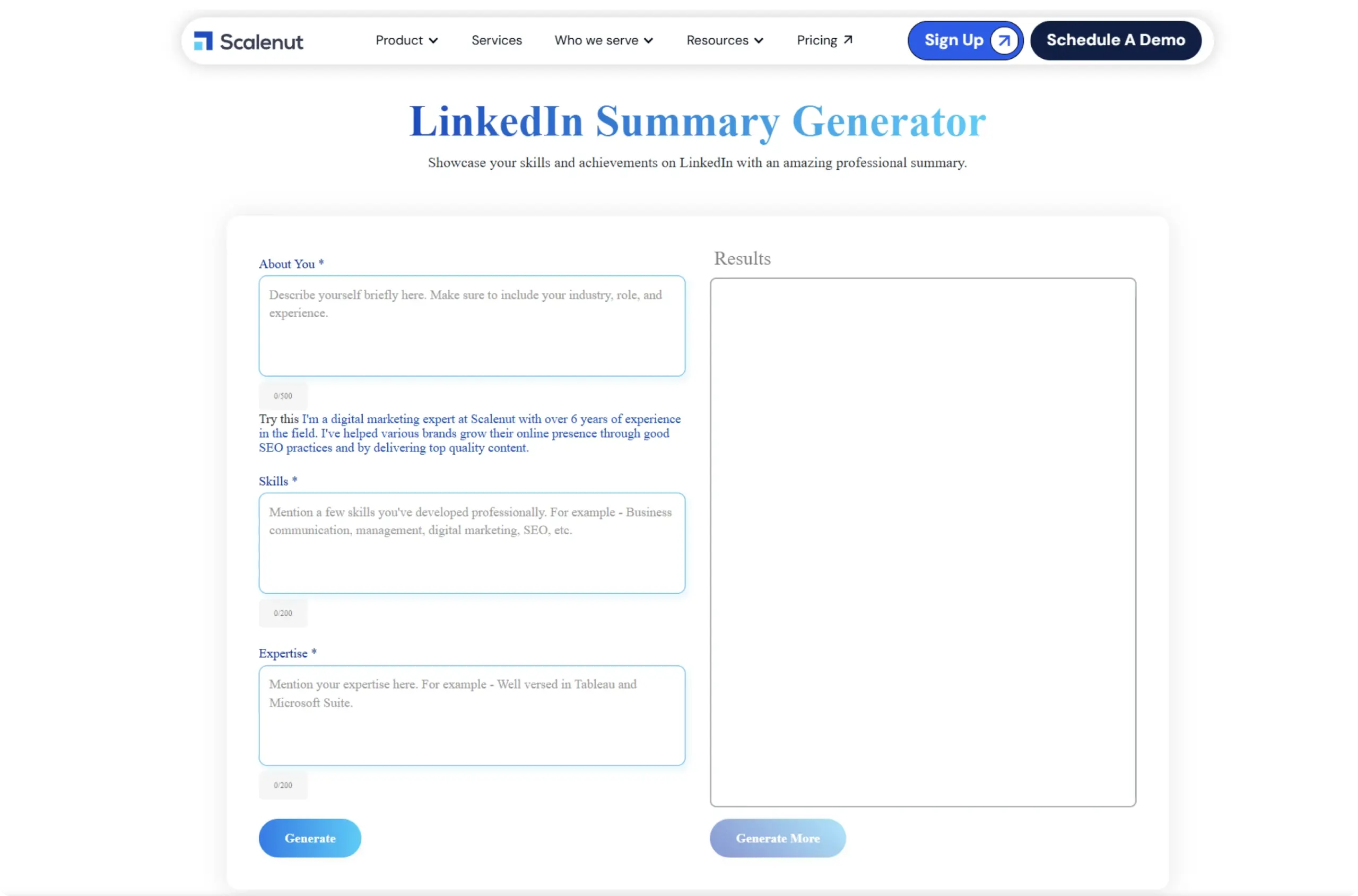
Scalenut provides an AI-powered tool for crafting compelling LinkedIn summaries, focusing on showcasing skills and achievements.
Pros:
- Emphasises professional accomplishments.
- User-friendly interface.
Cons:
- Limited to summary generation; less focus on full bio customisation.
How to Customise Your Bio Like a Pro
AI tools get you 80% there. The last 20%? That’s on you. Here’s how to take a machine-generated bio and make it truly yours:
1. Add Personality
Generic bios say: “Experienced marketing professional with a passion for growth.”
You can say: “I’m the kind of marketer who reads Reddit threads for trend research and still believes in the power of a good tagline.”
2. Use Micro-Stories
Instead of listing roles, mention what you did in a memorable way:
“In my last role, I helped scale a SaaS platform from 1,000 to 40,000 users by doing what most marketers avoid – talking to customer support.”
3. Incorporate Numbers
Specifics create credibility.
- “Increased organic reach by 270% in six months”
- “Closed deals worth over $2M in FY24”
4. End With Intent
Add a soft CTA to signal openness.
- “Let’s connect if you love solving problems with storytelling.”
- “Currently exploring opportunities in brand strategy and creative leadership.”
Related read: How to Format Impactful LinkedIn Posts to Grab Attention?
Bonus: LinkedIn Profile Tips to Level Up Your Bio
Even the best bio won’t shine if the rest of your profile is underwhelming. Here are a few quick upgrades:
- Profile Picture: Use a clear, recent headshot with good lighting and a professional vibe.
- Cover Image: Highlight what you do visually – an event, a quote, or company branding.
- Headline: Don’t just write your job title. Say what you do or love doing.
- Featured Section: Add portfolio items, projects, or your resume.
- Skills: Endorsements help. Make sure your top 3 skills are relevant and endorsed.
Final Thoughts
AI tools can help you stop staring at a blank bio box – but they can’t tell your story. That part is still uniquely human.
Think of these tools as your creative co-pilot. Let them suggest, reword, or polish, but always add your flavor to make it personal.
Your LinkedIn bio isn’t just an intro – it’s a hook. With the right words and tools, it can be your most powerful networking ally.
FAQs
Q1. Can I use more than one tool?
Yes! Use one to generate a draft, another to tweak for SEO, and a third for tone refinement.
Q2. How often should I change my LinkedIn bio?
Whenever you change roles, pick up new skills, or change industries. At least twice a year.
Q3. Can these bios help with job search?
Absolutely. Recruiters scan summaries fast. A polished bio helps you stand out and shows you care.
Q4. Is there a free AI tool good enough for LinkedIn bios?
Yes – Feedough and Copy.ai (free version) are great starting points.
Q5. What’s a common mistake people make in their bio?
Overusing buzzwords like “results-driven” without backing them with specific examples.