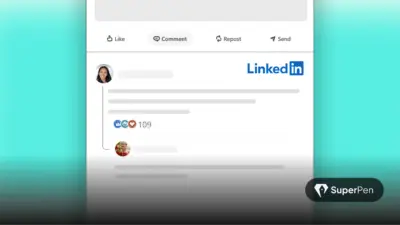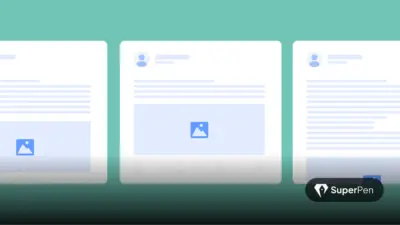It’s Not the Algorithm – It’s Your Content
You hit post.
It’s thoughtful, well-written, and full of value.
Then… nothing.
No likes. No comments. No shares.
Before you blame the LinkedIn algorithm, here’s a truth most won’t tell you: If no one’s commenting on your LinkedIn posts, it’s rarely the platform’s fault. It’s your content strategy.
In this blog, we’re going to break down why your content’s falling flat and how to fix it in a way that actually feels good to write. No gimmicks. No hacks. Just stuff that works.
You’ll see what kind of posts get people talking, how to ask questions that don’t sound forced, and the subtle shifts that turn “just scrolling” into “let me jump in.”
Whether you’re just starting out or trying to make a real dent on here – this is for you.
Table of Contents
Why Your LinkedIn Posts Get Ignored
1. You’re Not Writing for Real People
LinkedIn isn’t a platform for passive scrolling – it’s where people think while they scroll. Your audience is career-driven, time-conscious, and looking for insight, not inspiration fluff.
If your post sounds like it was written for “everyone,” it’s really for no one.
Ask yourself:
- Who am I writing this for?
- What do they need to hear today?
- Why would they stop to respond?
Tip: Speak to one person, not the entire internet.
2. Your Opening Line Is Weak
Think of LinkedIn as a business networking room.
If your opening line is “I’m excited to announce…”, you’ve already lost the room.
The first line should act as a scroll-stopper. Use curiosity, tension, or emotion to grab attention fast.
Better example:
“90% of people posting are missing this one LinkedIn engagement secret…”
3. No Emotional or Narrative Hook
Alex Hormozi doubled his LinkedIn following by doing one thing: telling stories with raw honesty. His posts combine vulnerability with tactics – two things that make readers feel, then act.
People don’t engage with facts. They engage with feelings wrapped in facts.
The Psychology Behind LinkedIn Engagement
1. The “Comment Loop” Principle
LinkedIn’s algorithm rewards engagement within the first 60 minutes. This means if nobody comments quickly, your post sinks.
To game this:
- Add a clear CTA at the end (“Agree or disagree?” or “How do you handle this?”).
- Ask simple, answerable questions.
- Start with a hot take to spark debate.
LinkedIn Engagement Tip: Comment on your own post within 5 minutes to “prime” it and kickstart the loop.
2. Mirror Their Mindset
People engage when your post mirrors a thought they’ve had but never said out loud.
Eric Partaker’s viral posts succeed because they reflect workplace emotions with striking clarity:
“Your team won’t remember the targets you hit. They’ll remember how you made them feel.”
Copy that energy.
Format Like a Human, Not a Robot
According to sources, here’s what works best on LinkedIn:
| Format Type | Avg Engagement Rate | Best For |
| Text-Only | 1.5%–2.5% | Quick stories, questions |
| Image Posts | 2.0%–3.0% | Visual proof, behind-the-scenes |
| Video | 3.5%–4.5% | Personal insights, demos |
| Carousel Docs | 3.0%–4.0% | How-tos, step-by-step lessons |
Use the “Chunking” Technique
Break your content into:
- 2–3 sentence paragraphs
- Emojis or dashes for bullet points
- BOLD or ALL CAPS (sparingly) for emphasis
This makes your post scannable – a non-negotiable on LinkedIn’s fast-moving feed.
Real Post Examples That Sparked Comments
1. “The #1 Reason Great Employees Quit”
By Eric Partaker
Why it worked and why it has over 1.3k comments:
- It’s controversial but relatable.
- Encouraged managers to self-reflect.
- Clear call-to-comment: “What’s your experience with this?”
2. “You Can Beat 99% of People by Mastering the Basics”
By Alex Hormozi
Why it worked and why it has around 1k comments:
- Offered a checklist.
- Made success feel achievable.
- Encouraged readers to tag someone who needs to read it.
3. How I got 1K+ comments per post (the answer might actually surprise you)”
By Jasmin Alić
Why it worked and why it has over 1.7k comments:
- Transparent process – Jasmin shares her step-by-step system, giving readers actionable insight.
- Novel insight – Challenges myths about bots and paid LinkedIn engagement pods, emphasizing real effort.
- Inspiring CTA – Offers an engaging worksheet – a tangible takeaway.
Build Community, Not Just Content
1. Comment on 10 People Before You Post
LinkedIn Engagement is a two-way street. If you’re not showing up on others’ posts, don’t expect them to show up on yours.
Build “comment karma” by:
- Leaving thoughtful replies (2+ lines, not emojis)
- Tagging others when appropriate
- Supporting creators in your niche
2. Tag Strategically, Not Spammy
Tag 1–2 relevant people who:
- Have context on the topic
- Will add value to the comments
Avoid tagging random names. It kills trust and reach.
Optimise Post Timing
Based on SuperPen’s research:
- Best days to post: Tuesday to Thursday
- Best times: 8–11 AM or 1–3 PM local time
- Worst days: Sunday (lowest LinkedIn engagement)
Also, consider your audience’s timezone – are they in the UK, the US, or India?
What to Fix Today
Here’s your 5-step LinkedIn engagement audit:
- Audit your hook.
Would you stop scrolling to read this? - Check for a conversation starter.
Did you ask a question or make a bold statement? - Assess readability.
Are your paragraphs short and spaced out? - Include a CTA.
Did you ask for input, not just attention? - Reply fast.
Are you responding to comments within the first hour?
Conclusion: From Silent to Social
Look – if you’re trying to actually get traction on LinkedIn, it takes more than a punchy hook or some viral template you copied off someone’s profile.
You’ve got to show up like a human. Talk like one. Think like one.
Write your posts like you’re texting a smart friend, not giving a keynote. Forget the performance. Start the conversation.
Because when people feel like you’re talking with them, not at them, that’s when the magic happens.
No more shouting into the void. Just real people, actually connecting.
Frequently Asked Questions
1. How often should I post on LinkedIn?
2–5 times a week is ideal for consistency and visibility. Daily posting can work, but only if quality is maintained.
2. Should I post long-form or short-form?
Mix both. Use short posts for conversations, long-form for storytelling or strategy breakdowns.
3. Do hashtags still work on LinkedIn?
Yes, but sparingly. Use 3–5 relevant hashtags max. Avoid overly broad ones like #business or #marketing.
4. Can I repost the same content?
You can repurpose, but don’t repost verbatim. Reframe with a new angle or insight.
5. What’s the best way to start building engagement if I’m new?
Start with comments. Add value on other people’s posts before expecting them to engage with yours.