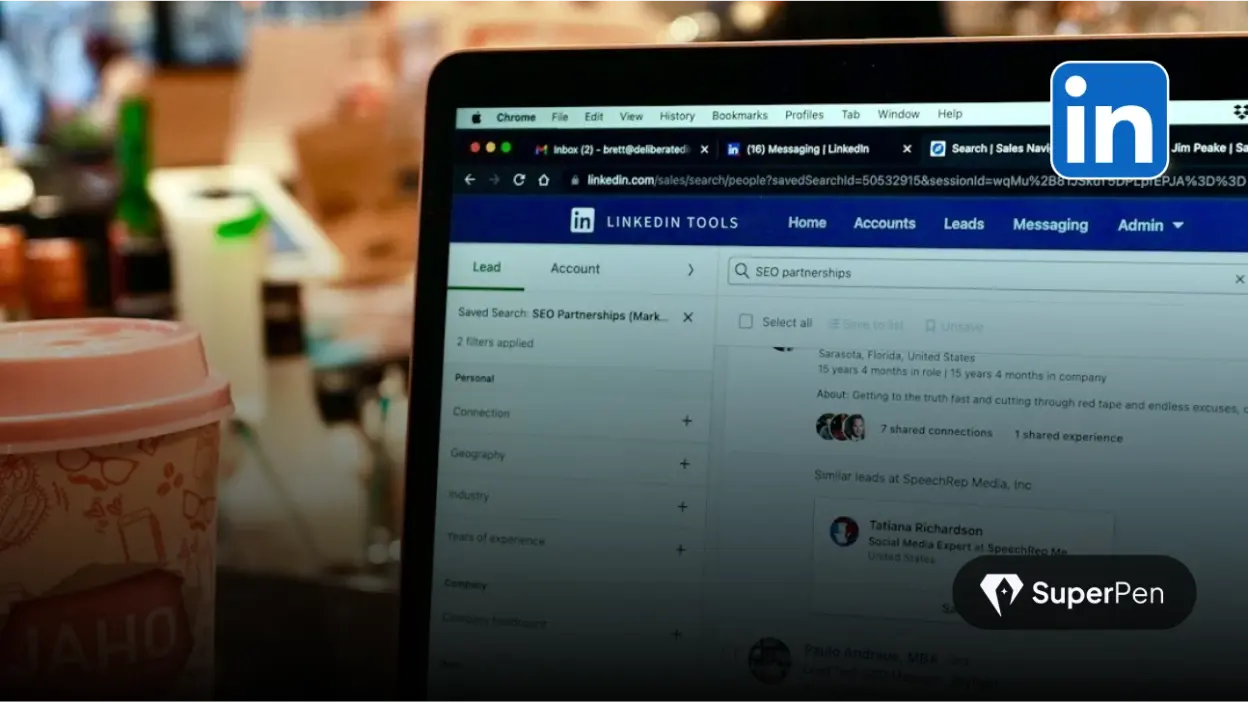LinkedIn isn’t just another social network-it’s where careers grow, brands get noticed, and opportunities find you. But with over 1 billion people on the platform, simply showing up isn’t enough anymore.
You need tools that help you do three things well:
- Post consistently
- Show up with clarity
- Save time while doing both
Whether you’re a creator, founder, recruiter, or just starting to build your brand, the right tools can make LinkedIn easier and way more effective.
In this guide, we’ve broken down the best LinkedIn tools to use in 2025. From scheduling posts to writing better content and tracking what’s working, each tool here is tested, trusted, and plays by LinkedIn’s rules.
By the end, you’ll have a short list of tools (free and paid) worth your time-and a clear idea of what to use them for.
Let’s make LinkedIn work for you this year.
Table of Contents
1. Analytics Tools: Measure What Matters
It’s hard to grow if you don’t know what’s working. These tools go beyond LinkedIn’s basic stats and show you real insights you can actually use.
A. LinkedIn Native Analytics (Free)
If you’re in Creator Mode, LinkedIn offers rich insights: top-performing post types, audience growth stats, and when your network’s active.
Why use it? No cost, instantly available, integrated into LinkedIn’s interface.
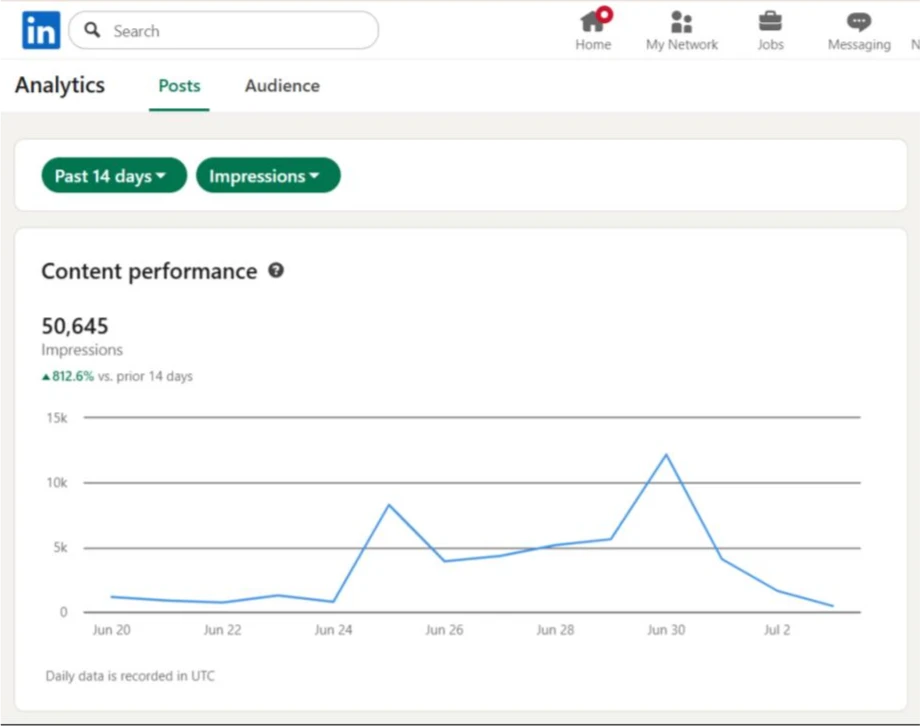
B. SocialPilot Analytics (From $30/month)
SocialPilot helps you see what’s working. You get easy-to-read reports, best time to post suggestions, and a clear content calendar to stay organized.
Best for: Small teams and growing businesses that want better LinkedIn data without spending big.

C. Sprout Social (From $199/month)
Sprout Social does a lot – scheduling, team management, deep analytics, hashtag tracking, and even social listening. It’s made for teams juggling multiple accounts and platforms.
Best for: Agencies and marketing teams that need serious tools for content, reporting, and collaboration – all in one place.

🗓️ 2. Scheduling Tools: Automate Your Presence
No more “will post tomorrow” regrets. These tools help maintain consistency and optimise timing.
A. Buffer (Free & Paid Plans Starting at $6/month per channel)
Buffer makes it easy to stay active on LinkedIn. The free plan covers the basics – connect up to 3 accounts and queue 10 posts per profile. It’s perfect if you just want to stay consistent without overthinking it.
Need more? The paid plans unlock extras like post stats, team access, and more control over your content.
Best for: Solo creators and small teams who want to plan their posts without the hassle.
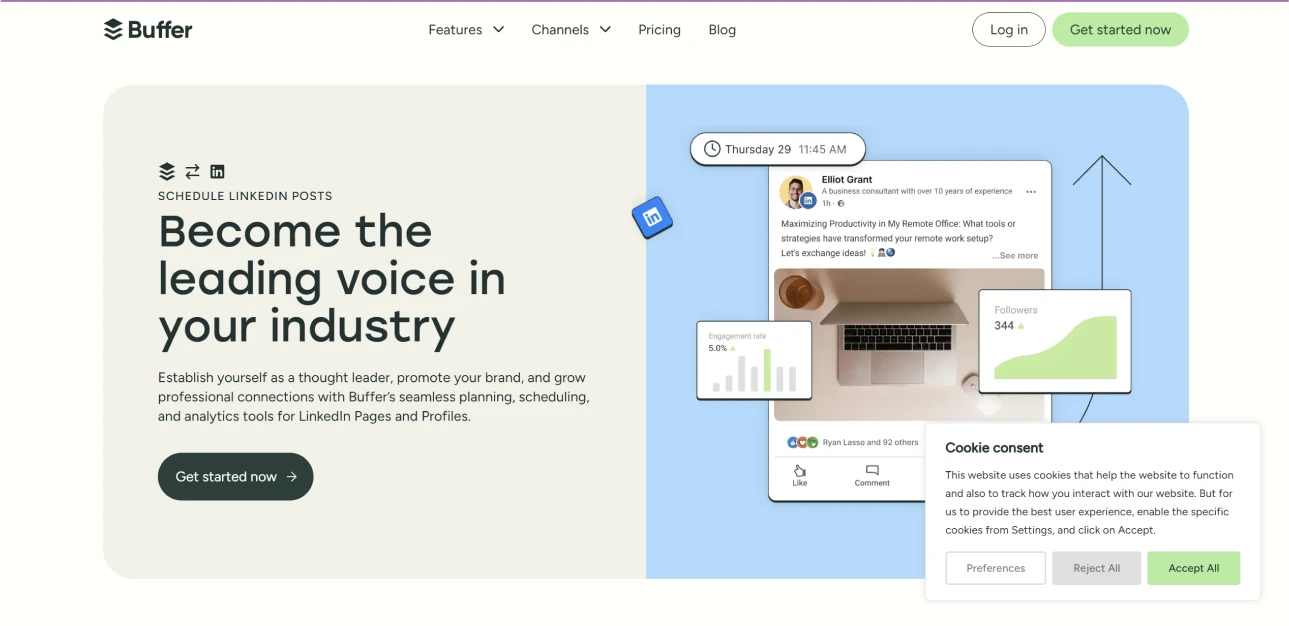
B. Taplio (Starting at $39/month, with limited free access)
Taplio is designed specifically for LinkedIn creators. It combines AI-powered post writing, viral content inspiration, post scheduling, and performance tracking – all in one dashboard. Premium plans also include CRM features for lead generation and outreach.
Best for: LinkedIn-first creators who want AI-assisted writing, a content idea engine, and simple scheduling rolled into one.
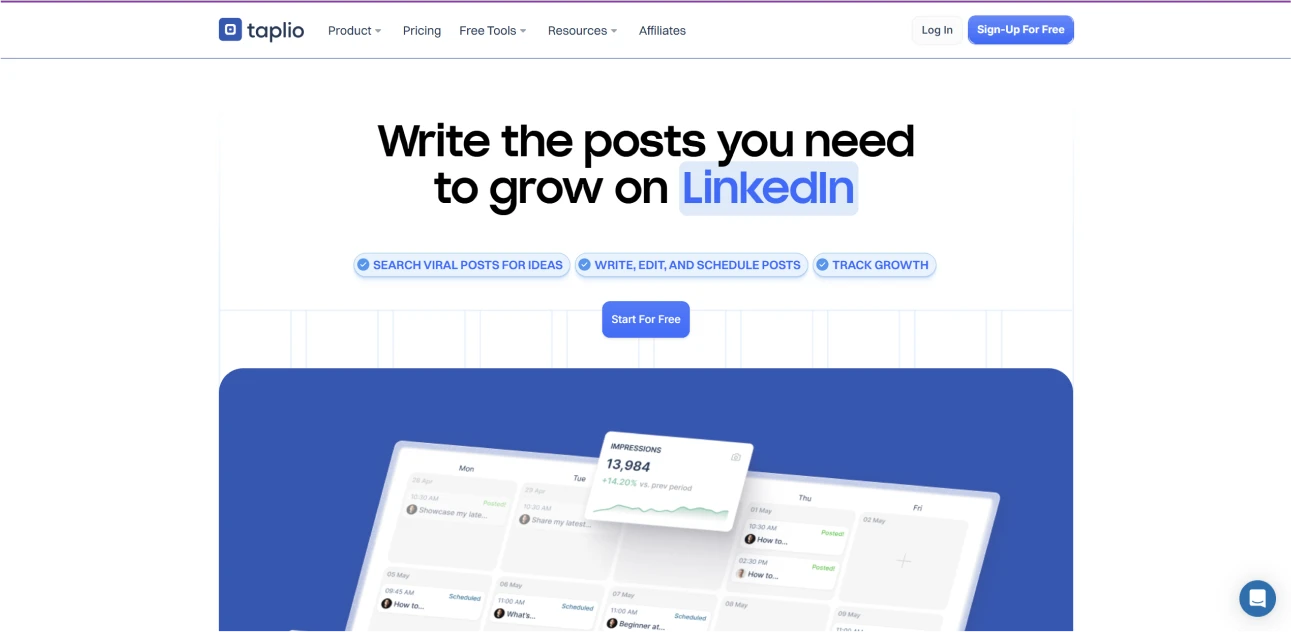
C. Post Planner (Plans start at $7/month)
Post Planner helps you schedule posts fast. You can schedule a bunch of posts at once, recycle the ones that do well, and find new content ideas without leaving the tool.
Best for: People who want to post at scale, especially if you use a lot of evergreen or curated content.
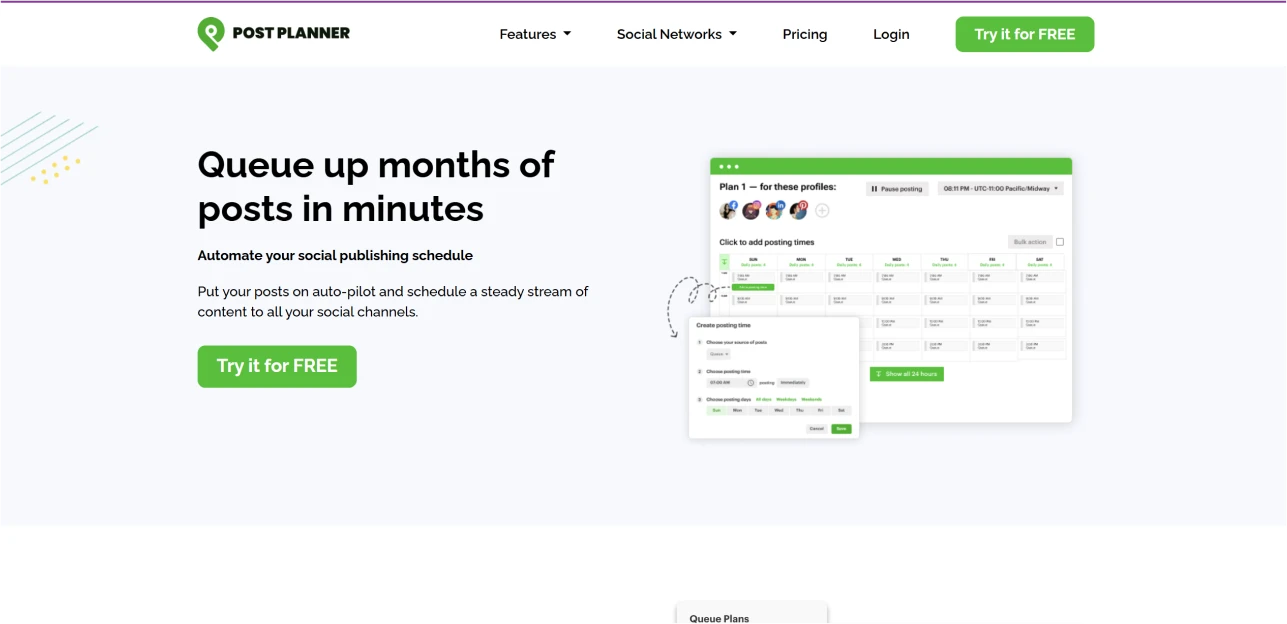
✍️ 3. Writing Aids: Elevate Your Voice
Even the best ideas need a great delivery. And on LinkedIn, your words matter just as much as your visuals. These tools help you turn raw thoughts into content that resonates.
A. SuperPen (Free plan available | Paid plans from $5.83/month)
SuperPen is built for creators who take LinkedIn seriously. Stuck on what to post? It helps you find ideas, write in your own voice, and hit publish – all in one place.
No fluff. No overthinking. Just a smoother way to stay consistent and grow faster.
It’s loaded with features that actually matter:
- 🔍 8M+ viral post library across LinkedIn and X (Twitter)
- 🧠 200+ proven templates tailored to different tones and goals
- ✍️ AI post writer trained on real LinkedIn content-not generic fluff
- 📅 Built-in scheduler with smart post timing suggestions
- 🔥 Trending topic tracker updated daily
- 🗣️ Voice-mirroring tech to help your content sound like you, not a bot
Best for: Founders, consultants, creators posting 3–7 times per week who want to save time while growing consistently.
🎯 Bonus: You can recreate top creators’ posts in your own voice, with a single click.
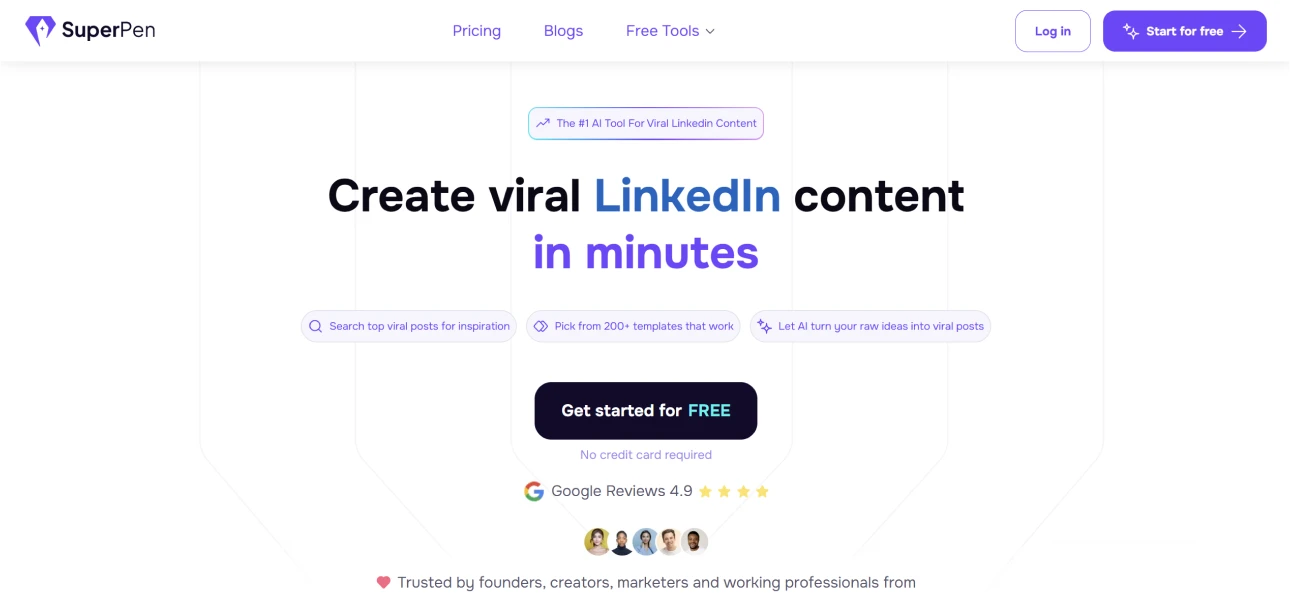
B. ChatGPT (Free + Paid)
This one’s a versatile powerhouse. From outlines to catchy hooks to full posts, ChatGPT works well if you know how to prompt it.
Pro tip: Use prompts like, “Write a compelling LinkedIn post intro about [topic] in a human tone.” Small tweaks, big difference.
C. SocialPilot LinkedIn Post Generator (Free Tool + Paid Plans Available)
Coming up with LinkedIn posts every week? Socialpilot makes it easier. Type in your topic, choose the tone, and it gives you a ready-to-edit draft.
It’s a quick way to go from idea to post – without overthinking every word.
Best for: Creators and marketers who want to write faster while keeping their voice. Perfect for updates, promos, or sharing what’s on your mind.
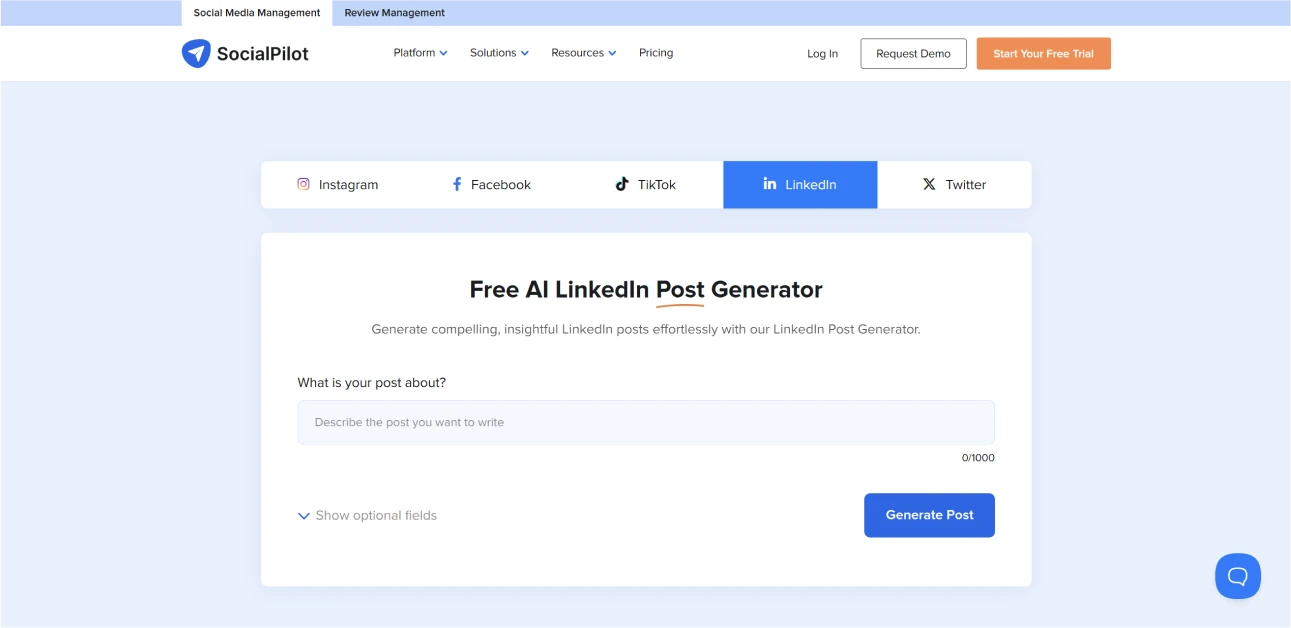
💡How to Choose the Right LinkedIn Tools (Without Overwhelm)
When it comes to building your LinkedIn presence, don’t just grab the flashiest tool you see. Start by asking: What do I actually need help with?
1. Define Your Goal
Are you trying to post consistently and stay visible? That’s a scheduling challenge.
Want to generate leads and connect with potential clients? You’ll need outreach and CRM support.
Building a personal brand? You’ll benefit from writing aids and profile boosters.
Get clear on this before you start stacking tools.
2. Start Small (and Free)
You don’t need a $500/month stack to get results.
Start with the basics:
- LinkedIn’s native analytics to see what content works.
- Buffer’s free plan to keep your posts consistent.
That alone can put you ahead of 80% of users.
3. Scale Smart
Once you’ve got momentum, bring in reinforcements:
- Use SuperPen to write faster and better with AI.
- If you’re focused on outreach, tools like Sales Navigator or Expandi can help you connect with the right people faster..
Think of tools as teammates-add them only when you truly need them.
4. Track What’s Working
Don’t just use tools for the sake of it. Check your performance weekly or monthly. Are your posts getting more views? Are more people messaging you?
Let the data guide what you keep, upgrade, or cancel.
5. Stay Compliant
A final (and critical) reminder: always stay within LinkedIn’s rules.
Avoid shady automation tools that promise thousands of DMs a day.
LinkedIn is strict- and rightly so. Focus on quality over quantity, and your account will thank you later.
Conclusion & Next Steps
You don’t need every tool on day one. Start simple. Use the free ones. Add the paid ones as you grow.
The goal isn’t to do more – it’s to do the right things better. Whether that’s posting regularly, writing sharper, or seeing what’s working, the right mix of tools makes LinkedIn easier and way more effective.
Next action:
- Choose one tool from each category and commit to exploring it for 4 weeks.
- Track your metrics weekly and optimize based on what moves the needle.
Frequently Asked Questions (FAQs)
1. Can I schedule LinkedIn posts for free?
Yes! Tools like Buffer, SuperPen and even LinkedIn itself enables you to schedule posts at no cost
2. Are AI writing tools safe and original?
When used responsibly, AI tools like SuperPen enhance your writing. Always inject your own voice and review before posting.
3. Is LinkedIn Premium worth it?
Premium adds benefits like InMail, profile insights, and AI resume tools. If networking or job searching is central to your LinkedIn use, it can be valuable.
4. How many tools should I use at once?
Less is more. Start with one per category (like scheduling + writing) and build from there. It’s better to master a few than juggle too many.
5. Will using tools make my content feel robotic?
Not if you stay in control. Most tools are here to support you – not replace you. Inject your voice, tweak suggestions, and focus on adding your human touch.