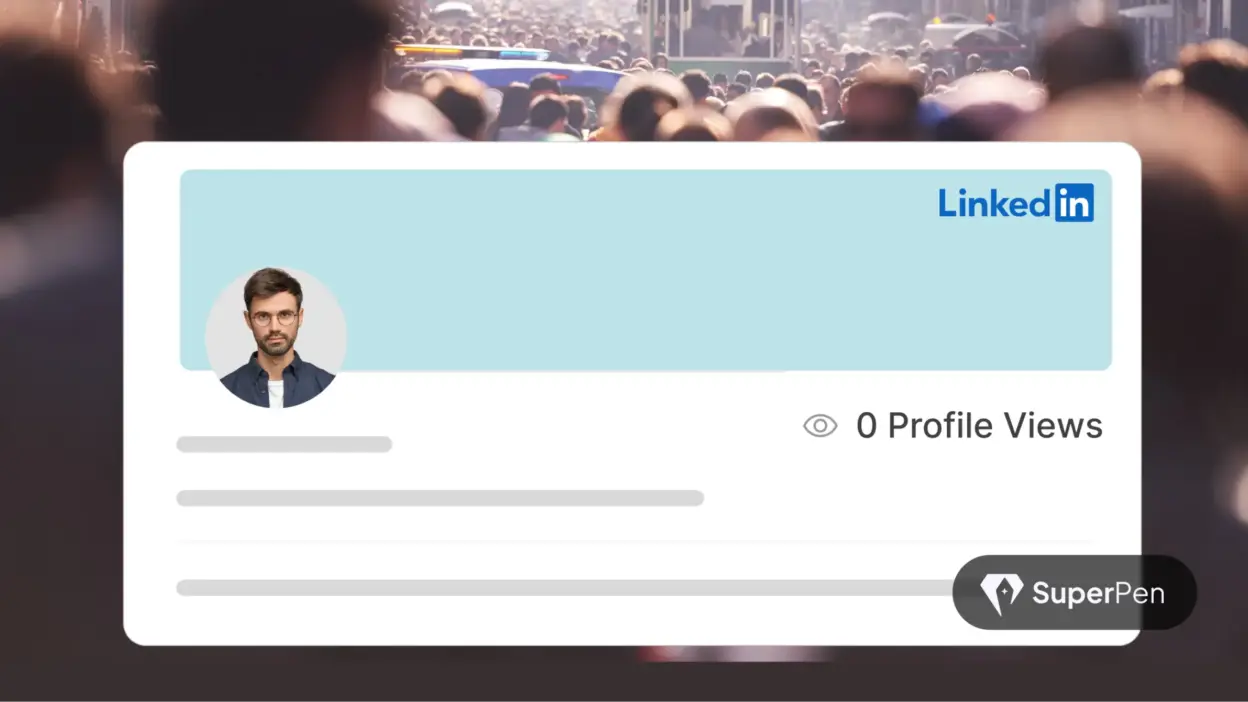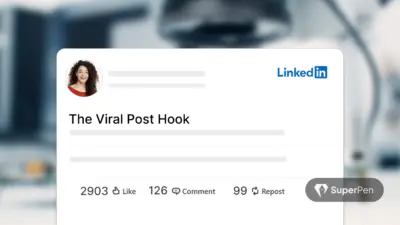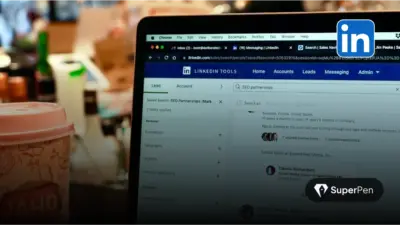Are you scratching your head, wondering, “Why are my LinkedIn profile views so low despite posting regularly?” You’re not alone. Many professionals invest time on LinkedIn but still feel invisible. The truth is, unless your profile and activity align with the latest algorithm priorities, you’re likely missing out on valuable visibility.
In this post, we’ll break down the most common reasons your LinkedIn profile isn’t getting views and offer quick, actionable solutions you can implement today. Each tip is backed by data or expert advice – no fluff, just real fixes. You’ll learn how to:
- Audit your profile for visibility gaps
- Boost engagement through smart activity
- See how a real case study applied these hacks and succeeded
By the end, you’ll walk away with a refreshed profile, consistent action plan, and confidence that you’re creating people-first content that resonates. Let’s get started.
Table of Contents
Audit Your Profile
Your profile is your digital first impression. If it’s incomplete or outdated, viewers will bounce fast.
✅ Complete & Up‑to‑Date Sections
Missing elements like a photo, headline, summary, or skills section hamper both human and algorithmic impressions.
- Profile Photo & Banner: Profile photo receives up to 2X more LinkedIn profile views and 3X more connection requests. You can an example here, how we have leveraged this:
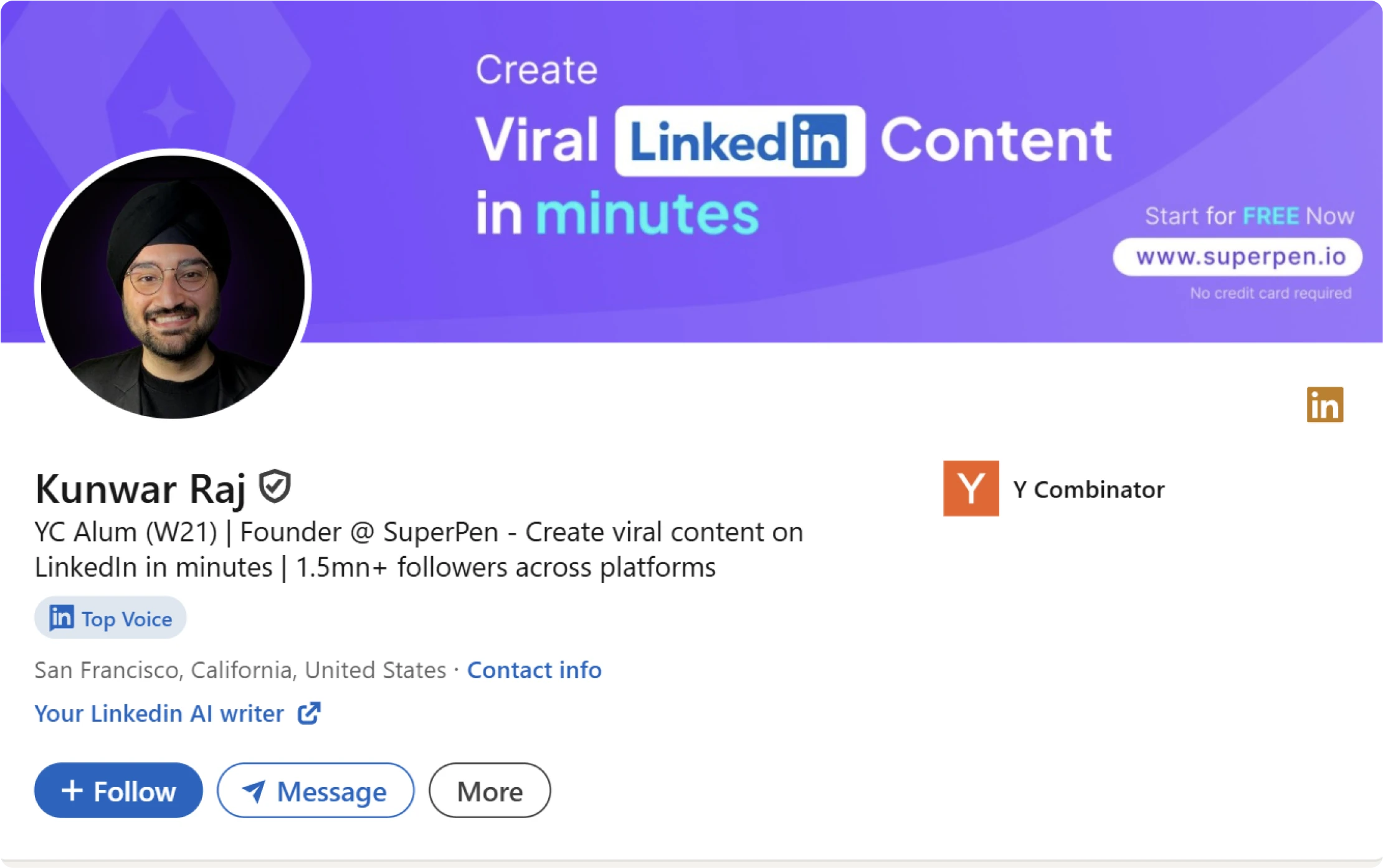
- Headline: Move beyond job title- include keywords (“Digital Marketing Manager | SEO & Content Strategy”). The right headline catches both recruiter searches and gets better LinkedIn profile views.
- Summary/About: LinkedIn profiles that include a compelling summary are 27% more likely to attract views, making them essential for standing out in today’s crowded professional landscape. Even more striking – profiles with a strong, well-written summary can unlock up to 40 times more opportunities compared to those that leave this section blank.
- Skills: Add relevant skills; one study shows it boosts findability in recruiter searches. In fact, LinkedIn users who list five or more skills are contacted by recruiters up to 33 times more often than those who leave this section empty.
- Custom URL: Shorten your URL (“linkedin.com/in/yourname”) to improve trust and links
Quick fix: Set a 1‑hour block to update missing sections today. Use active verbs and metrics (e.g., “Led a 30% boost in email engagement”).
📈 Adjust Privacy & Visibility Settings
Even a stellar profile won’t perform if it’s hidden or not discoverable in search.
- Ensure your profile is set to public, with maximum visibility.
- Avoid private or semi-private profile viewing mode- LinkedIn suppresses your visibility if you’ve chosen that.
Quick fix:
1. Check Settings
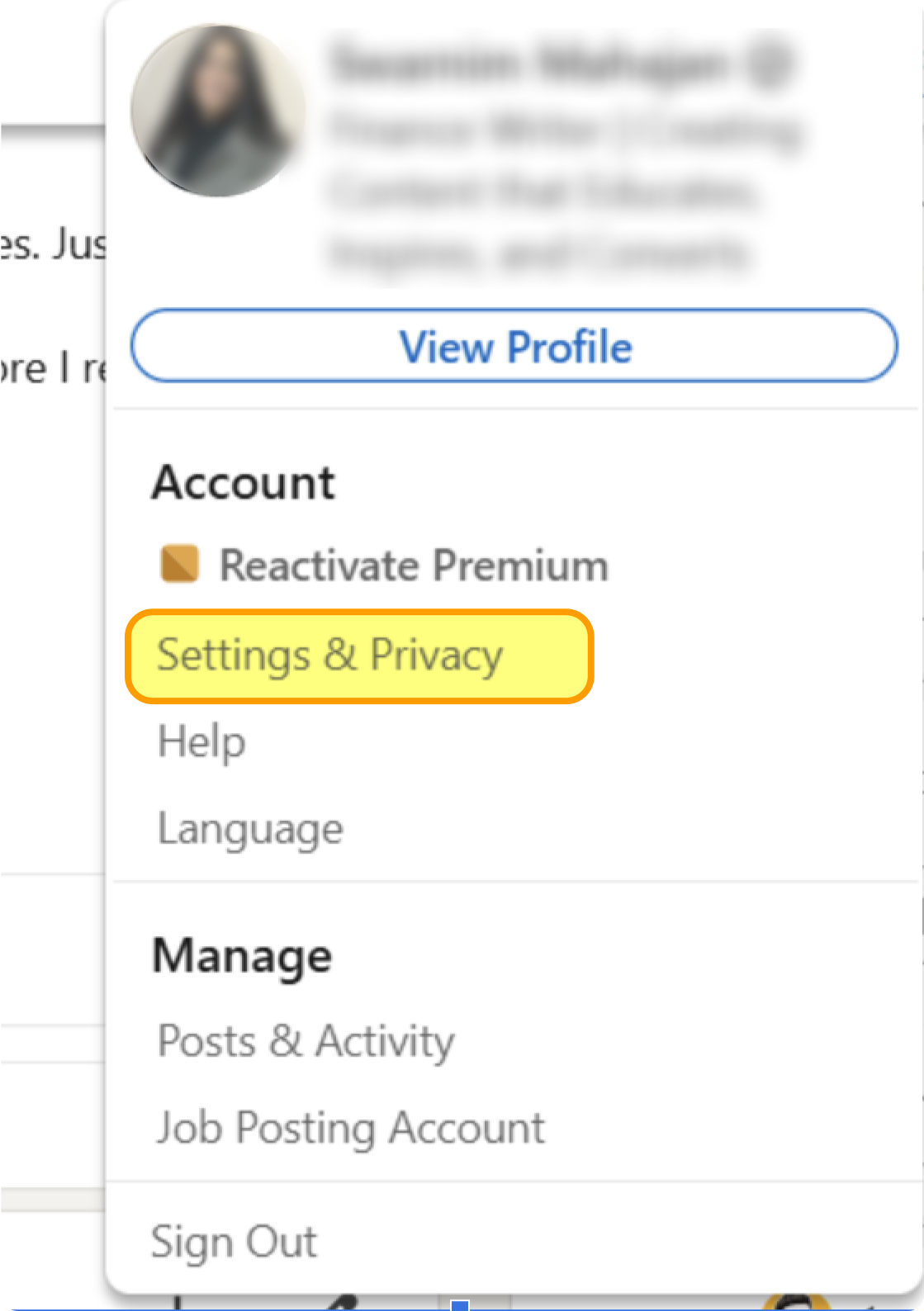
2. On the left side of the screen, you’ll see ‘Visibility.’
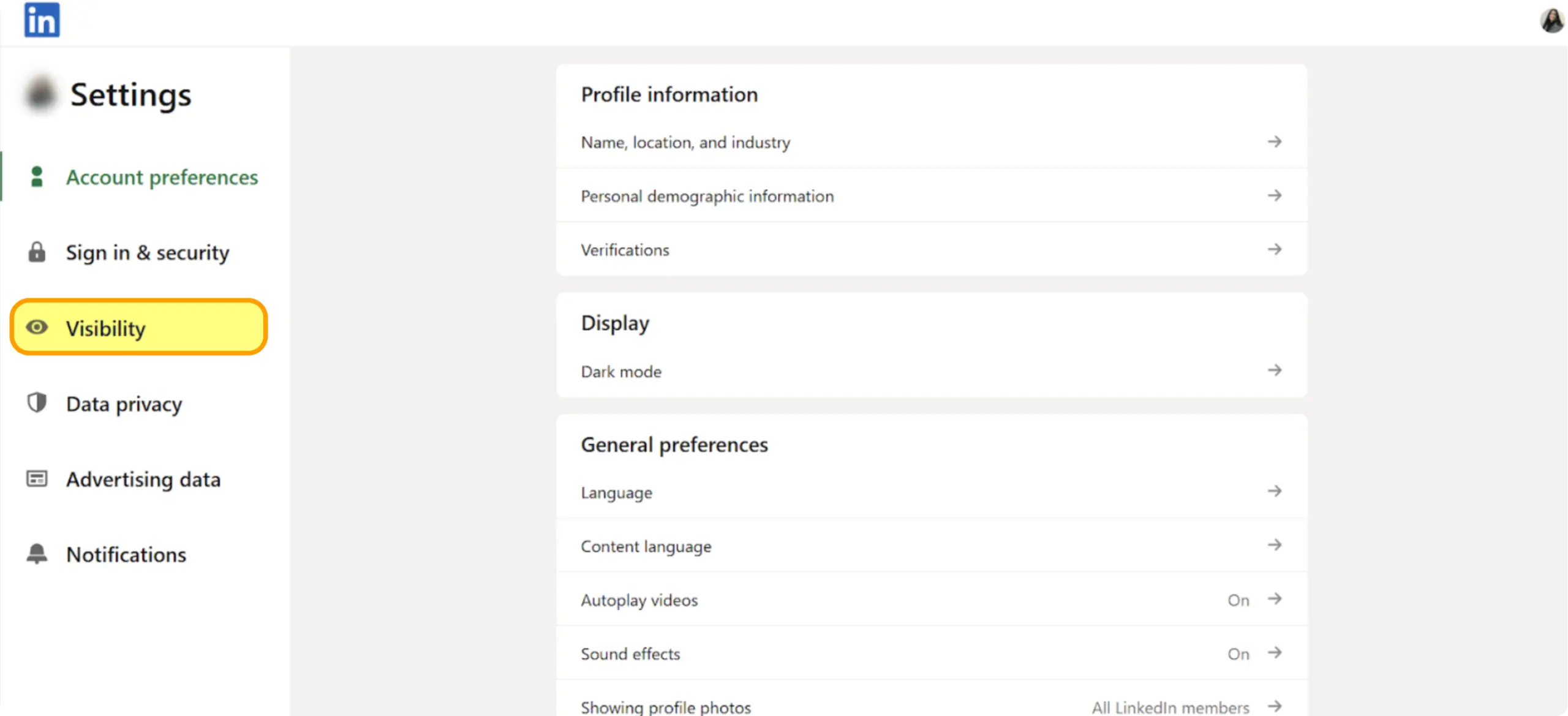
3. View profile options, and set to “Your name & headline.”
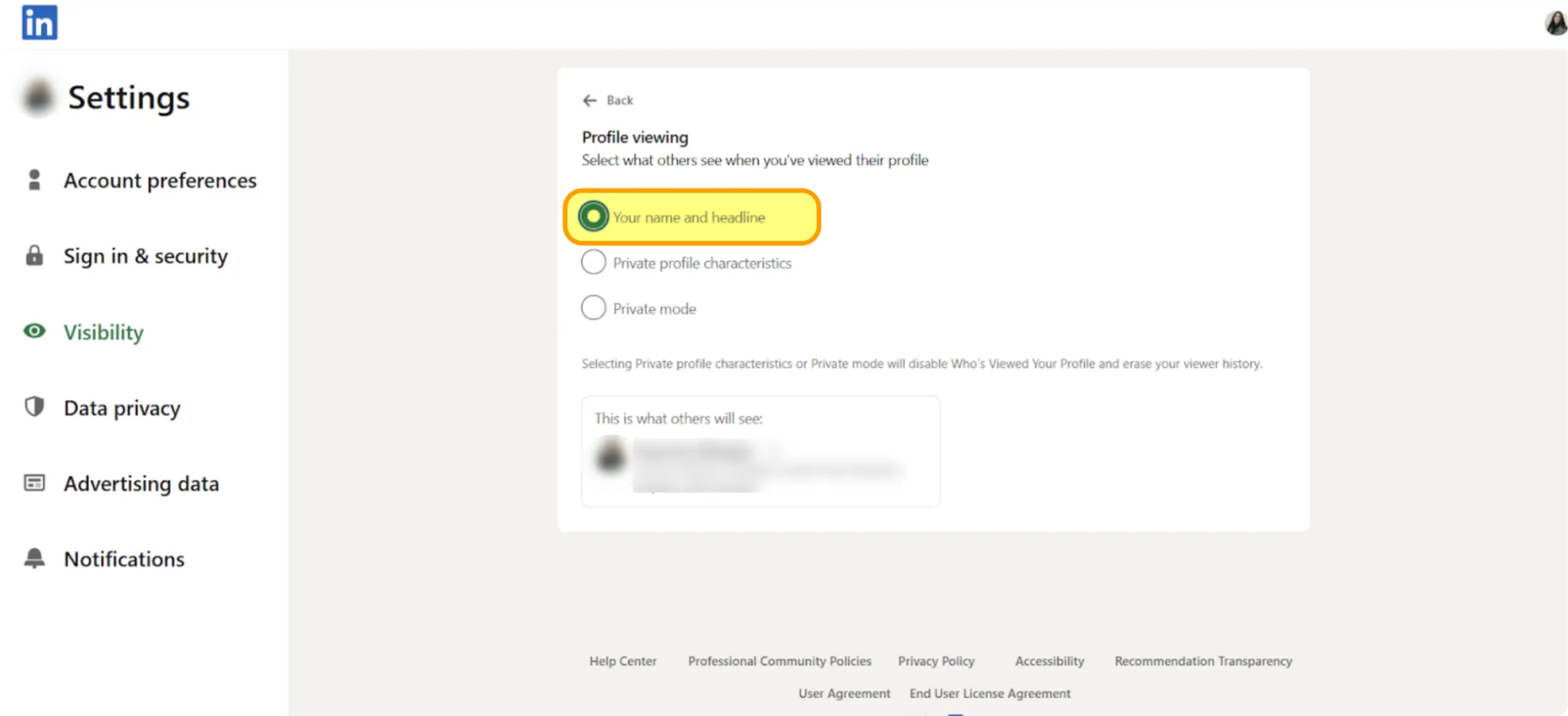
Boost Engagement
High visibility on LinkedIn is driven by consistent, meaningful activity. The algorithm likes signals like comments, shares, and native content.
🗓 Post Consistently
Want more views? Show up more often.
LinkedIn’s sweet spot is 2–5 posts per week. But not just any posts – native formats like carousels, short videos, and newsletters tend to hit hardest. Why?
Because LinkedIn’s algorithm rewards creators who keep people on-platform and spark real conversations.
Quick fix: Don’t overthink it. Block two 30-minute slots on your calendar each week. Use one to draft something fresh. Use the other to repurpose an insight that already worked. Keep showing up. That’s how visibility compounds.
🔄 Engage First, Then Share
Want more reach? Start with comments, not content.
On LinkedIn, engagement drives visibility-and it doesn’t begin with your own post. Thoughtful comments are a visibility hack hiding in plain sight. They don’t just build relationships – they tell the algorithm, “This person’s active. Show their stuff more.”
According to LinkedIn data, comments can boost your post reach by up to 70%. Take it a step further? DMs with your connections can push that to 85%. That’s how the algorithm pays you back for showing up in other people’s conversations.
Quick fix: Spend 10 minutes a day commenting on 5–10 posts. But skip the “Nice post!” fluff. Add a POV. Ask a smart question. Drop a one-line insight. One thoughtful comment a day can do more for your reach than a week of silent scrolling.
📊 Use Native Formats & Polls
LinkedIn heavily favors native content-that is, content created and published directly on the platform. Native videos earn up to 5× more engagement, and LinkedIn Live videos see a staggering 24× boost. Polls are another high-performing format, generating 1.46× better reach on average. And don’t underestimate document posts or carousels-they’re skimmable, save-worthy, and often outperform plain text in both reach and saves.
Quick fix: Mix up your content weekly. Post one video or carousel, one poll, and one text/image post. Moreover, mixing formats isn’t just creative – it’s strategic.
Different formats tap different attention spans. Carousels get saved. Polls get clicked. Videos build trust.
And here’s the part most people forget: Over 80% of LinkedIn users scroll with sound off. So if you’re posting video, always add captions. It’s not just accessibility – it’s attention insurance.
Quick‑Fix Checklist
| Area | Issue | Quick Fix (Today) |
| Profile | No photo, incomplete summary/skills | Upload photo, add 15+ skills, refresh summary |
| Headline | Too generic | Add value-driven keywords and a unique angle |
| Privacy | Private profile view | Switch to “Name & headline” view option |
| Posting | Inconsistent activity | Schedule 2–3 posts/week |
| Engagement | Little interaction with others’ posts | Spend 10 min/day commenting meaningfully |
| Formats | Only text posts | Add videos, polls, carousel formats |
Conclusion
You now have a roadmap:
- Audit and optimize your profile today
- Post smart with varied formats 2–5x per week
- Engage daily across your network
- Track & iterate using LinkedIn analytics or Creator Mode.
By following this framework, you move from invisibility to influence and attract more views, meaningful connections, and real opportunities.
Ready for a LinkedIn refresh?
- Begin with your headline and skills section
- Create your first poll or carousel post this week
- Block 10 minutes tomorrow for real comments
Frequently Asked Questions
How long until I see results?
Most users notice a bump in views within 2–4 weeks. Post 2–3× weekly, engage daily – consistency trains the algorithm.
What’s the ideal post length?
Short posts under 150 characters hook readers instantly. Want better reach? Go for 5–7 slide carousels or snappy 30-sec videos. For long-form, 1500–2000 characters hit the sweet spot.
Should I include links in posts?
Avoid in-text links – they can cut reach by 50%. Drop them in the comments instead.
Is commenting enough?
It’s your best move. Comments = ~70% more reach. DMs with your network? Up to 85% boost.
Do I need Premium to track views?
Nope. Creator Mode + free analytics are more than enough. Premium’s insights are a nice-to-have, not a must.
📌 Final Takeaway
No more guessing games.
If your profile is silent, it’s not because you’re not good enough- it’s because the algorithm doesn’t know you exist. Fix that with two things: A profile that sells your story, and content that keeps the right people coming back.
Show up with consistency. Lead with value. Share what teaches, challenges, or inspires your circle. Do that long enough – and the views, the leads, and the DMs? They’ll show up too.