In the evolving landscape of professional networking, LinkedIn has emerged as a pivotal platform for content creators aiming to establish authority, build communities, and generate leads.
But staying visible and consistent on LinkedIn requires more than just occasional posting – it requires a process.
That’s where LinkedIn automation tools come in.
These tools can help content creators save time, scale outreach, and maintain a strong presence, all while focusing on what truly matters: creating great content.
In this blog, we’ll walk you through the top LinkedIn automation tools for content creators in 2025, highlighting what they do best and how to use them effectively.
Table of Contents
Why Content Creators Need LinkedIn Automation
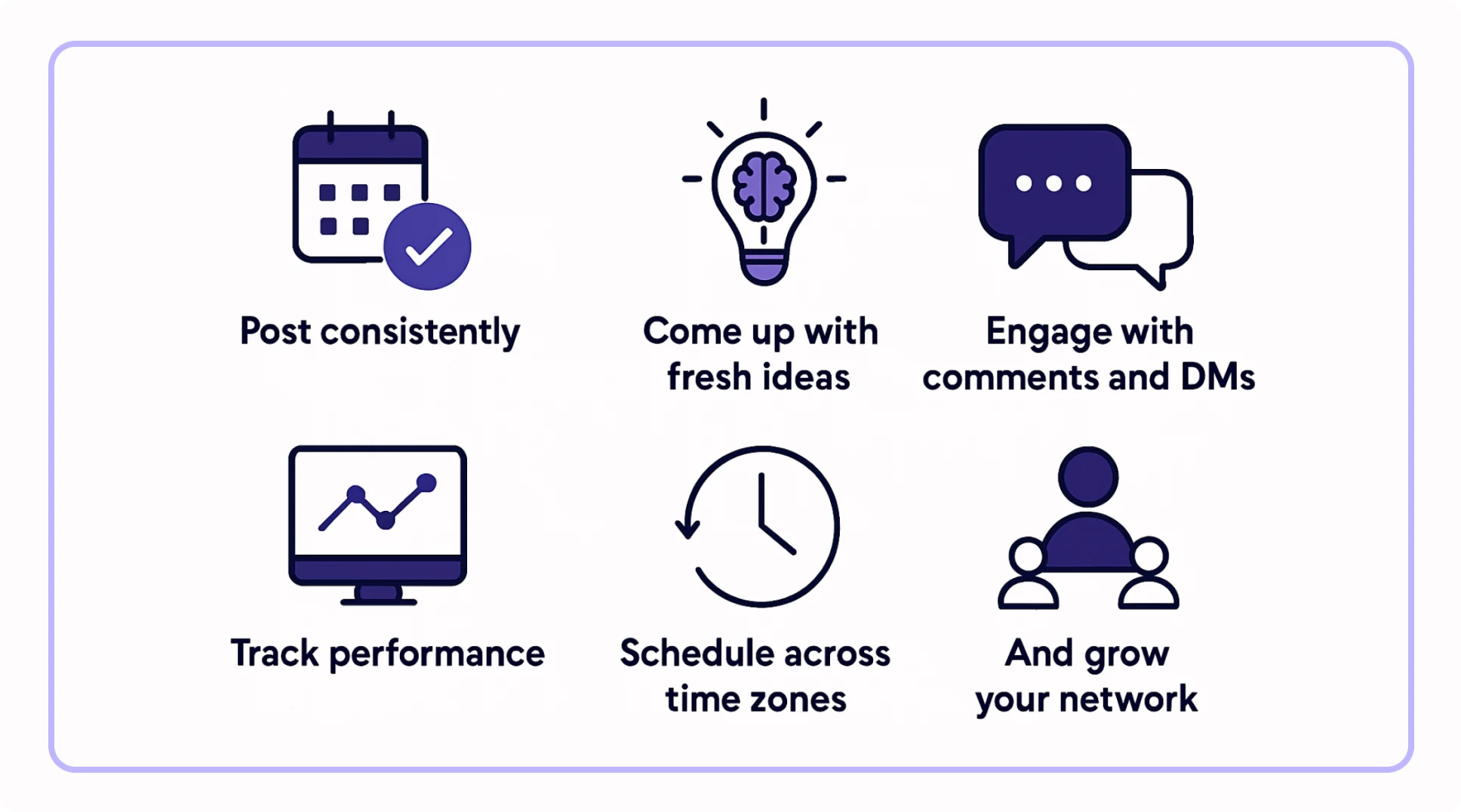
Being a content creator on LinkedIn isn’t just about writing posts: it’s about building a system around them. You have to:
- Post consistently
- Come up with fresh ideas
- Engage with comments and DMs
- Track performance
- Schedule across time zones
- And grow your network
LinkedIn automation tools handle the repetitive and operational side of content so you can focus on being creative.
How We Analyzed These Tools
We evaluated tools across 6 key factors:
- Content Creator Relevance – Is it made for people posting content, not just doing lead gen?
- AI & Scheduling Features – Does it help you generate and plan posts easily?
- Integrations – Can it work with tools like CRM, Canva, Notion, etc.?
- Pricing – Is it affordable for solo creators and small teams?
- Performance Tracking – Are analytics included or available?
- UX & Community Feedback – What real users say about it.
1. SuperPen
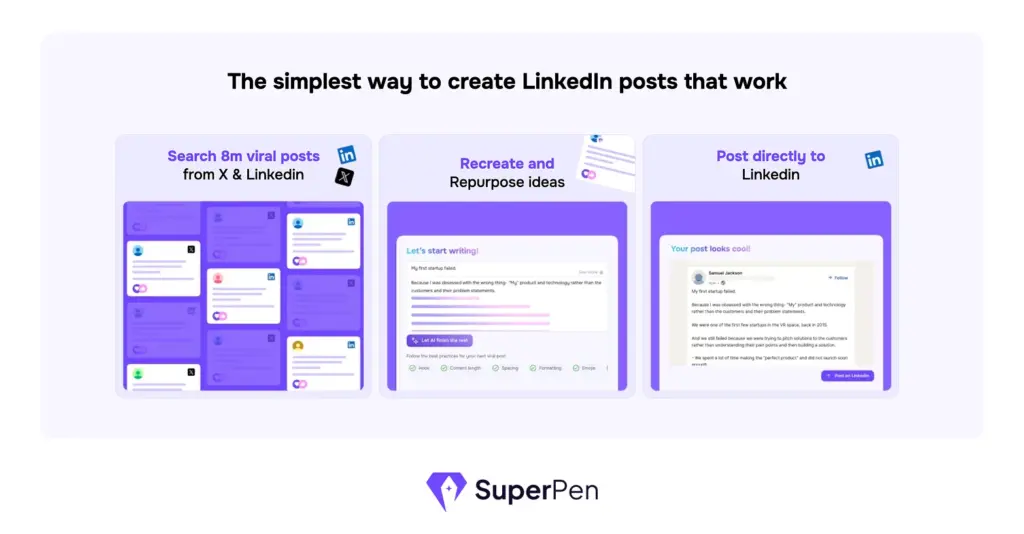
Your Content Brain for LinkedIn
SuperPen is purpose-built for LinkedIn creators. It solves two core problems: “What do I post?” and “How do I write it well?” with a powerful combination of AI writing, viral post discovery, and scheduling in one platform.
Best For:
Creators, founders, consultants, and solopreneurs post 3–7 times weekly.
Key Features:
- 8M+ viral LinkedIn/X post library
- 200+ proven post templates
- AI post generator (trained on real LinkedIn content)
- Daily-updated trending topics
- Post scheduler
- Recreate top creators’ posts in your voice
Pricing:
- Free Plan: Limited access
- Comet: $19/month
- Star: $29/month
- Nova: $49/month (Unlimited search, 30 creator follows)
Integrations:
- Native scheduling
- Canva (export-ready content)
- Zapier (in beta)
Pros:
- Built specifically for creators
- Fast AI post writing (non-robotic)
- Up-to-date content library
- Smart filters for tone, likes, time
Cons:
- No CRM or outreach tools
- No Chrome extension (yet)
2. Taplio
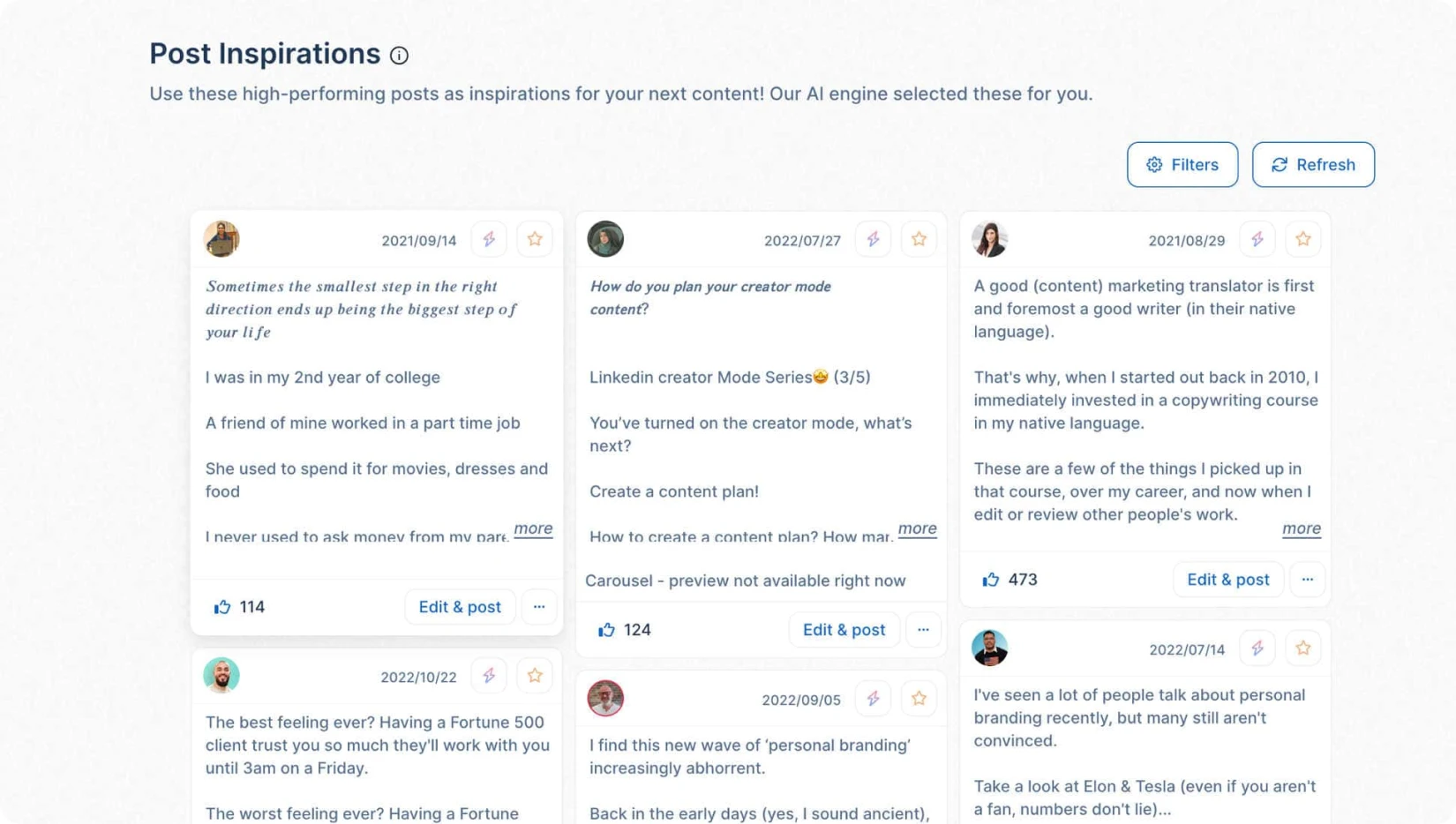
Taplio blends content creation and lead gen into one platform. It has AI post writing, viral post inspiration, and some outreach features for creators who also do sales or coaching.
Best For:
Content creators who also need to do prospecting or basic CRM syncing.
Key Features:
- Daily content ideas
- AI post writing
- Scheduling
- Lead list builder
- Inbox management
Pricing:
- Starter: $39/month
- Standard: $69/month
- Pro: $199/month (CRM features unlocked)
Integrations:
- HubSpot
- Gmail
- Zapier
- Google Calendar
Pros:
- Clean UI
- Good for content + outreach hybrid workflows
- Daily post inspiration
Cons:
- Viral post library can be outdated
- More focused on salespeople than pure creators
- Expensive for advanced features
3. LinkedHelper
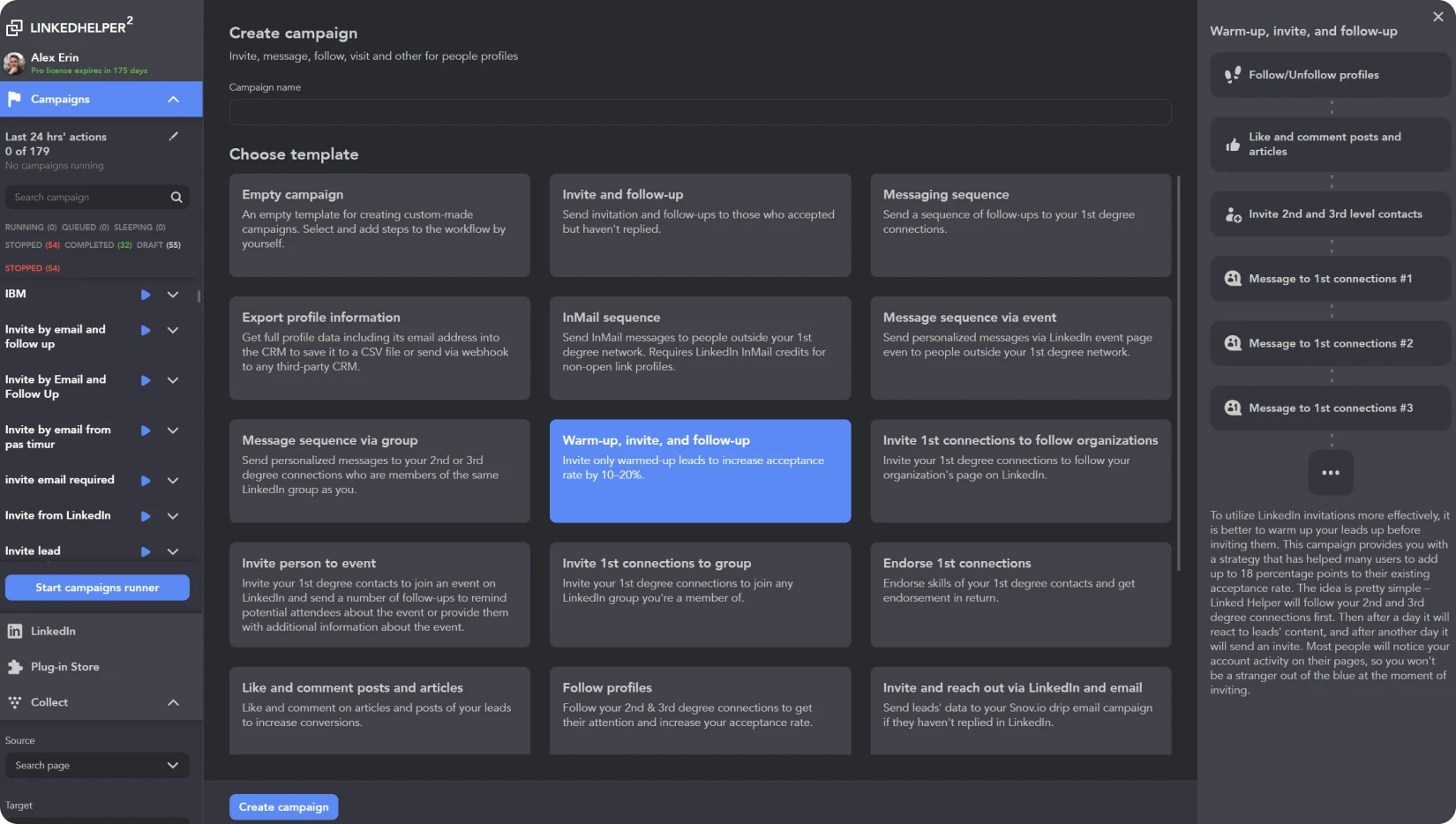
LinkedHelper is a desktop-based tool designed for advanced LinkedIn automation—think sequences, follow-ups, endorsements, and profile visits.
Best For:
Growth marketers, outreach-heavy creators, recruiters.
Key Features:
- Auto-connection + messaging
- Endorsements + profile views
- Drip campaigns
- CSV data export
Pricing: $15–$45/month, depending on features
Integrations:
- Zapier
- CSV + CRM export (manual)
Pros:
- Powerful outreach options
- Customizable workflows
- Detailed targeting
Cons:
- Not ideal for content posting
- Learning curve
- Possible risk of LinkedIn account restrictions
4. PhantomBuster
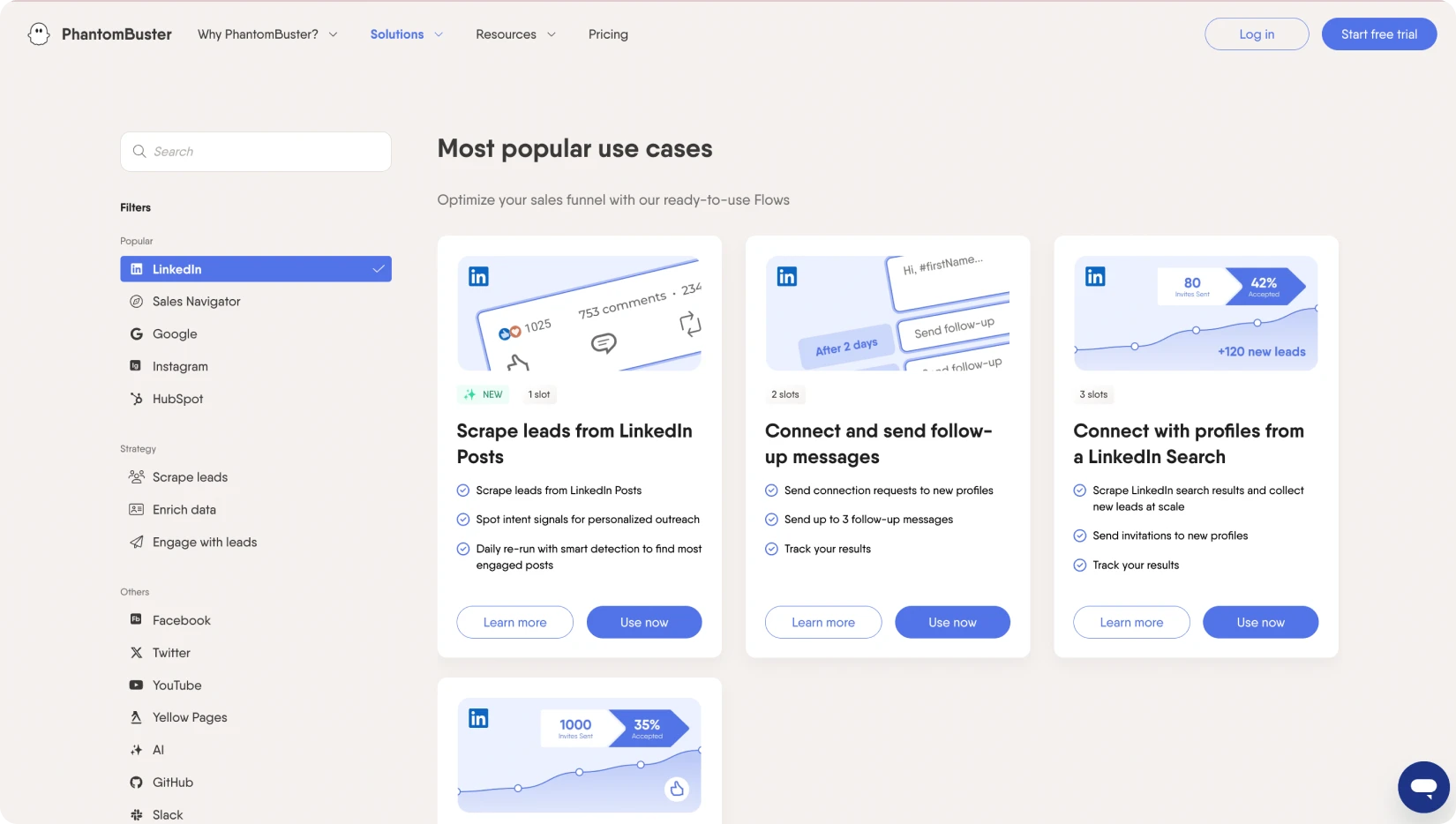
PhantomBuster offers small “Phantoms” (automations) that let you scrape data, connect at scale, and automate LinkedIn workflows.
Best For: Technical creators, agencies, or growth hackers who want full control.
Key Features:
- Extract search results, likes, comments, DMs
- Schedule message sequences
- Auto-engagement
Pricing:
- Starter: $69/month
- Pro: $149/month
- Business: $399/month
Integrations:
- Zapier
- Airtable
- Webhooks
Pros:
- Highly customizable
- Works across multiple platforms
- Great for data collection
Cons:
- Not beginner-friendly
- No native content writing or inspiration features
5. Buffer
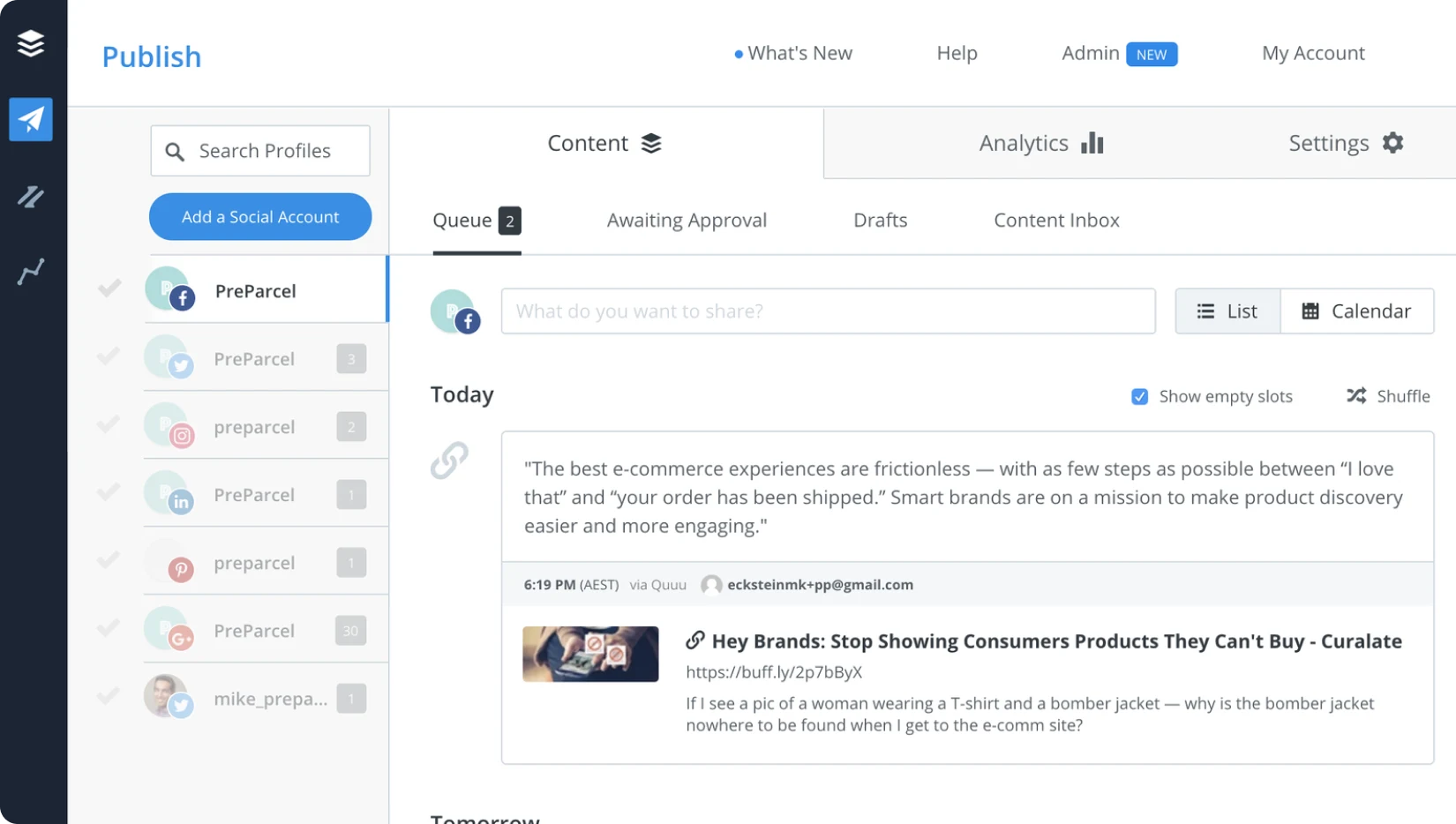
Buffer is a long-time social media tool that supports LinkedIn along with Instagram, Twitter, and Facebook. Great for creators who want one dashboard for everything.
Best For:
Creators posting across multiple platforms with light needs for LinkedIn.
Key Features:
- Post scheduling
- Basic analytics
- First comment feature
- Team approvals
Pricing:
- Free plan: 3 channels
- Essentials: $6/month per channel
- Team: $12/month per channel
Integrations:
- Canva
- Unsplash
- Zapier
Pros:
- Very beginner-friendly
- Clean UI
- Low-cost plans
Cons:
- Not LinkedIn-specific
- No AI, no lead gen, no viral post library
6. MeetAlfred
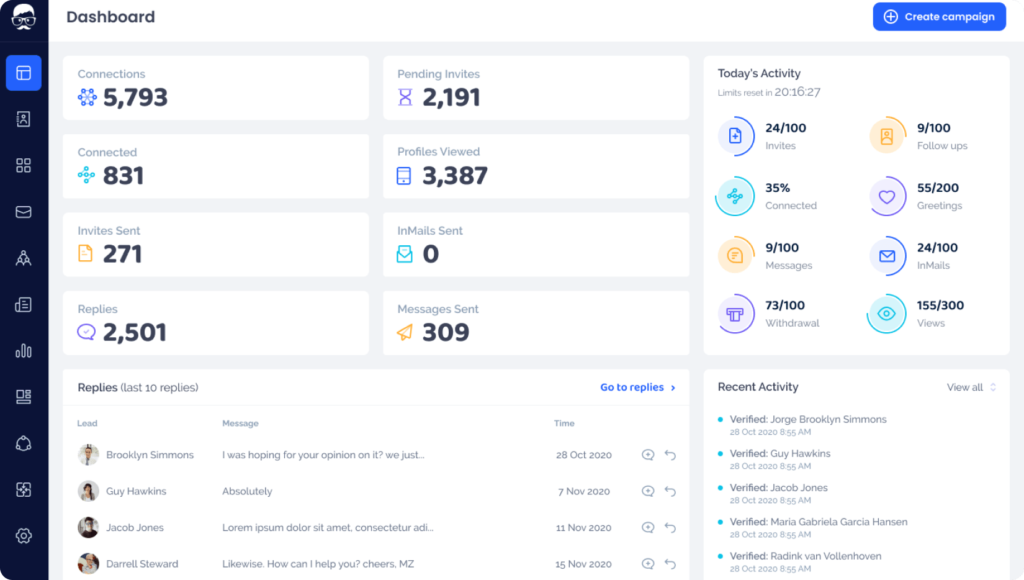
MeetAlfred lets you schedule content, automate LinkedIn messaging, and track lead flow—all from a single platform.
Best For: Service-based creators or small sales teams doing outreach + content.
Key Features:
- LinkedIn message sequences
- Post scheduling
- Analytics
- Inbox and CRM built-in
Pricing:
- Personal: $59/month
- Business: $119/month
- Agency: Custom
Integrations:
- Zapier
- HubSpot
- Google Sheets
Pros:
- Combines content + lead gen
- Drip automation
- CRM features included
Cons:
- Pricing adds up fast
- Not content-first (more sales-oriented)
7. Dux-Soup
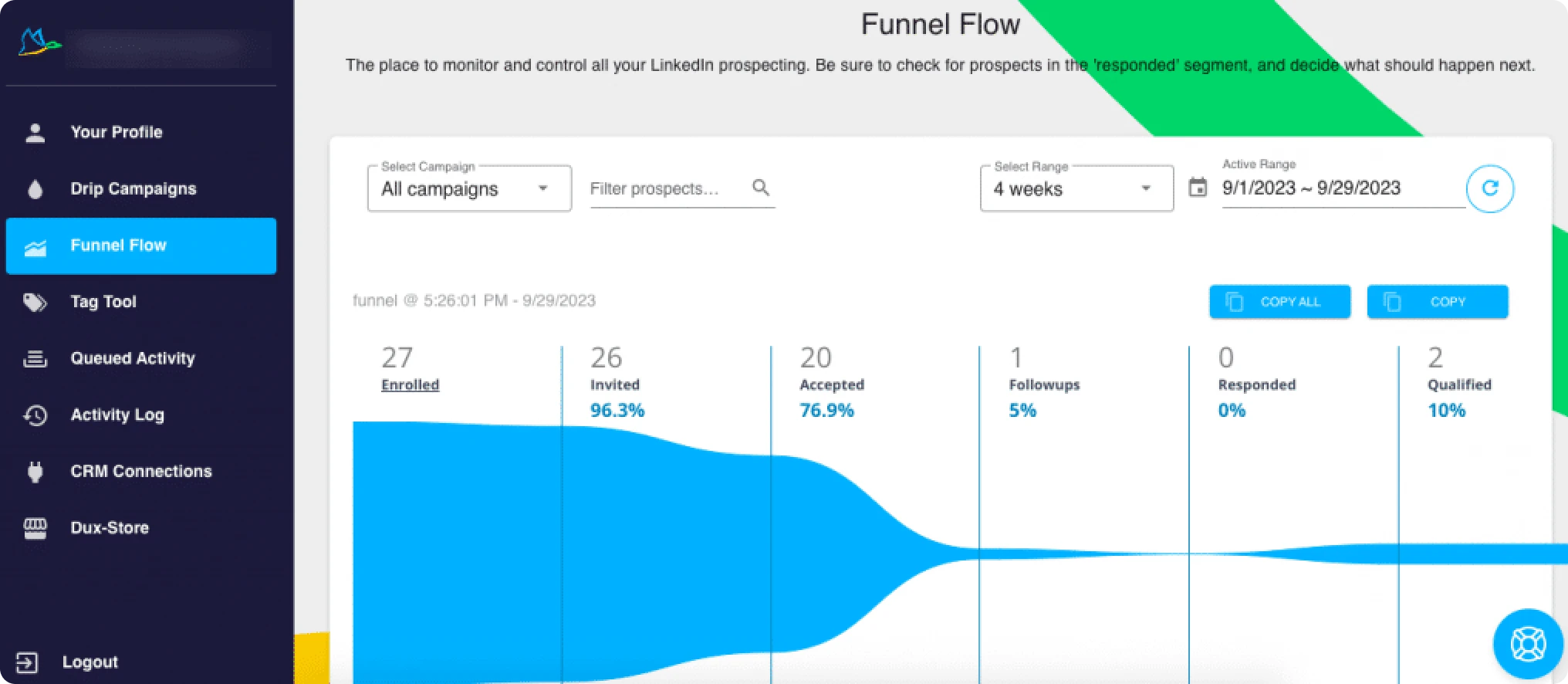
Dux-Soup is a lightweight automation tool for creators who also do direct outreach.
Best For: Freelancers and consultants growing their network + content presence.
Key Features:
- Profile visits + connection messages
- Follow-ups
- CSV data export
- Lead dashboard
Pricing:
- Free version available
- Pro: $14.99/month
- Turbo: $55/month
Integrations:
- Zapier
- HubSpot
- Pipedrive
Pros:
- Low-cost
- Good for outreach
- Simple setup
Cons:
- No scheduling or AI writing
- Not focused on content creators
How to Choose the Right Tool for You
Here’s a quick cheat sheet based on your priority:
| Goal | Tool |
| Idea generation + AI writing | SuperPen, Taplio |
| Scheduling + analytics | Buffer, SocialPilot, Statusbrew |
| Outreach + growth | LinkedHelper, MeetAlfred, Dux-Soup |
| Data extraction | PhantomBuster |
| Team collaboration | Statusbrew, Loomly |
| Cross-platform repurposing | Hypefury, Buffer |
Final Thoughts: Automate Intelligently, Not Lazily
Automation isn’t about replacing yourself.
It’s about removing repetitive tasks so you can focus on creating value.
LinkedIn automation can help you:
- Post consistently
- Engage intentionally
- Repurpose smartly
- Grow authentically
But the secret lies in the balance. Tools don’t build brands: creators do.
Use tools to give your creativity leverage. Not to substitute it.