First impressions are formed in milliseconds.
Your profile picture could make or break that impression, shaping how others see you before you even say a word.
Think about it.
You’ve seen thousands of profile pictures. In split seconds, you decide if someone is likable, trustworthy, or competent. Similarly, others do the same mental gymnastics when they see yours. Whether on LinkedIn or any other social media platform, your profile picture influences how people perceive you.
Your profile picture isn’t just a photo – it’s your personal brand. The right one can boost your credibility, expand your network, and even open job opportunities. A bad one? It might cost you a connection or an interview before you even speak.
So, how do you choose the best profile picture?
In this article, we’ll break down the science behind first impressions and show you how to choose a profile picture that makes an impact. We’ll cover:
- What research says about facial expressions, backgrounds, and lighting
- Common mistakes that hurt your online presence
- Tools to analyse your profile picture
🚀 Let’s find the best profile picture for you!
Table of Contents
10 Research-Backed Tips on How to Look Credible, Trustworthy, and Likeable

In one-tenth of a second, people can create a perception of you through looking at your profile picture.
Various research has been done to assess the core areas people check while assessing your profile pictures, i.e., whether to smile or not, keep eye contact, what dress or outfit to wear, and so on.
Here are 10 best practices for an Effective Profile Picture on social media:
1. Show. Your. Face.

This should be obvious, but many people make the mistake of using photos of their pets or their favourite hobby, such as trekking.
Humans are naturally drawn to faces, so make sure your profile picture clearly shows yours.
Save your passion or love for your pet in your bio or some post. If you can’t think of what to write, our AI content creator tool has got your back.
Here are some examples of what not to do:

2. Smile, but Keep it Subtle
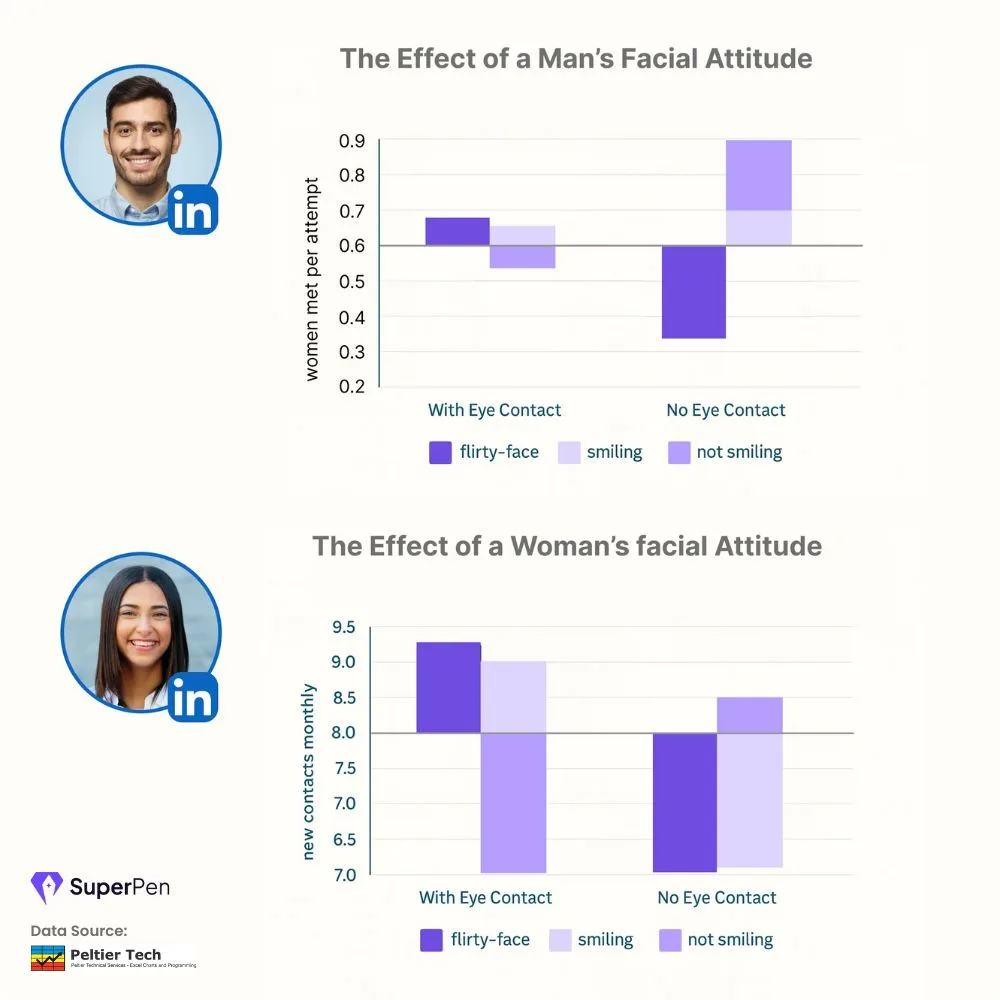
A broad grin might come across as casual or crass. A serious face might look like a mugshot to someone.
The key is to keep it simple and nice. A slight smile can make you more approachable and trustworthy while maintaining professionalism.
3. Direct Eye Contact Increases Trust
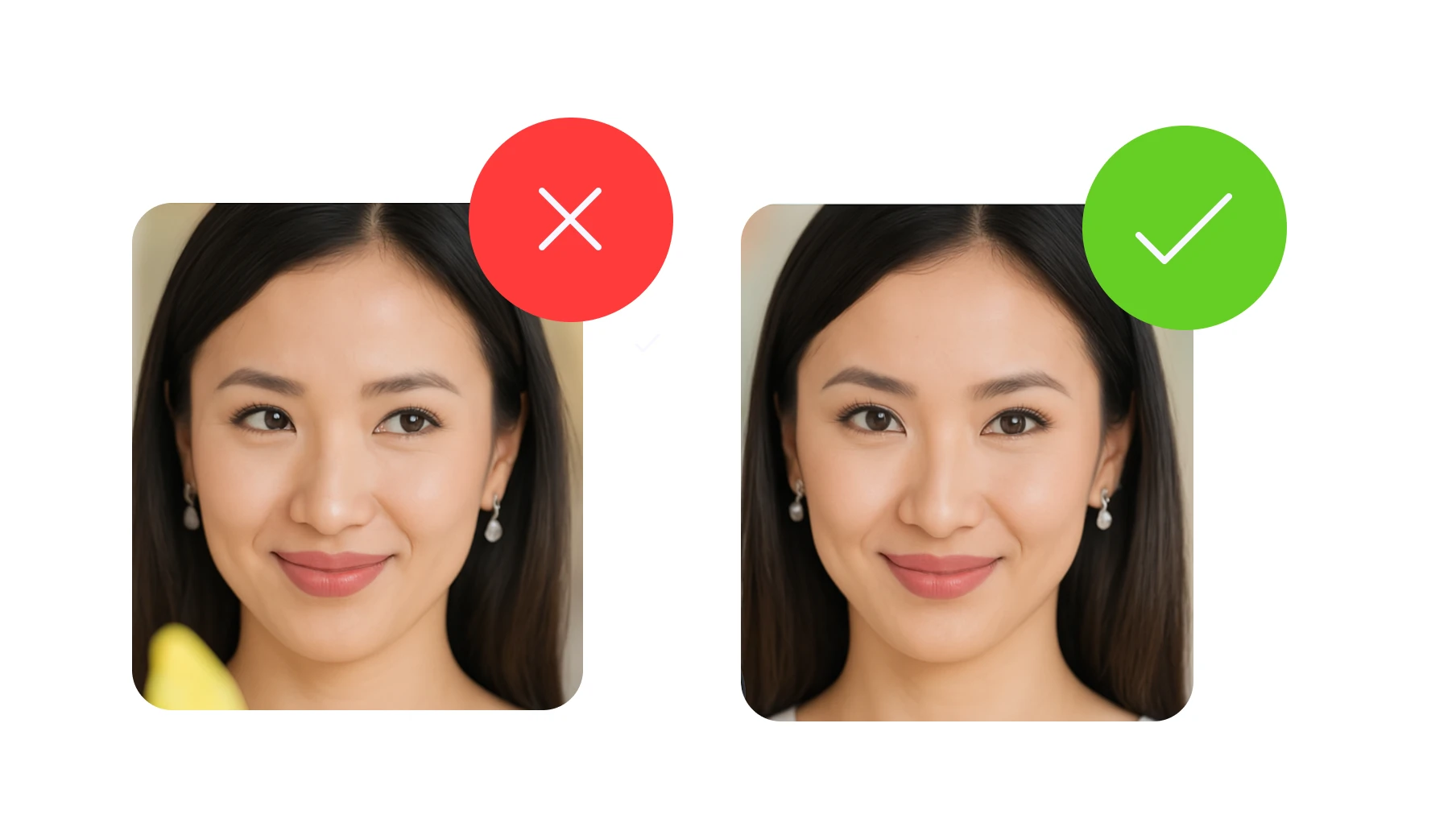
Our eyes are one of the strongest non-verbal cues, having proper eye contact towards the camera signals you as a confident person and fosters a sense of connection that makes you seem like a trustworthy and engaging person.
4. Close-up Shots

Aim for a shot from the shoulders to your head or from your waist. Close-up shots ensure your face is clear and help you make a connection.
5. Use a Clean, Neutral Background

Choosing a neutral or simple background ensures that the focus stays on you. Studies indicate that cluttered or distracting backgrounds can reduce the professionalism of your image, making it harder for viewers to focus on you.
6. Dress Appropriately for Your Industry

A study from the Journal of Social Psychology highlights the importance of professional attire in profile pictures. Dressing in industry-appropriate clothing increases your credibility and ensures your profile picture aligns with your professional goals. Avoid clothing with excessive patterns or logos, which may distract from your face.
Try neutral colors, don’t get a photo clicked looking like Saul Goodman, unless you want to be.
7. Lighting is Key
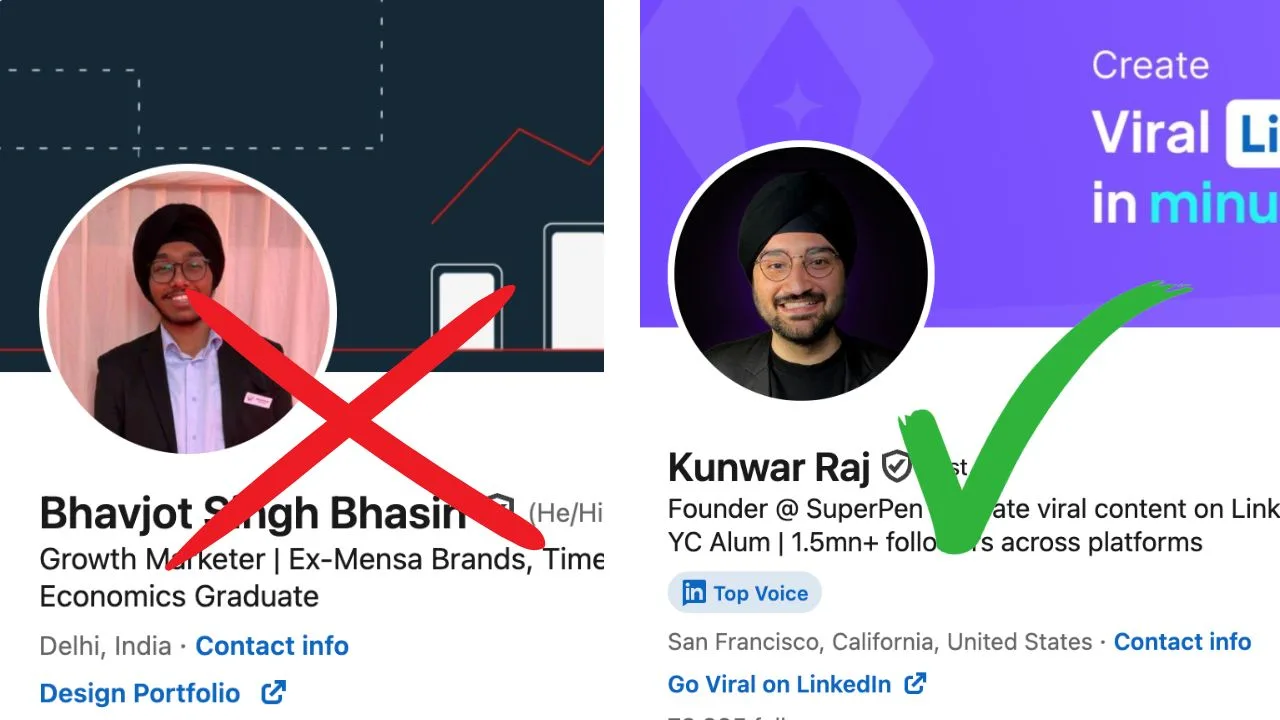
Good lighting is non-negotiable. Natural light is best, but soft indoor lighting works too. Research supports that well-lit photos are perceived as more polished, while photos with poor lighting can appear unprofessional and less engaging.
8. Over-editing and Excessive Use of Filters

While it’s tempting to use filters to improve your photo, research suggests that heavily edited images often decrease trustworthiness. People are quick to notice when a picture looks too unrealistic or manipulated, which can create a lack of authenticity.
9. Low-Resolution Pictures

A blurry or pixelated image signals that you did not put effort into your profile picture, which can harm your credibility. According to psychological studies, low-quality photos are associated with lower professionalism and competence. Always choose a high-resolution image with clear details.
10. Use Tools to Analyze Profile Pictures
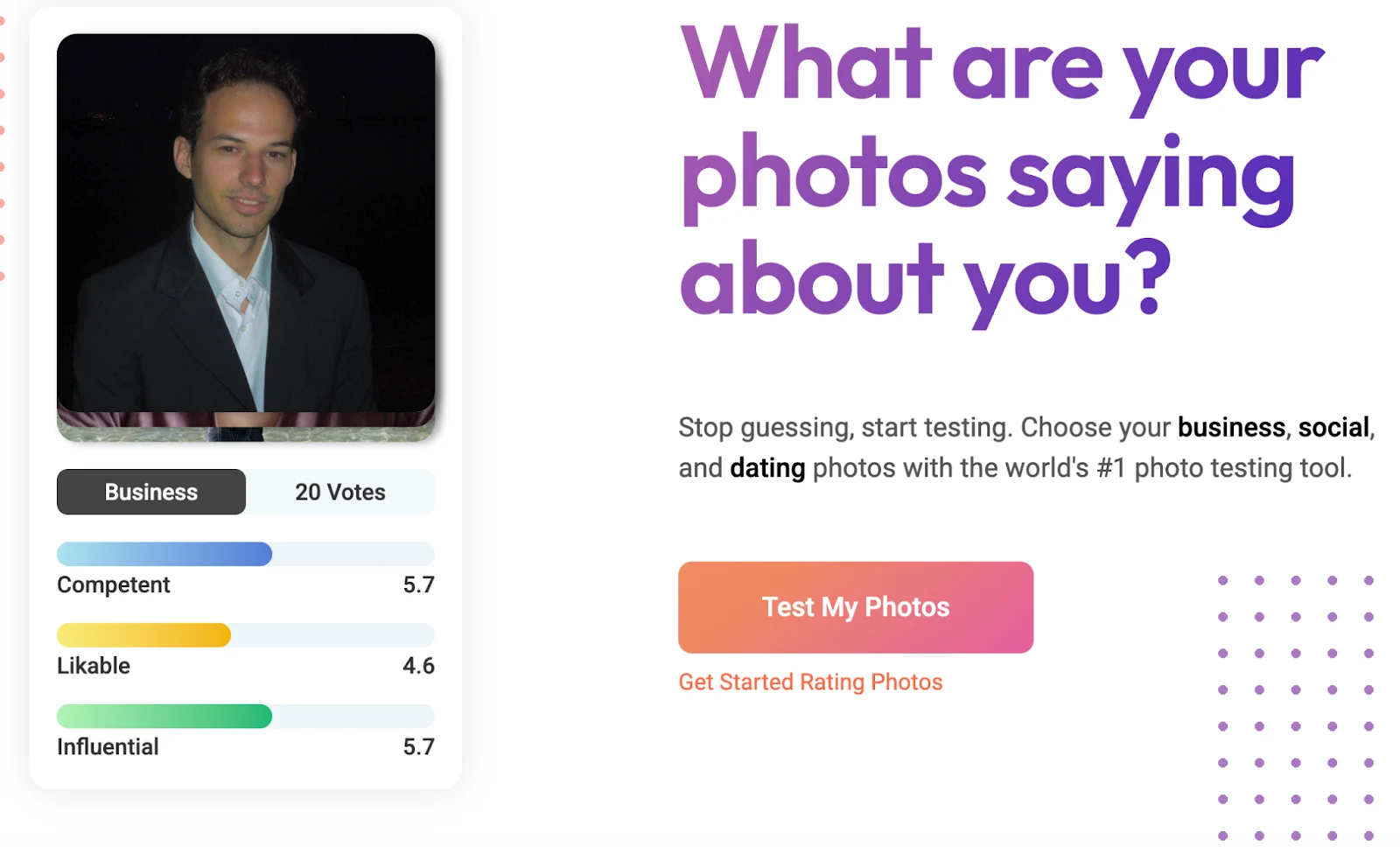
AI tools like Photofeeler and LinkedIn’s image suggestions use crowdsourced data to rate profile pictures based on likability, competence, and trustworthiness. These tools offer a data-driven approach to improve your photo by showing how it resonates with others.
Bottomline
These recommendations are based on research and psychology and can be a good starting point if you want to explore more.
Take care of these key considerations above, and feel free to share your insights in the comment section.
FAQs
1. Would an Alluring Picture Work?
A study by former Oregon State psychologist Elizabeth Daniels showed that a more conservative profile picture was rated higher on attractiveness, likability, and competence compared to a “sexier” one.
2. Is it okay to use selfies as profile pictures?
Yes, but sure, it has good lighting and proper framing.
3. How often should I update my profile picture?
A good rule of thumb: Update once a year or when you go through a major style change.
4. Bad Photo vs. No Photo – Which Is Better?
If it’s between a low-res, poorly lit, over-filtered photo and no photo at all, go with no photo.
A bad picture can hurt your credibility more than having none. But ideally, you don’t want to be a mystery silhouette either.