LinkedIn carousel posts have quickly become one of the most engaging content formats available, helping professionals grow their audience, increase visibility, and drive meaningful interactions.
However, not everyone knows how to properly create, format, or leverage carousel posts for maximum reach.
In this guide, you’ll discover
- How to put a carousel on LinkedIn effectively,
- Learn the best practices for LinkedIn carousel formats.
- See real-life LinkedIn carousel post examples, and
- Discover how SuperPen simplifies your entire content creation process.
Let’s dive into the essential steps to master LinkedIn carousel posts!
Table of Contents
What is a LinkedIn Carousel?
LinkedIn carousels are multi-slide posts that users can swipe through directly in their feed.
Originally popularized through LinkedIn carousel ads, organic carousel posts are now the go-to for professionals aiming to deliver valuable, visually appealing, and shareable content.
If you’ve wondered how to post a carousel on LinkedIn, it’s straightforward:
- These posts are simply uploaded as PDFs, allowing your audience to swipe through slides seamlessly.
- Each slide acts as a visual story element, making carousels perfect for storytelling, education, sharing insights, or showcasing your brand visually.
Why LinkedIn Carousel Posts Work?
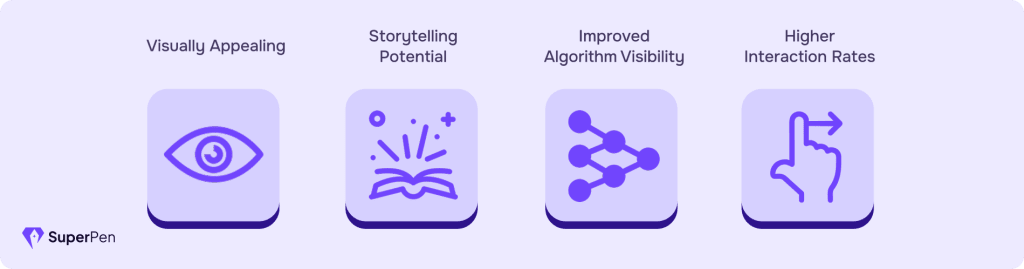
Here’s why carousel posts perform significantly better than traditional text or single-image posts:
- Visually Appealing: Humans process visuals faster than text, and LinkedIn carousels capitalize on that, resulting in higher engagement.
- Storytelling Potential: With multiple slides, you can narrate a compelling story or guide your audience through structured content, creating curiosity and encouraging swipe-throughs.
- Improved Algorithm Visibility: Increased interaction signals LinkedIn’s algorithm to boost visibility, improving organic reach.
- Higher Interaction Rates: Users spend more time interacting with multi-slide content, boosting your visibility organically.
LinkedIn Carousel Format & Best Size Recommendations

Before you learn how to create LinkedIn carousel posts, understanding the ideal format is essential:
- File Type: Always upload your carousel as a PDF document.
- Best Size for LinkedIn Carousel: The optimal dimensions are 1080×1080 pixels for square posts or 1920 x 1080 pixels (landscape orientation).
- Recommended Length: Typically, 5-10 slides provide maximum engagement. More slides are possible but ensure they’re concise to maintain attention.
4 Easy Steps to Create a LinkedIn Carousel Post (Step-by-Step Guide)
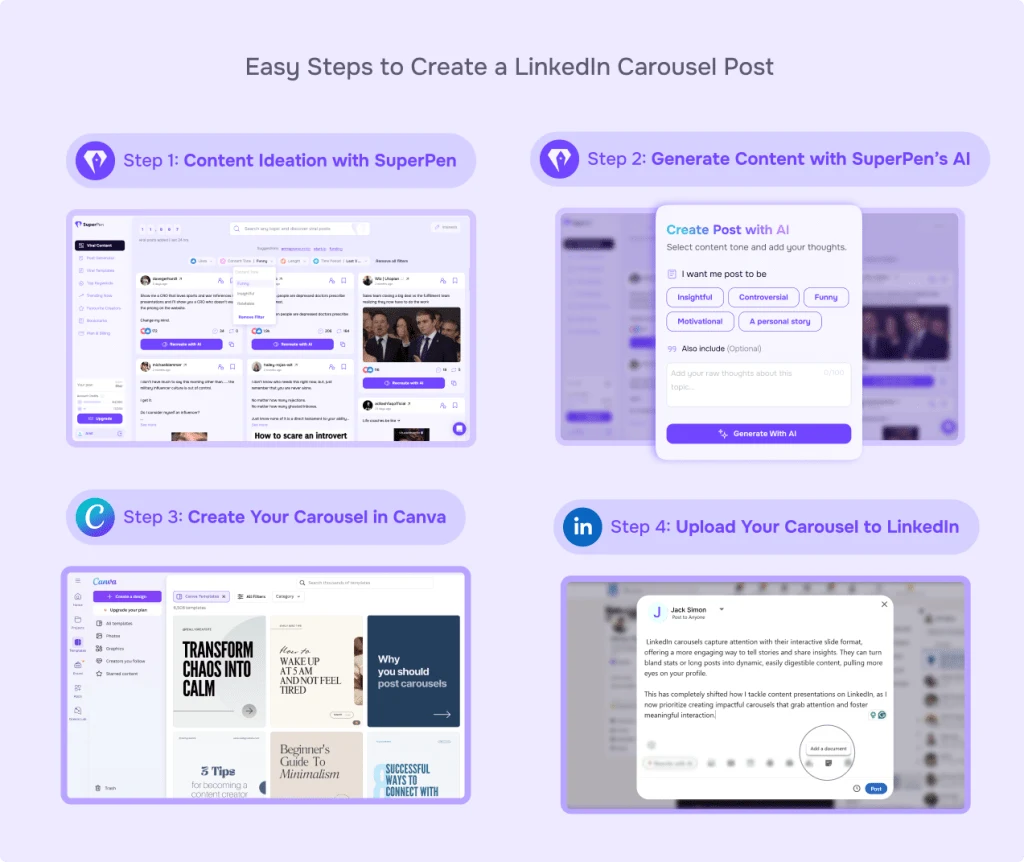
Now let’s explore how to upload carousel posts step by step:
Step 1: Content Ideation with SuperPen
Instead of brainstorming content manually, use SuperPen to effortlessly source ideas. The platform provides a rich library of over 8 million viral LinkedIn and X (formerly Twitter) posts and templates, constantly updated to reflect current trends.
Easily filter by industry, popularity, or post style.
Step 2: Generate Content with SuperPen’s AI
Once you’ve selected a viral post you like, use SuperPen’s powerful AI-Post Generator. Simply input your raw thoughts, and in under 60 seconds, SuperPen crafts engaging, tailored content ready to be transformed into your carousel post.
Step 3: Create Your Carousel in Canva
- Head over to Canva and select a professional LinkedIn carousel template.
- Paste your SuperPen-generated content directly into the Canva slides.
- Customize the visuals and branding.
- Download as PDF.
Step 4: Upload Your Carousel to LinkedIn
- Navigate to LinkedIn, click “Start a post,” and select the PDF file.
- Add a compelling caption and relevant hashtags to maximize reach.
- Click “Post” to publish your carousel.
SuperPen vs. Other Competitors: Why SuperPen?
While other LinkedIn tools focus on analytics or lead generation, SuperPen distinguishes itself as the go-to platform specifically for high-quality, AI-powered LinkedIn content creation. Its easy-to-use interface, instant search capabilities, and continuous updates of viral content library make it ideal for those looking for a reliable, affordable solution.
Here’s what makes SuperPen stand out from other LinkedIn personal branding tools:
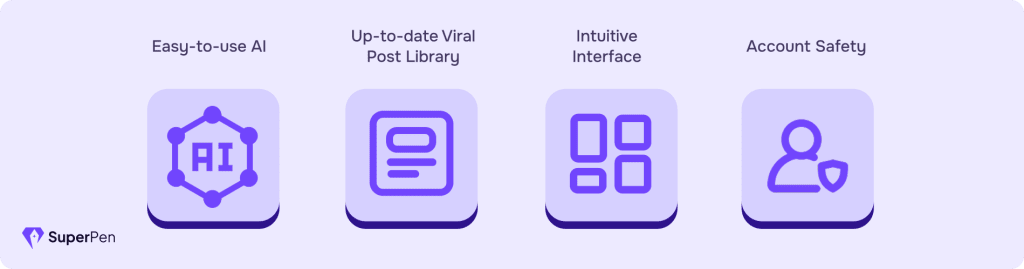
- Easy-to-use AI: Instantly generates compelling content customized for your audience.
- Up-to-date Viral Post Library: Daily refreshed, relevant content, unlike outdated alternatives.
- Intuitive Interface: Simple to navigate, enabling even first-time users to quickly master the platform.
- Account Safety: Unlike alternatives like Taplio, SuperPen doesn’t use risky scrapers that could threaten your LinkedIn account.
3 Examples of LinkedIn Carousel Posts You Can Create Today
Here are three real-world carousel ideas you can create quickly using SuperPen and Canva:
Example 1: “Myths vs. Facts” Carousel
- Slide 1: A compelling hook debunking a common industry myth.
- Slides 2-4: Provide insightful facts dispelling common misconceptions.
- Final Slide: Invite discussion, comments, or shares.
Steps:
- Go to SuperPen, search for “industry myths,” select high-performing posts, and recreate them with AI.
- Move to Canva, use a carousel template, and finalize your carousel in under 10 minutes.
Example Topic:
“Top 5 Myths About Artificial Intelligence in 2025”
Example 2: Quick Tips & Hacks
Create quick, actionable tips to solve a common industry problem.
Steps:
- Find popular LinkedIn content around productivity tips using SuperPen’s viral library.
- AI generates unique, personalized content from selected posts.
- Use Canva to visually format and present the tips clearly and attractively.
Example Topic:
“5 Quick Ways to Improve Your Daily Productivity”
Example 3: Customer Success Story
Engaging testimonials presented as carousels drive trust and credibility.
Steps:
- On SuperPen, search successful “customer stories,” pick appealing posts, and use AI to adapt content.
- Create a visually appealing carousel highlighting the customer’s challenge, your solution, and results.
- Use Canva’s templates to create slides within minutes.
Example Topic:
“How Company X Boosted Sales by 200% in 3 Months”
Final Thoughts: Take Your LinkedIn Content to the Next Level
Creating LinkedIn carousel posts doesn’t have to be complicated. With the right tools like SuperPen and Canva, you can consistently produce visually appealing and highly engaging content.
Whether you’re looking for a Taplio alternative or simply the best way to keep your LinkedIn strategy fresh, SuperPen streamlines the process from ideation to publication.

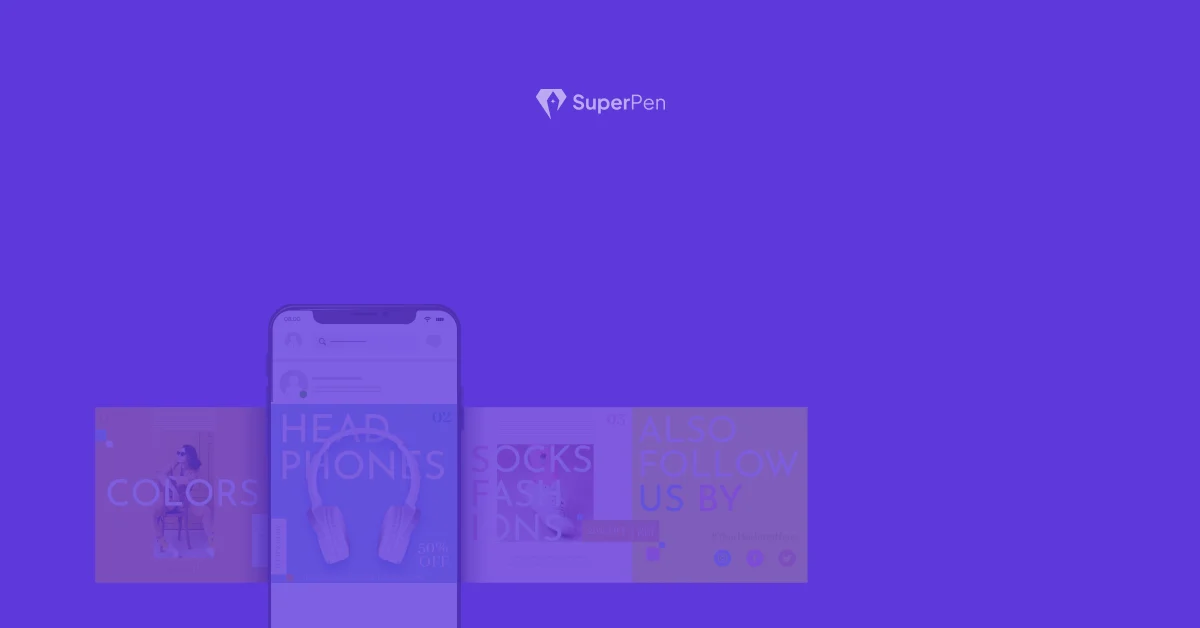
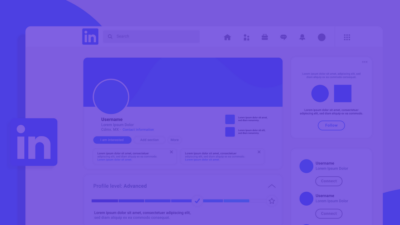

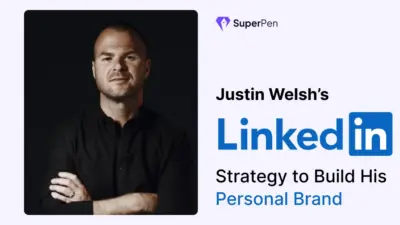
[…] your LinkedIn profile optimization is complete, it’s time to start creating engaging content to attract even more profile views and […]